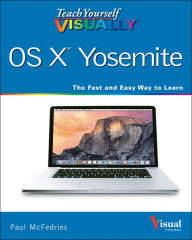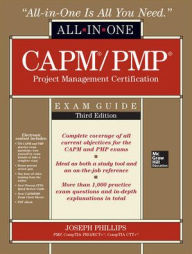Step-by-step instructions with callouts to iPhone images that show you exactly what to do.
Help when you run into iPhone problems or limitations.
Tips and Notes to help you get the most from your iPhone.
Full-color, step-by-step tasks walk you through getting and keeping your iPhone working just the way you want. The tasks include how to:
- Connect to the Internet, Bluetooth devices, Wi-Fi networks, and other iPhones, iPod touches, and iPads; take advantage of AirDrop to instantly share with other iOS and Mac users around you
- Use Siri to get information, write texts and emails, set reminders/appointments, and more just by speaking to your iPhone
- Customize your iPhone with folders, wallpaper, ringtones, and much more
- Configure and sync your information, and efficiently manage contacts, reminders, and calendars
- Communicate via FaceTime videoconferences, conference calls, text, email, and more
- Make the most of Safari to browse the Web and Mail to manage all of your email from one Inbox
- Listen to music, subscribe to podcasts, and use the Health app to help keep yourself in top form
- Capture and edit photos and video; use the great camera features such as burst, timed and time-lapse photos, and slow-motion video
- Use your photos in slideshows, for wallpaper, and for your contacts or share them via email, AirDrop, and texts; use iCloud to automatically save and share your photos
- Find, download, install, and use awesome iPhone apps
- Take advantage of iCloud to keep your content and information in sync on all your devices