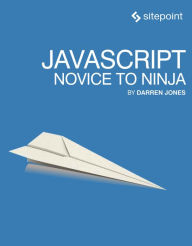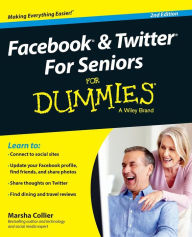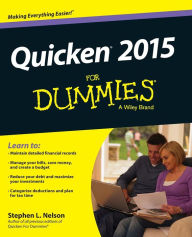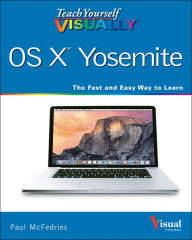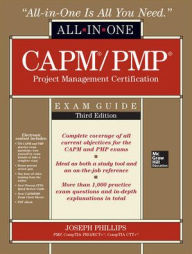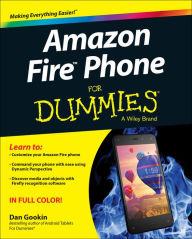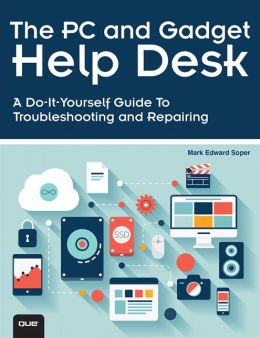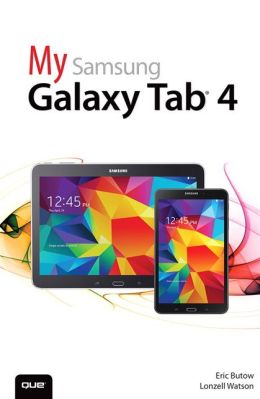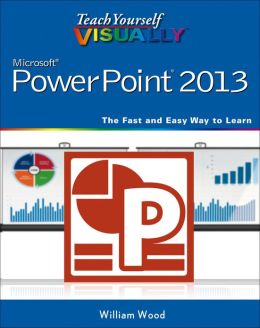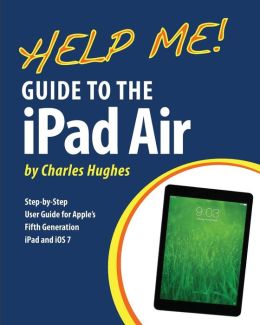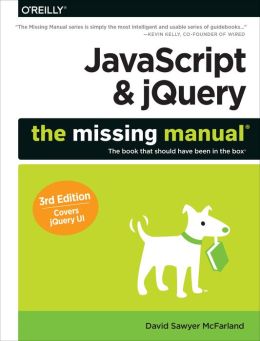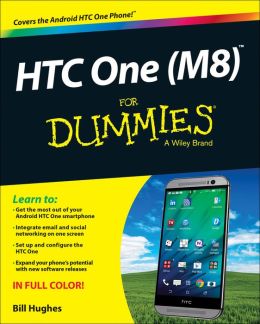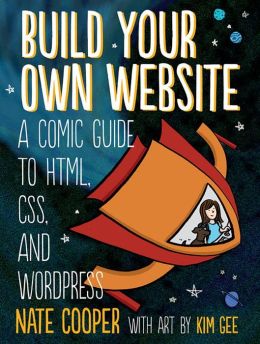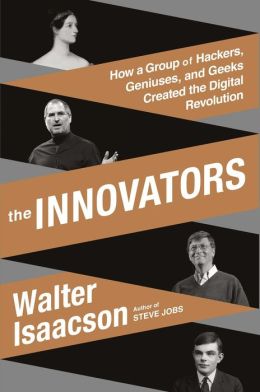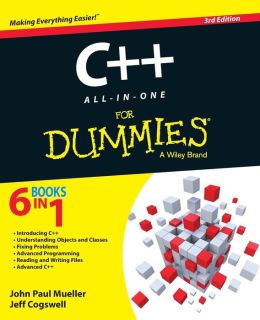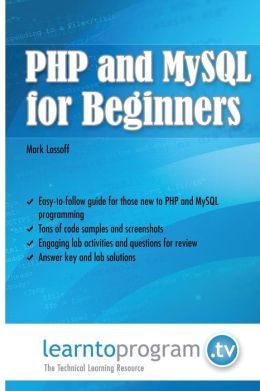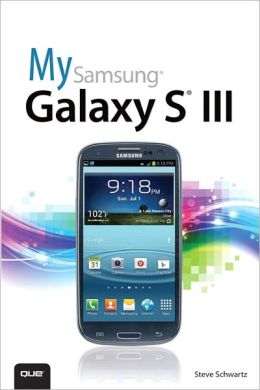by Guy Hart-Davis (Find this book)
Covers All Android™ Smartphones and Tablets Running Android 4.4 (KitKat®) or 4.3 (Jelly Bean)
Unlock the Power of Your Android™ Smartphone or Tablet
Discover hundreds of tips and tricks you can use right away with your Android device to
get more done, and have more fun.
You’ll
learn how to use your Android smartphone or tablet as a powerful
communication, organization, and productivity tool as well as a
feature-packed entertainment device. You will dig deep into the settings
and capabilities of both Android itself and the preinstalled apps,
developing the knowledge and skills to exploit them to the fullest.
Easy to understand and non-technical,
Android Tips and Tricks
is perfect for beginners–and for more experienced users ready to get
more productive or move to newer devices. It covers all new and recent
Android smartphones and tablets running Android 4.4 (KitKat®) or 4.3
(Jelly Bean)–with bonus coverage of today’s top Android “skins”: Samsung
TouchWiz and HTC Sense.
Here’s just a sampling of what this book’s tips, tricks, and strategies will help you do:
• Connect to wireless and cellular networks, keyboards and Bluetooth devices, and even VPNs
• Transform your device into a portable Wi-Fi hotspot, and share Internet connections via USB or Bluetooth
• Secure Android with screen and SIM locks, location settings, and encryption
• Sideload apps from any source and keep bad apps from loading
•
Take Gmail to pro level with signatures, vacation responders, labels,
archiving, advanced search, and secure two-step verification
• Manage multiple email accounts together: POP, IMAP, web mail, and Exchange
• Get more out of your Google Chrome browser, and share bookmarks across all your devices
• Chat via text, audio, or video on Google Hangouts–and customize it to work just the way you want
• Enjoy your music everywhere, whether it’s stored locally or in the cloud
• Easily capture, edit, and share top-quality photos and videos
• Transform your smartphone or tablet into a total social networking hub
• Squeeze more battery life from any Android device
Guy Hart-Davis is the co-author of
My Samsung Galaxy Note 3 and
My HTC One, and the author or lead author of nearly 100 computer books.