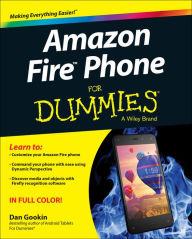Samsung Galaxy Tab X NOOK For Dummies provides readers with all the information they need in order to get the most out of their Samsung table/e-reader. Key topics covered include:
- Introducing the hybrid e-book/Android tablet concept.
- Navigating the technical aspects of Samsung Galaxy Tab X NOOK, including touchscreen technology, wireless access, software updates
- Downloading and shopping for e-books
- Using the built-in Web browser on the Internet
- Watching streaming video from Netflix, Hulu, and other sources
- Creating a slideshow of photos from your digital camera
- Side-loading videos and music from your personal computer
- Listening to music on your Samsung Galaxy Tab X NOOK
- Powering the Samsung Galaxy Tab X NOOK
- Formats
- Reading an e-book on an e-reader, including lighting, font adjustments, and so on
- Using the Android-based applications that come with the Samsung Galaxy Tab X NOOK tablet
- Listening to audio books and interacting with the device using the built-in microphone
- Creating your own e-books
- Personalizing the Samsung Galaxy Tab X NOOK, including accessories (B&N expects a strong revenue stream from what they call the “NOOK Eco-System,” which will include the accessories, personalizations, applications and more.)
- Sharing books on the Samsung Galaxy Tab X NOOK tablet