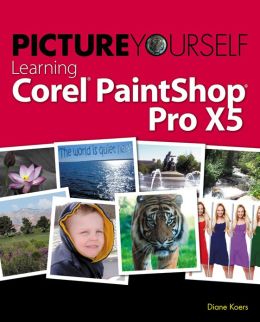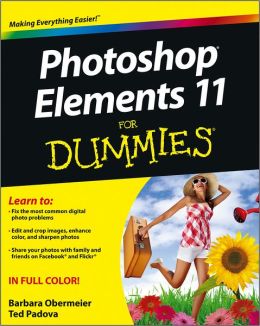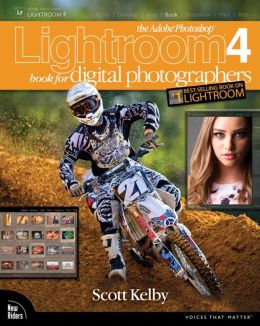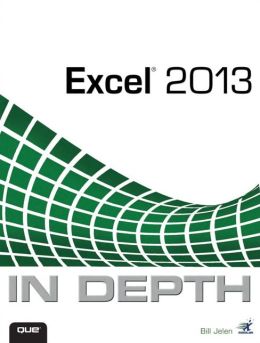by Diane Koers (Find this book)
Whether you're new to digital image
editing, new to PaintShop Pro, or switching to PaintShop Pro from
another image editor, this fun and easy-to-use book will guide you every
step of the way. PICTURE YOURSELF LEARNING COREL PAINTSHOP PRO X5 will
help you quickly develop your photo- and image-editing chops using this
powerful but inexpensive software. Whether you're just out for
fun--retouching family photos, displaying your creativity on your Web
page or social media platform--or you're looking to create business
graphics and increase your value in the workplace, this book teaches you
what you need to know. The popular PICTURE YOURSELF step-by-step visual
format is the fun way to learn a new skill. With detailed pictures
showing you just what to do at every stage, learning the ins and outs of
editing digital images has never been simpler. With your images, your
imagination, and a copy of PICTURE YOURSELF LEARNING COREL PAINTSHOP PRO
X5 in hand, you'll be creating beautiful work in no time. -- Publisher Marketing
Tuesday, February 25, 2014
Tuesday, February 18, 2014
Photoshop Elements 11 for Dummies
by Barbara Obermeier (Find this book)
Better photos are a breeze with the latest version of Photoshop Elements and Dummies
Amateur photographers and photo enthusiasts turn to Photoshop Elements for a powerful but simpler way to edit and retouch their snapshots. "Photoshop Elements 11 For Dummies" is the perfect guide for helping every shutterbug add a touch of creativity to their images. Learn how to find your way around the Elements interface and its new features; create, edit, fix, and organize your photos; add type and interesting effects to your images; and share them with the world. Full color pages bring the techniques to life and make taking great photos fun and easy.Introduces you to the tools, menus, options, and work. Shows you how to import and upload images. Reviews ways to view, find, organize, and manage your photos.Details how to modify your photos to your specifications. Distills working with layers, contrast, color, clarity, filter, effects, styles, and type.Explains how to print your creations, create a slide show, and optimize images for the web
Whatever you want your images to be, the sky's the limit with "Photoshop Elements 11 For Dummies" close at hand. -- Publisher Marketing
Better photos are a breeze with the latest version of Photoshop Elements and Dummies
Amateur photographers and photo enthusiasts turn to Photoshop Elements for a powerful but simpler way to edit and retouch their snapshots. "Photoshop Elements 11 For Dummies" is the perfect guide for helping every shutterbug add a touch of creativity to their images. Learn how to find your way around the Elements interface and its new features; create, edit, fix, and organize your photos; add type and interesting effects to your images; and share them with the world. Full color pages bring the techniques to life and make taking great photos fun and easy.Introduces you to the tools, menus, options, and work. Shows you how to import and upload images. Reviews ways to view, find, organize, and manage your photos.Details how to modify your photos to your specifications. Distills working with layers, contrast, color, clarity, filter, effects, styles, and type.Explains how to print your creations, create a slide show, and optimize images for the web
Whatever you want your images to be, the sky's the limit with "Photoshop Elements 11 For Dummies" close at hand. -- Publisher Marketing
Tuesday, February 11, 2014
The Adobe Photoshop Lightroom 4 Book for Digital Photographers
by Scott Kelby (Find this book)
Since Lightroom first launched, Scott Kelby's "The Adobe Photoshop Lightroom Book for Digital Photographers" has been the world's #1 best-selling Lightroom book (it has been translated into a dozen different languages), and in this latest version for Lightroom 4, Scott uses his same award-winning, step-by-step, plain-English style and layout to make learning Lightroom easy and fun.
Scott doesn't just show you which sliders do what (every Lightroom book will do that). Instead, by using the following three simple, yet brilliant, techniques that make it just an incredible learning tool, this book shows you how to create your own photography workflow using Lightroom:
Throughout the book, Scott shares his own personal settings and studio-tested techniques. Each year he trains thousands of Lightroom users at his "Lightroom Live!" tour and through that he's learned what really works, what doesn't, and he tells you flat out which techniques work best, which to avoid, and why. The entire book is laid out in a real workflow order with everything step by step, so you can begin using Lightroom like a pro from the start. What really sets this book apart is the last chapter. This is where Scott dramatically answers his #1 most-asked Lightroom question, which is: "Exactly what order am I supposed to do things in, and where does Photoshop fit in?" You'll see Scott's entire start-to-finish Lightroom 4 workflow and learn how to incorporate it into your own workflow. Scott knows first-hand the challenges today's digital photographers are facing, and what they want to learn next to make their workflow faster, easier, and more fun. He has incorporated all of that into this major update for Lightroom 4.
It's the first and only book to bring the whole process together in such a clear, concise, and visual way. Plus, the book includes a special chapter on integrating Adobe Photoshop seamlessly into your workflow, and you'll also learn some of Scott's latest Photoshop portrait retouching techniques and special effects, which take this book to a whole new level. There is no faster, more straight-to-the-point, or more fun way to learn Lightroom than with this groundbreaking book. -- Publisher Marketing
Since Lightroom first launched, Scott Kelby's "The Adobe Photoshop Lightroom Book for Digital Photographers" has been the world's #1 best-selling Lightroom book (it has been translated into a dozen different languages), and in this latest version for Lightroom 4, Scott uses his same award-winning, step-by-step, plain-English style and layout to make learning Lightroom easy and fun.
Scott doesn't just show you which sliders do what (every Lightroom book will do that). Instead, by using the following three simple, yet brilliant, techniques that make it just an incredible learning tool, this book shows you how to create your own photography workflow using Lightroom:
Throughout the book, Scott shares his own personal settings and studio-tested techniques. Each year he trains thousands of Lightroom users at his "Lightroom Live!" tour and through that he's learned what really works, what doesn't, and he tells you flat out which techniques work best, which to avoid, and why. The entire book is laid out in a real workflow order with everything step by step, so you can begin using Lightroom like a pro from the start. What really sets this book apart is the last chapter. This is where Scott dramatically answers his #1 most-asked Lightroom question, which is: "Exactly what order am I supposed to do things in, and where does Photoshop fit in?" You'll see Scott's entire start-to-finish Lightroom 4 workflow and learn how to incorporate it into your own workflow. Scott knows first-hand the challenges today's digital photographers are facing, and what they want to learn next to make their workflow faster, easier, and more fun. He has incorporated all of that into this major update for Lightroom 4.
It's the first and only book to bring the whole process together in such a clear, concise, and visual way. Plus, the book includes a special chapter on integrating Adobe Photoshop seamlessly into your workflow, and you'll also learn some of Scott's latest Photoshop portrait retouching techniques and special effects, which take this book to a whole new level. There is no faster, more straight-to-the-point, or more fun way to learn Lightroom than with this groundbreaking book. -- Publisher Marketing
Tuesday, February 4, 2014
Excel 2013 in Depth
by Bill Jelen (Find this book)
Get more out of Microsoft Excel(R) 2013: more productivity and better answers for greater success! Drawing on his unsurpassed Excel experience, Bill Jelen ("Mr Excel") brings together all the intensely useful knowledge you need: insights, techniques, tips, and shortcuts you just won't find anywhere else. "Excel 2013 In Depth" is the fastest, best way to master Excel 2013's full power; get comfortable with its updated interface; and leverage its new tools for everything from formulas, charts, and functions to dashboards, data visualization, and social media integration. Start by taking a quick "tour" of Excel 2013's most valuable new features. Then, learn how to Build more trustworthy, error-resistant, flexible, extensible, intelligent, and understandable spreadsheets. Get more productive with Excel 2013's new Start Screen and Timelines Create formulas, charts, subtotals, and pivot tables faster with new Flash Fill and Analysis Lens Quickly apply attractive, consistent formats. Master every function you'll ever need, - including powerful new web services functions Solve real-world business intelligence analysis problems. Create amazing PowerPivot data mashups that integrate information from anywhere. Use Power View to generate stunningly intuitive maps, dashboards, and data visualizations. Share workbooks on the Web and social networks. Leverage the improved Excel Web App to create highly interactive web pages and online surveys Automate repetitive functions using Excel macros Supercharge your workbooks with new apps from the Excel App Store Like all In Depth books, "Excel 2013 In Depth" delivers complete coverage with detailed solutions, and troubleshooting help for tough problems you can't fix on your own. Whatever you intend to do with Excel 2013, "this is the only book you'll need!" -- Publisher Marketing
Get more out of Microsoft Excel(R) 2013: more productivity and better answers for greater success! Drawing on his unsurpassed Excel experience, Bill Jelen ("Mr Excel") brings together all the intensely useful knowledge you need: insights, techniques, tips, and shortcuts you just won't find anywhere else. "Excel 2013 In Depth" is the fastest, best way to master Excel 2013's full power; get comfortable with its updated interface; and leverage its new tools for everything from formulas, charts, and functions to dashboards, data visualization, and social media integration. Start by taking a quick "tour" of Excel 2013's most valuable new features. Then, learn how to Build more trustworthy, error-resistant, flexible, extensible, intelligent, and understandable spreadsheets. Get more productive with Excel 2013's new Start Screen and Timelines Create formulas, charts, subtotals, and pivot tables faster with new Flash Fill and Analysis Lens Quickly apply attractive, consistent formats. Master every function you'll ever need, - including powerful new web services functions Solve real-world business intelligence analysis problems. Create amazing PowerPivot data mashups that integrate information from anywhere. Use Power View to generate stunningly intuitive maps, dashboards, and data visualizations. Share workbooks on the Web and social networks. Leverage the improved Excel Web App to create highly interactive web pages and online surveys Automate repetitive functions using Excel macros Supercharge your workbooks with new apps from the Excel App Store Like all In Depth books, "Excel 2013 In Depth" delivers complete coverage with detailed solutions, and troubleshooting help for tough problems you can't fix on your own. Whatever you intend to do with Excel 2013, "this is the only book you'll need!" -- Publisher Marketing
Subscribe to:
Posts (Atom)