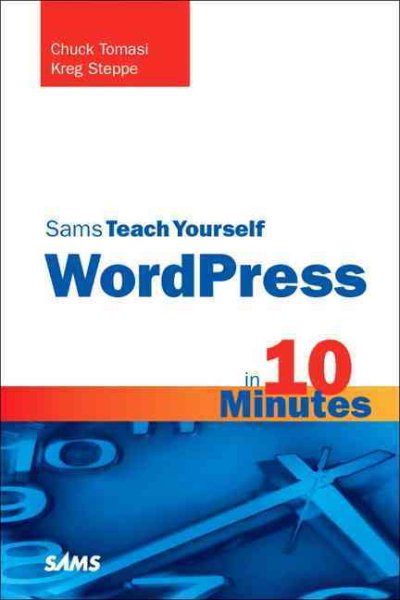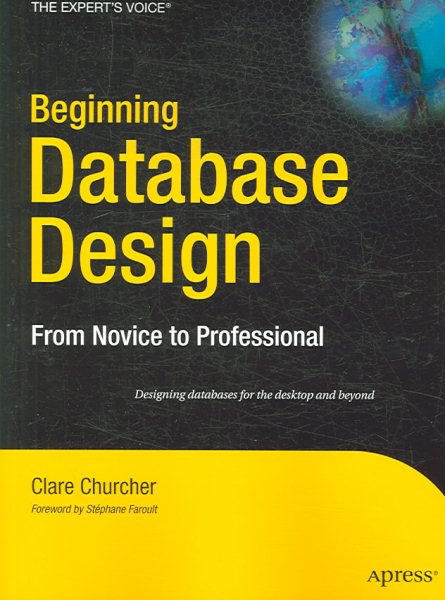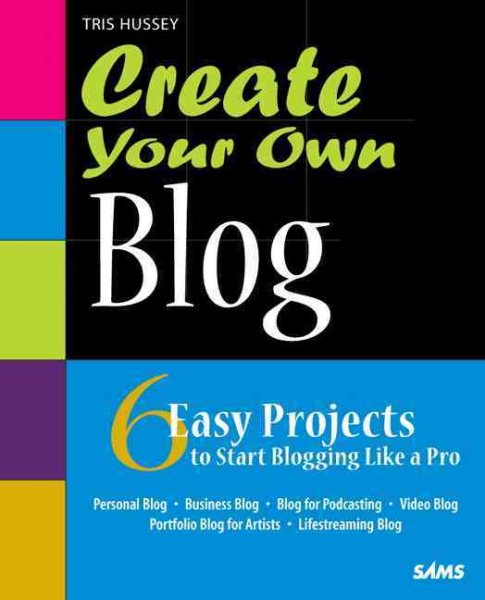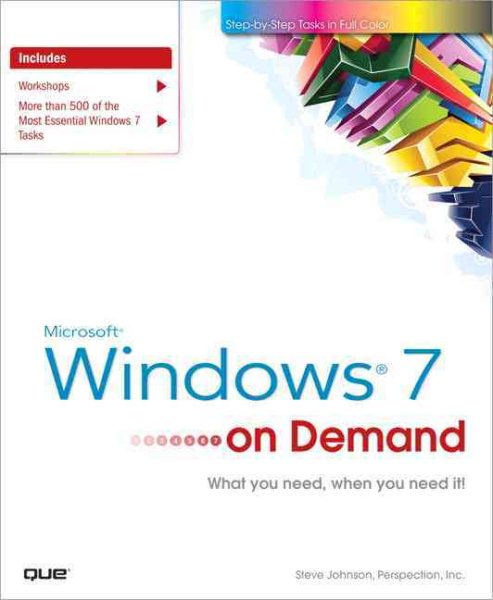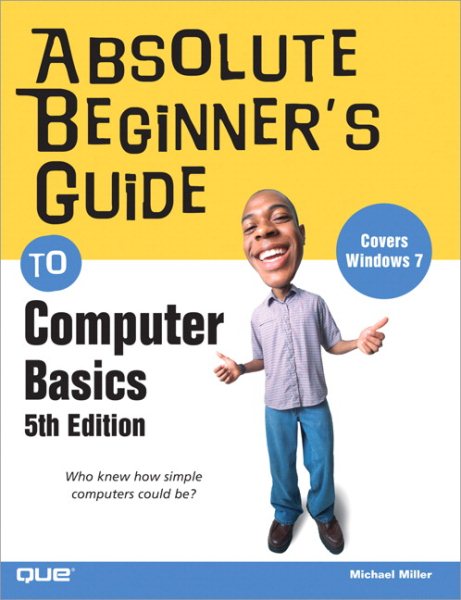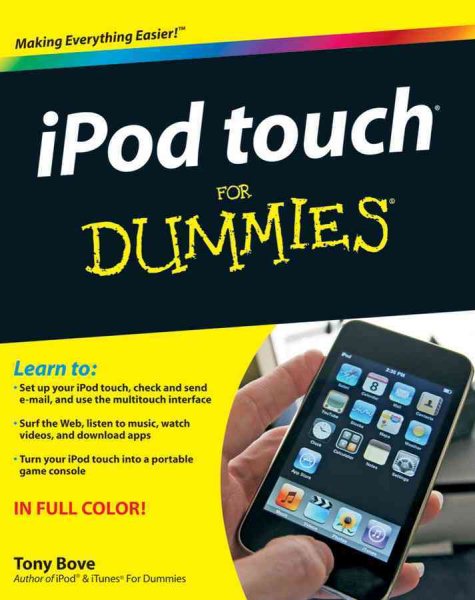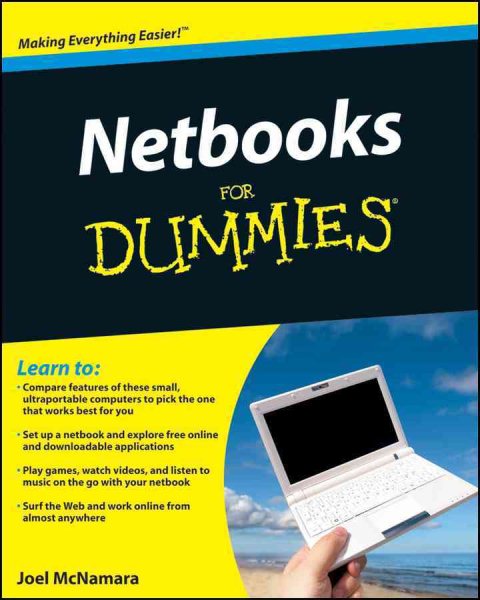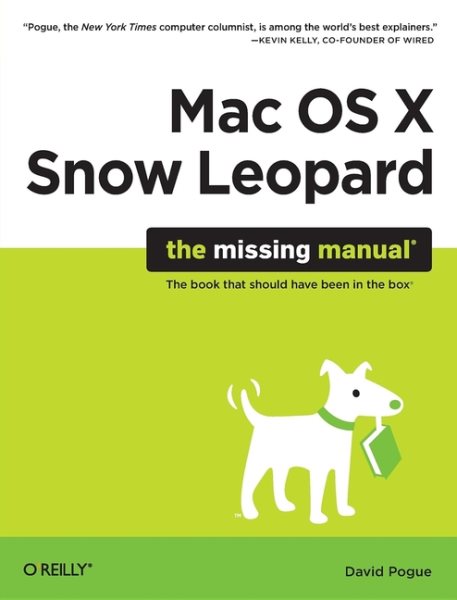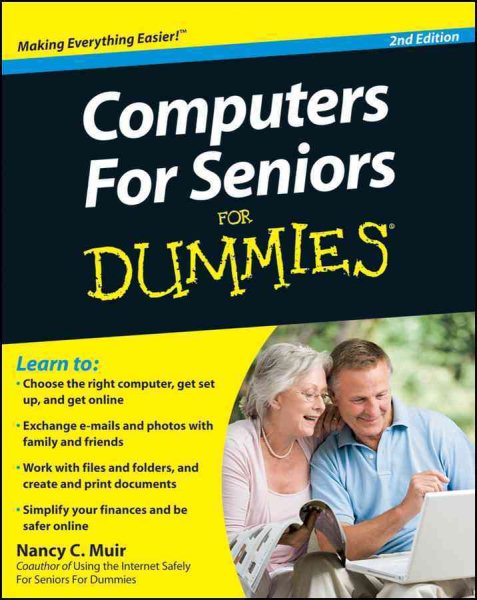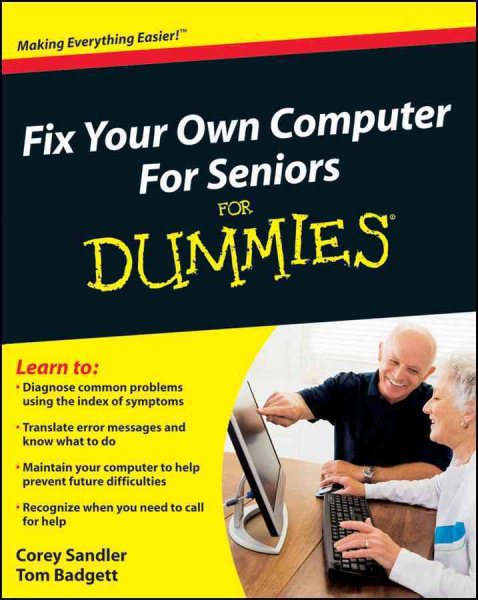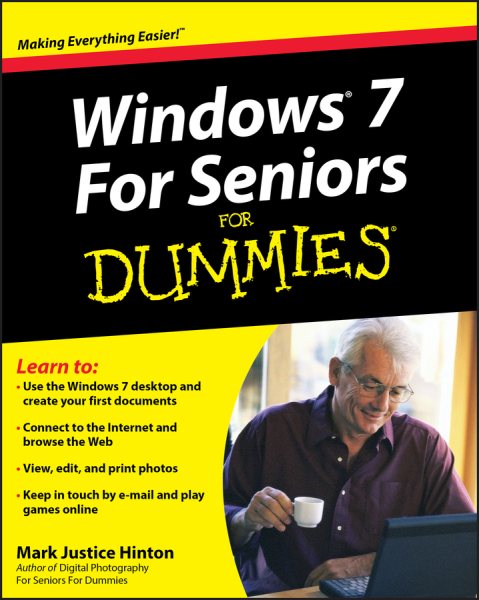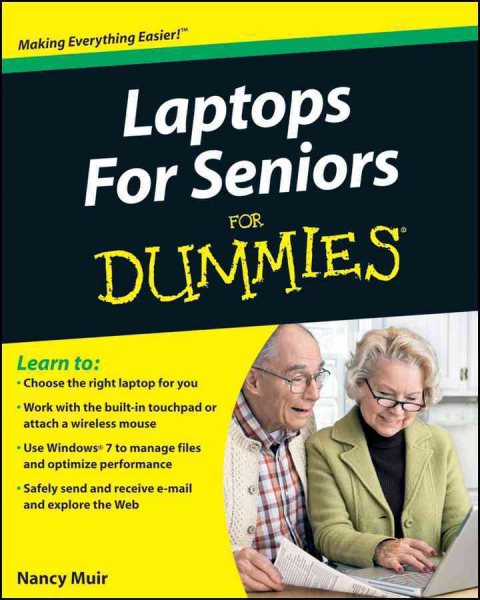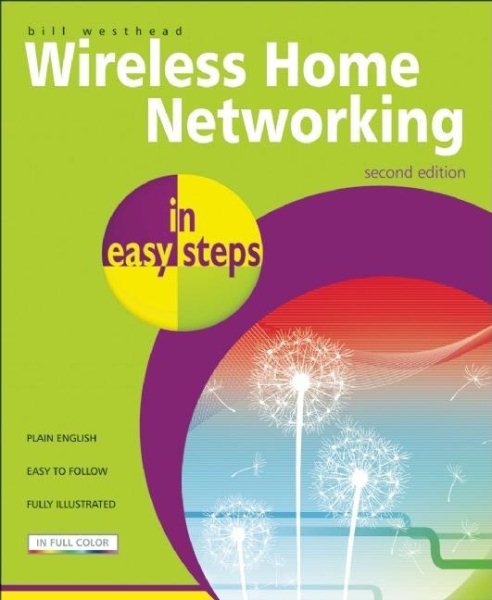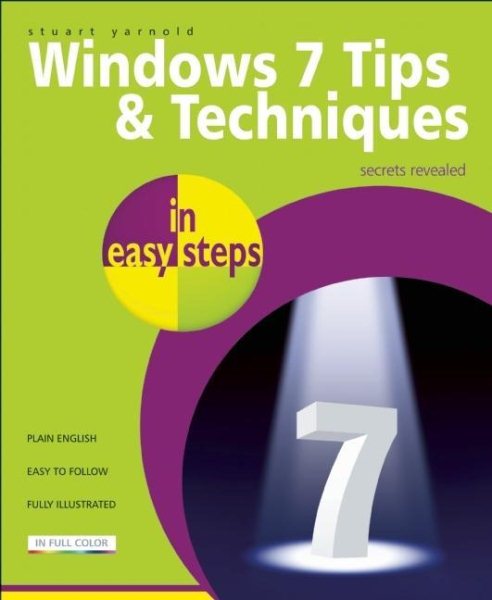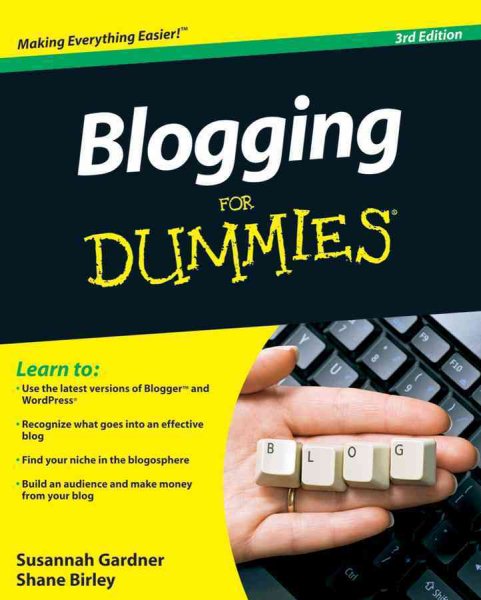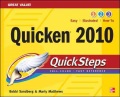Sams Teach Yourself WordPress in 10 Minutes gives you straightforward, practical answers when you need fast results. By working through its 10-minute lessons, you’ll learn everything you need to build great blogs with WordPress and WordPress.org, and reach any audience by web browser, RSS, or cell phone!
Check Catalog
Tuesday, April 27, 2010
Monday, April 19, 2010
Beginning Database Design: From Novice to Professional
A guide to database design covers such topics as developing a data model, inheritance, normalization, queries, the user interface, and object-oriented implementations.
Check Catalog
Check Catalog
Tuesday, April 13, 2010
Create Your Own Blog: 6 Easy Projects to Start Blogging Like a Pro
Hussey (speaker, teacher, social media consultant, and long-time blogger) offers step-by-step guidance for creating a professional-quality blog. He takes it from the beginning with planning a first blog, installing and setting it up, and creating the conversation. He also discusses how to build an audience, create personal and business blogs, and podcasting and video blogs--not to mention how to make money with it.
Check Catalog
Check Catalog
Microsoft Windows 7 on Demand
This visual reference features a color layout, labeled color screenshots, and step-by-step instructions for 500 simple to advanced tasks in Windows 7. Each task is presented in no more than two facing pages, with sidebars, time-saving tips, and cross-references to related information. Workshop sections show how to combine tasks into in-depth projects, using real-world project files available on a companion web site. Icons in the table of contents and throughout the book note new features for Windows 7. There is also a guide to new features with compete descriptions. An appendix offers an overview of the Microsoft Certified Applications Specialist exam for Windows 7. Johnson has written many books on computer software.
Check Catalog
Check Catalog
Absolute Beginner's Guide to Computer Basics
After walking through the typical steps for setting up a personal computer in the home, this guide tours the Windows operating system and provides basic instructions for creating documents, spreadsheets, and presentations. Black and white screenshots illustrate how to surf the web with Internet Explorer, buy a product on eBay, watch videos on the web, send and receive email, connect with friends on social networks, organize digital photos, and play digital music. The fifth edition covers Windows 7 and adds chapters on Wikipedia, craigslist, and online banking.
Check Catalog
Check Catalog
iPod Touch for Dummies
Presents an introduction to the features and functions of the iPod Touch, covering such topics as personalization, using iTunes, using Safari to access the Internet, downloading apps, and playing games.
Check Catalog
Check Catalog
Netbooks for Dummies
A guide to notebook computers covers such topics as selecting a netbook, operating systems, networking, security, navigators, external storage, gadgets, backup, and storage and memory.
Check Catalog
Check Catalog
Mac OS X Snow Leopard: The Missing Manual
To supplement what he calls the "flimsy" Apple booklet and online help for MAC OS X 10.6, the seventh major version of Apple's Unix-based operating system, the New York Times computer columnist explains the basics and power features of the Snow Leopard refinement of Leopard MAC OX 10.5. The manual includes a cost-saving companion website (rather than a CD) where practice files and cited Web addresses and downloadable PDF documents may be found; and appendices on installation, troubleshooting, converting from Windows-to-Mac, resources, and the master "secret" keystroke list.
Check Catalog
Check Catalog
Computers for Seniors for Dummies
Provides information on the basics of computers, covering such topics as buying a computer, working with Windows 7, creating documents with Works, playing games, listening to music, exploring the Internet, using email, and computer security.
Check Catalog
Check Catalog
Sunday, April 11, 2010
Fix Your Own Computer for Seniors for Dummies
A guide to older computer users explains how to upgrade and repair processors, memory, connections, drives, multimedia cards, and peripherals.
Check Catalog
Check Catalog
Windows 7 for Seniors for Dummies
What the book will cover: Working with the Start menu; customizing the desktop; managing printers and other external devices; setting up and connecting to simple networks; upgrading to Windows 7; protecting your data and your computer. Special areas of focus for seniors: Using the Internet; sending and receiving e-mail; uploading, editing and downloading pictures; viewing video; listening to music; playing games; connecting with family and friends via webcam and instant messenger.
Check Catalog
Check Catalog
Laptops for Seniors for Dummies
Each book covers all the necessary information a beginner needs to know about a particular topic, providing an index for easy reference and using the series' signature set of symbols to clue the reader in to key topics, categorized under such titles as Tip, Remember, Warning!, Technical Stuff and True Story.
Check Catalog
Check Catalog
Tuesday, April 6, 2010
Wireless Home Networking in Easy Steps
From understanding the basic jargon to setting up and choosing the best products for individual requirements, this handy guide covers every aspect of home networking. Using a simple, step-by-step approach and screenshots, author Bill Westhead explains how to secure and protect a network from unauthorized use and reduce the risk of network hijacking and identity theft. Also here are useful definitions of terms and a troubleshooting guide for identifying common problems with hardware, software, and configurations and quickly solving them.
Check Catalog
Check Catalog
Windows 7 Tips & Techniques in Easy Steps: Secrets Revealed
| |||||||||||||||||||||||||||||||||||||||||||||||||||||||
| Check Catalog |
Blogging for Dummies
Each book covers all the necessary information a beginner needs to know about a particular topic, providing an index for easy reference and using the series' signature set of symbols to clue the reader in to key topics, categorized under such titles as Tip, Remember, Warning!, Technical Stuff and True Story.
Check Catalog
Check Catalog
Monday, April 5, 2010
Quicken 2010 Quicksteps
An easy-to-follow, full-color guide to Quicken 2010
This visually oriented, full-color guide shows how to use the number-one selling personal finance software program. Nearly every page of this user-friendly guide features screen shots with numbered callouts that show and explain how to use all the new and improved features in Quicken 2010. You will learn how to balance checkbooks, pay bills, master online banking, track investments, handle budgeting, manage taxes, create reports, and much more.
Subscribe to:
Posts (Atom)