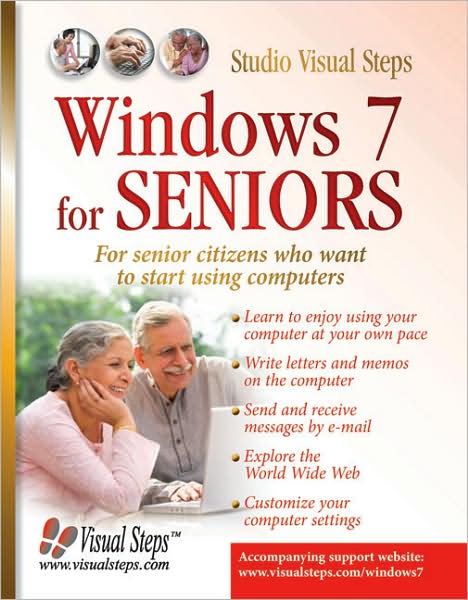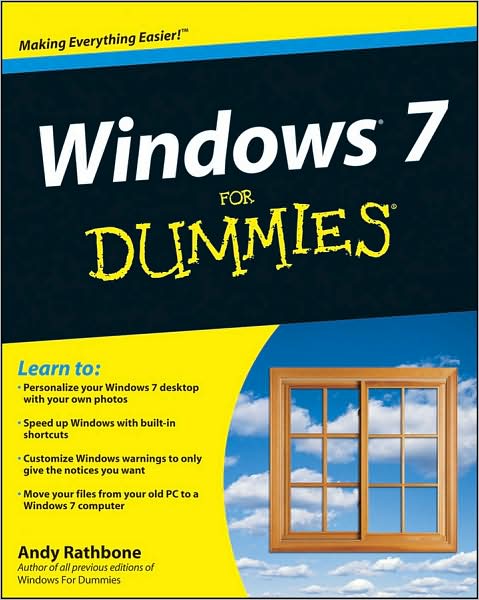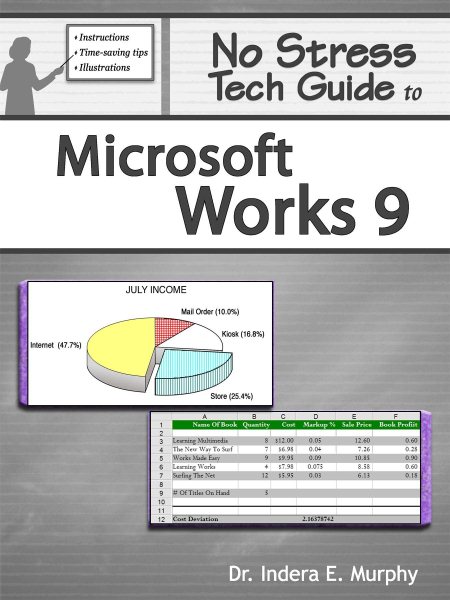Tuesday, April 26, 2011
Windows 7 for Seniors: For Everyone Who Wants to Learn to Use the Computer at a Later Age
The ultimate starting point for senior citizens who want to learn how to use a personal computer, this reference guides users through the basics of the Windows 7 operating system with easy-to-read large print and numerous screenshots. Seniors can work through the book at their own pace while sitting at the computer, learning how to write letters and memos, send and receive e-mail, explore the World Wide Web, and customize computer settings. The information is suitable for users with Windows 7, Internet Explorer 8, and Outlook Express. (Check Catalog)
Tuesday, April 19, 2011
Social Engineering: The Art of Human Hacking
The first book to reveal and dissect the technical aspect of many social engineering maneuvers
From elicitation, pretexting, influence and manipulation all aspects of social engineering are picked apart, discussed and explained by using real world examples, personal experience and the science behind them to unraveled the mystery in social engineering.
Kevin Mitnick--one of the most famous social engineers in the world--popularized the term "social engineering." He explained that it is much easier to trick someone into revealing a password for a system than to exert the effort of hacking into the system. Mitnick claims that this social engineering tactic was the single-most effective method in his arsenal. This indispensable book examines a variety of maneuvers that are aimed at deceiving unsuspecting victims, while it also addresses ways to prevent social engineering threats.Examines social engineering, the science of influencing a target to perform a desired task or divulge informationArms you with invaluable information about the many methods of trickery that hackers use in order to gather information with the intent of executing identity theft, fraud, or gaining computer system accessReveals vital steps for preventing social engineering threats
"Social Engineering: The Art of Human Hacking" does its part to prepare you against nefarious hackers--now you can do your part by putting to good use the critical information within its pages. (Check Catalog)
From elicitation, pretexting, influence and manipulation all aspects of social engineering are picked apart, discussed and explained by using real world examples, personal experience and the science behind them to unraveled the mystery in social engineering.
Kevin Mitnick--one of the most famous social engineers in the world--popularized the term "social engineering." He explained that it is much easier to trick someone into revealing a password for a system than to exert the effort of hacking into the system. Mitnick claims that this social engineering tactic was the single-most effective method in his arsenal. This indispensable book examines a variety of maneuvers that are aimed at deceiving unsuspecting victims, while it also addresses ways to prevent social engineering threats.Examines social engineering, the science of influencing a target to perform a desired task or divulge informationArms you with invaluable information about the many methods of trickery that hackers use in order to gather information with the intent of executing identity theft, fraud, or gaining computer system accessReveals vital steps for preventing social engineering threats
"Social Engineering: The Art of Human Hacking" does its part to prepare you against nefarious hackers--now you can do your part by putting to good use the critical information within its pages. (Check Catalog)
Tuesday, April 12, 2011
Windows 7 for Dummies
The perfect plain-English guide to the much-anticipated release of Windows 7
"Windows For Dummies" is the all-time bestselling guide to the Windows operating system. "Windows 7 For Dummies" answers all your questions about the interface adjustments and all the new tools in Windows 7.
Whether you're new to computers or just eager to start using the newest version of Windows, expert author Andy Rathbone will walk you step by step through the most common Windows 7 tasks, including managing files, applications, media, and Internet access. If you've never used Windows before, it shows you the things most books assume you already know, like how to navigate the interface, customize the desktop, and work with the file system. Then it helps you get comfortable using all aspects of Windows 7.Nearly ninety percent of the world's PCs use the Windows operating systemCovers basic management of applications, files, and data; creating and printing documents; setting up an Internet connection and e-mail account; and online securityExplores using Windows to edit and manage audio, video, and photo files, and how to create CDs, DVDs, and playlists with Media CenterHelps you tweak and customize Windows 7 to operate your way and set up user accounts, build a home network, and maintain your PCProvides troubleshooting advice, helps you find missing files and use the Help system, and explains common error messages
"Windows 7 For Dummies" will have you up and running on the newest version of Windows quickly and easily. (Check Catalog)
"Windows For Dummies" is the all-time bestselling guide to the Windows operating system. "Windows 7 For Dummies" answers all your questions about the interface adjustments and all the new tools in Windows 7.
Whether you're new to computers or just eager to start using the newest version of Windows, expert author Andy Rathbone will walk you step by step through the most common Windows 7 tasks, including managing files, applications, media, and Internet access. If you've never used Windows before, it shows you the things most books assume you already know, like how to navigate the interface, customize the desktop, and work with the file system. Then it helps you get comfortable using all aspects of Windows 7.Nearly ninety percent of the world's PCs use the Windows operating systemCovers basic management of applications, files, and data; creating and printing documents; setting up an Internet connection and e-mail account; and online securityExplores using Windows to edit and manage audio, video, and photo files, and how to create CDs, DVDs, and playlists with Media CenterHelps you tweak and customize Windows 7 to operate your way and set up user accounts, build a home network, and maintain your PCProvides troubleshooting advice, helps you find missing files and use the Help system, and explains common error messages
"Windows 7 For Dummies" will have you up and running on the newest version of Windows quickly and easily. (Check Catalog)
Tuesday, April 5, 2011
No Stress Tech Guide to Microsoft Works 9
This guide is intended for new users of Microsoft Works 9 or for users upgrading from a previous version. Topics are presented with step-by-step instructions in five parts: Works overview, word processing, spreadsheets, databases, and organization. Over 500 screen shots and illustrations illuminate the processes, while the instructions are easy to follow for even the most technologically uninspired student. (Check Catalog)
Subscribe to:
Posts (Atom)