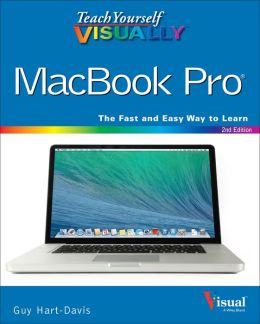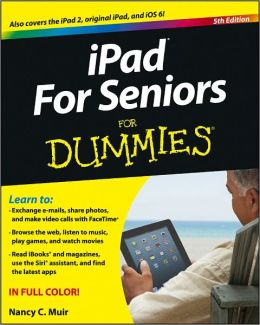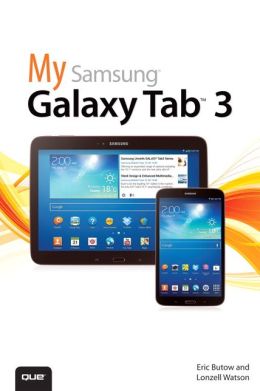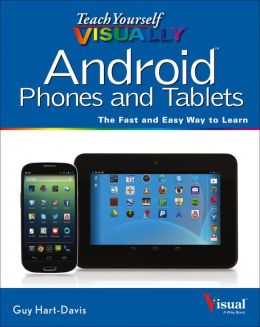by Guy Hart-Davis (Find this book)
Clear instructions to help visual learners get started with their MacBook Pro
Covering
all the essential information you need to get up to speed with your
MacBook Pro, this new edition provides you with the most up-to-date
information on performing everyday tasks quickly and easily. From basics
such as powering on or shutting down the MacBook Pro to more advanced
tasks such as running Windows applications, this visual guide provides
the help and support you need to confidently use your MacBook Pro to its
full potential. Empowers you to perform everyday tasks quickly and
easily. Covers new hardware updates, the latest version of OS X,
troubleshooting, iCloud, FaceTime, and more. Walks you through working on
the Mac desktop with Mission Control and Launchpad. Explains how to
download applications from the Mac App Store.
"Teach Yourself
VISUALLY MacBook Pro, Second Edition" is an ideal, fully illustrated
guide for learning how to make the most of all your MacBook Pro has to
offer. -- Publisher Marketing
Tuesday, April 29, 2014
Tuesday, April 22, 2014
iPad for Seniors for Dummies
by Nancy C Muir (Find this book)
The new iPad can do even more - get up to speed with this updated guide!
Get the most out of the newest iPad and iOS 6 software with this fun and practical full-color guide. Written in the friendly "For Dummies" style by veteran and bestselling "For Dummies" author Nancy C. Muir, this helpful guide thoroughly explains iPad basics and then some. Discover easy-to-follow tips and advice on the latest iOS 6 features and popular favorites, such as the Siri virtual personal assistant, FaceTime, Facebook integration, Safari, photo and video editing, e-books, and more.
Covers the third-generation iPad, iPad 2 and original iPad and is fully updated for iOS 6. Explains how to use the iPad in the clear, friendly, easy-to-follow language that has defined the For Dummies series for two decades. Uses senior-friendly larger fonts and full-color illustrations, making the information accessible and easy to follow. Covers exciting new features of iOS 6 and the new iPad, including Siri, Passbook, a brand new Maps app, Facebook integration, enhancements to FaceTime, Mail, Safari, Photos, and improved accessibility features for users with hearing and vision challenges. Shows the best ways to use your iPad for e-mail, games, e-books, music, videos, photos, and keeping connected with your friends and family.
Whether you use your iPad to keep in touch, keep track of your schedule, or keep yourself entertained, "iPad For Seniors For Dummies, 5th Edition" is the perfect accessory to keep at hand. -- Publisher Marketing
The new iPad can do even more - get up to speed with this updated guide!
Get the most out of the newest iPad and iOS 6 software with this fun and practical full-color guide. Written in the friendly "For Dummies" style by veteran and bestselling "For Dummies" author Nancy C. Muir, this helpful guide thoroughly explains iPad basics and then some. Discover easy-to-follow tips and advice on the latest iOS 6 features and popular favorites, such as the Siri virtual personal assistant, FaceTime, Facebook integration, Safari, photo and video editing, e-books, and more.
Covers the third-generation iPad, iPad 2 and original iPad and is fully updated for iOS 6. Explains how to use the iPad in the clear, friendly, easy-to-follow language that has defined the For Dummies series for two decades. Uses senior-friendly larger fonts and full-color illustrations, making the information accessible and easy to follow. Covers exciting new features of iOS 6 and the new iPad, including Siri, Passbook, a brand new Maps app, Facebook integration, enhancements to FaceTime, Mail, Safari, Photos, and improved accessibility features for users with hearing and vision challenges. Shows the best ways to use your iPad for e-mail, games, e-books, music, videos, photos, and keeping connected with your friends and family.
Whether you use your iPad to keep in touch, keep track of your schedule, or keep yourself entertained, "iPad For Seniors For Dummies, 5th Edition" is the perfect accessory to keep at hand. -- Publisher Marketing
Tuesday, April 15, 2014
Google Search Secrets
by Christa Burns (Find this book)
Google can be an incredibly powerful tool for research, but the top-of-the-page results are seldom the most beneficial to library users and students, and many of the search engine's most useful features are hidden behind its famously simple interface. Burns and Sauers reveal the secrets of effective Google searches in this invaluable resource showing how to get the most out of the service, with An overview of all the tool's search services, including Image, Maps, News, Blogs, Discussions, Scholar, Patents, and Books Ready-to-use instructions on how to go beyond the simple search box and top results to get library users the answers they need, fast Straightforward guidance on using filters to refine search results, with examples of common searches like images with Creative Commons licenses, news searches set for a date range or into an archive, and videos with closed captioning. An explanation of the bibliography manager feature of Google Scholar, which allows students and researchers to build bibliographies with ease. Tips for configuring Safe Search on workstations in children's departments and schools. Copious screenshots walk readers through each topic step by step, making this a true how-to guide for everyone who uses Google. -- Publisher Marketing
Google can be an incredibly powerful tool for research, but the top-of-the-page results are seldom the most beneficial to library users and students, and many of the search engine's most useful features are hidden behind its famously simple interface. Burns and Sauers reveal the secrets of effective Google searches in this invaluable resource showing how to get the most out of the service, with An overview of all the tool's search services, including Image, Maps, News, Blogs, Discussions, Scholar, Patents, and Books Ready-to-use instructions on how to go beyond the simple search box and top results to get library users the answers they need, fast Straightforward guidance on using filters to refine search results, with examples of common searches like images with Creative Commons licenses, news searches set for a date range or into an archive, and videos with closed captioning. An explanation of the bibliography manager feature of Google Scholar, which allows students and researchers to build bibliographies with ease. Tips for configuring Safe Search on workstations in children's departments and schools. Copious screenshots walk readers through each topic step by step, making this a true how-to guide for everyone who uses Google. -- Publisher Marketing
Tuesday, April 8, 2014
My Samsung Galaxy Tab 3
by Eric Butow (Find this book)
Step-by-step instructions with callouts to photos that show you exactly what to do with the Galaxy Tab 3 10.1, Galaxy Tab 3 8.0, and Galaxy Tab 3 7.0
Help when you run into Samsung Galaxy Tab 3 problems or limitations
Tips and Notes to help you get the most from your Samsung Galaxy Tab 3
Full-color, step-by-step tasks walk you through getting and keeping your Samsung Galaxy Tab 3 working just the way you want. Learn how to
- Navigate Samsung Galaxy Tab 3's Android operating system
- Retrieve, play, and manage music, video, podcasts, and audiobooks
- Use Google Play as a portal to movies and TV content
- Capture higher quality photos and video
- Surf the Web quickly with the built-in browser
- Simplify your life with the Calendar and Contacts
- Send email, text, and multimedia messages
- Connect your Galaxy Tab 3 to other devices and the cloud
- Use your Galaxy Tab 3 as an eReader to read books and magazines online
- Find and share any destination with Maps, Navigation, Local, and Location Sharing
- Discover, install, maintain, and work with new Android apps and widgets
- Customize your tablet to reflect your personal style and preferences
- Keep your Galaxy Tab 3 software up to date, reliable, and running smoothly -- Publisher Marketing
Step-by-step instructions with callouts to photos that show you exactly what to do with the Galaxy Tab 3 10.1, Galaxy Tab 3 8.0, and Galaxy Tab 3 7.0
Help when you run into Samsung Galaxy Tab 3 problems or limitations
Tips and Notes to help you get the most from your Samsung Galaxy Tab 3
Full-color, step-by-step tasks walk you through getting and keeping your Samsung Galaxy Tab 3 working just the way you want. Learn how to
- Navigate Samsung Galaxy Tab 3's Android operating system
- Retrieve, play, and manage music, video, podcasts, and audiobooks
- Use Google Play as a portal to movies and TV content
- Capture higher quality photos and video
- Surf the Web quickly with the built-in browser
- Simplify your life with the Calendar and Contacts
- Send email, text, and multimedia messages
- Connect your Galaxy Tab 3 to other devices and the cloud
- Use your Galaxy Tab 3 as an eReader to read books and magazines online
- Find and share any destination with Maps, Navigation, Local, and Location Sharing
- Discover, install, maintain, and work with new Android apps and widgets
- Customize your tablet to reflect your personal style and preferences
- Keep your Galaxy Tab 3 software up to date, reliable, and running smoothly -- Publisher Marketing
Tuesday, April 1, 2014
Teach Yourself Visually Android Phones and Tablets
by Guy Hart-Davis (Find this book)
The fast and easy way for visual learners to get up to speed on Android
Packed with step-by-step, image-driven guidance, this must-have Visual book offers the latest tips for getting the most out of your Android devices that run on the most recent versions of the Android OS. Through the use of clear, visual instruction, you will learn how to access, download, and enjoy books, apps, music, and video content as well as send photos and emails, edit media on your phones and tablets, sync with desktop and other devices and services, and effectively multi-task. Offers beginning-to-intermediate level coverage on the latest Android features for both experienced Android users and those new to the Android family. Addresses a variety of quirks unique to the Android phones and tablets and discusses how to handle them. Features full-color illustrations to accompany the step-by-step instructions, aimed at readers who learn best when they can see how things are done.
"Teach Yourself VISUALLY Android Phones and Tablets" is an ideal resource if you learn best via visual guidance! -- Publisher Marketing
The fast and easy way for visual learners to get up to speed on Android
Packed with step-by-step, image-driven guidance, this must-have Visual book offers the latest tips for getting the most out of your Android devices that run on the most recent versions of the Android OS. Through the use of clear, visual instruction, you will learn how to access, download, and enjoy books, apps, music, and video content as well as send photos and emails, edit media on your phones and tablets, sync with desktop and other devices and services, and effectively multi-task. Offers beginning-to-intermediate level coverage on the latest Android features for both experienced Android users and those new to the Android family. Addresses a variety of quirks unique to the Android phones and tablets and discusses how to handle them. Features full-color illustrations to accompany the step-by-step instructions, aimed at readers who learn best when they can see how things are done.
"Teach Yourself VISUALLY Android Phones and Tablets" is an ideal resource if you learn best via visual guidance! -- Publisher Marketing
Subscribe to:
Posts (Atom)