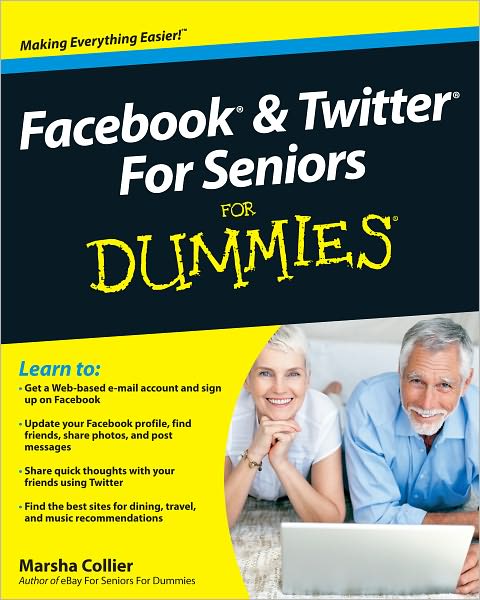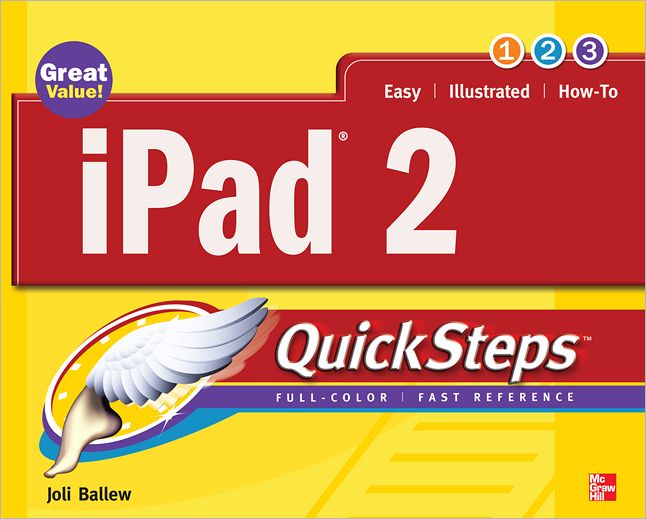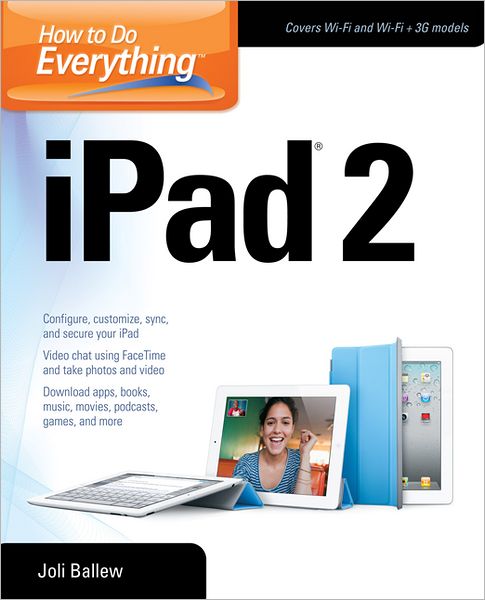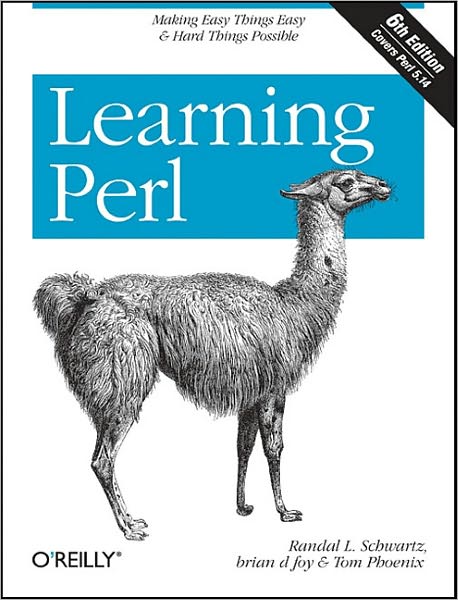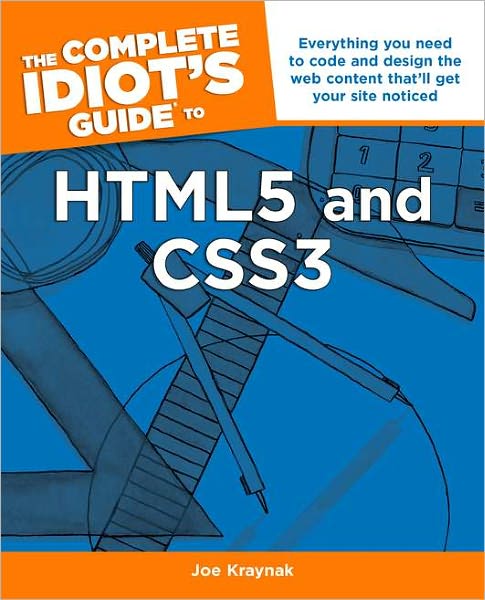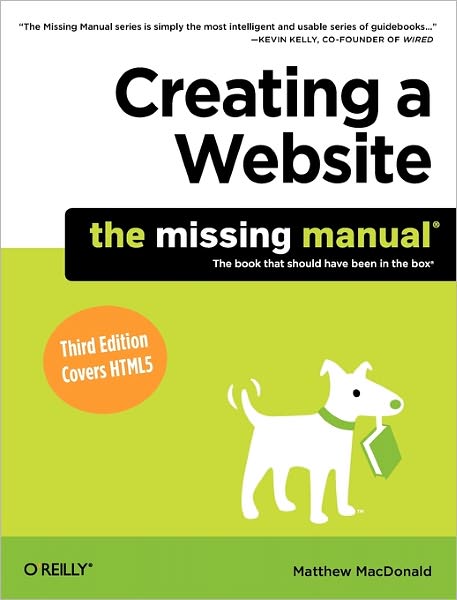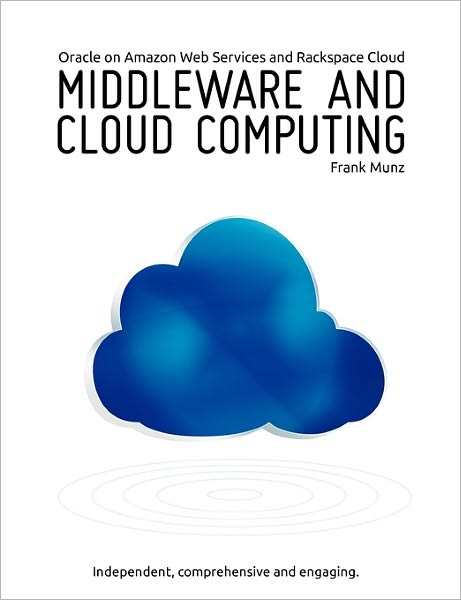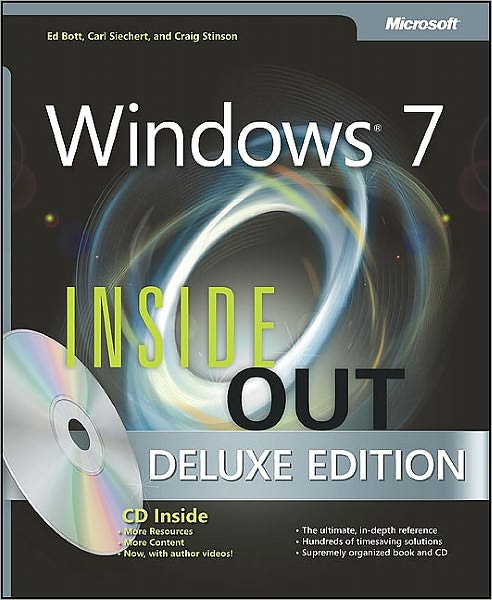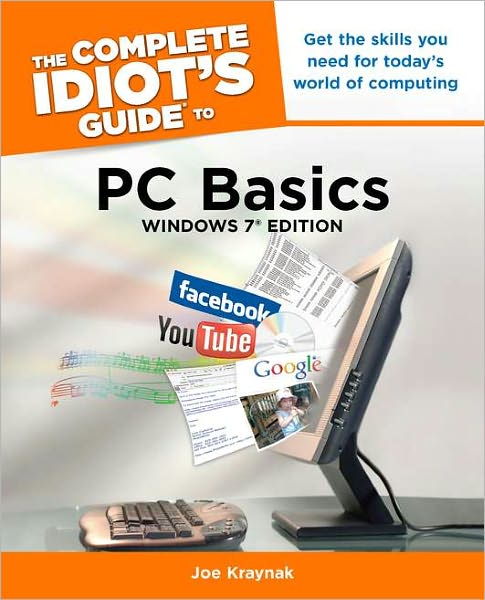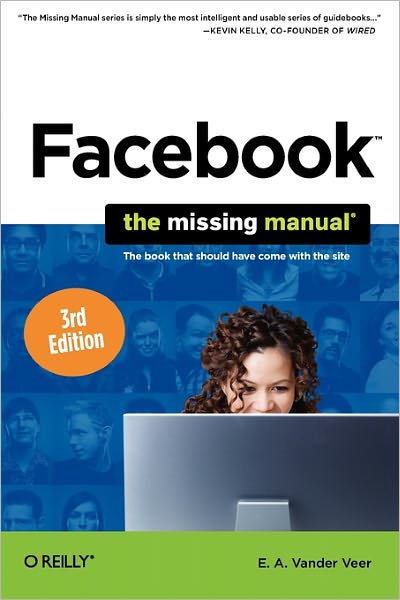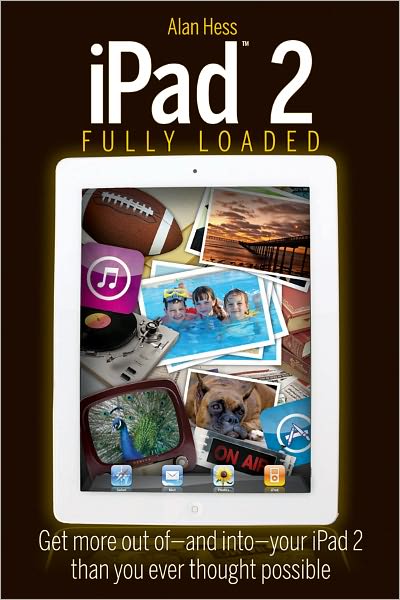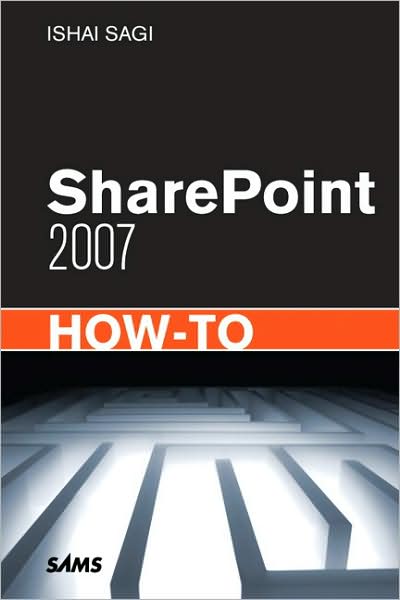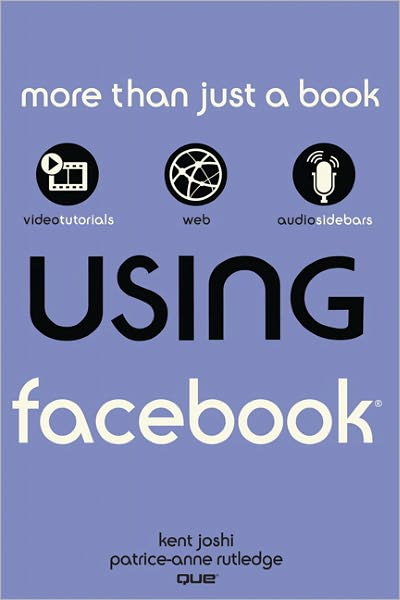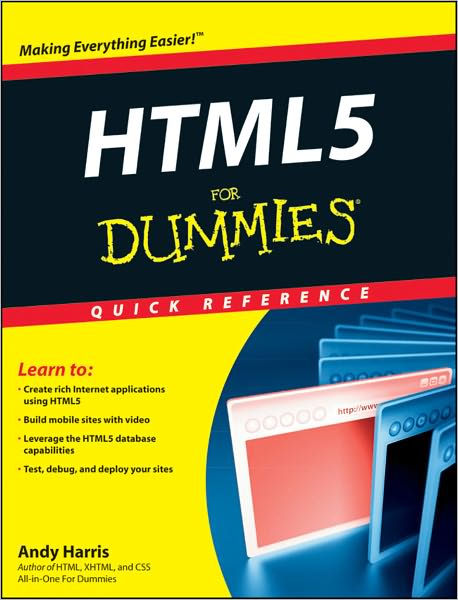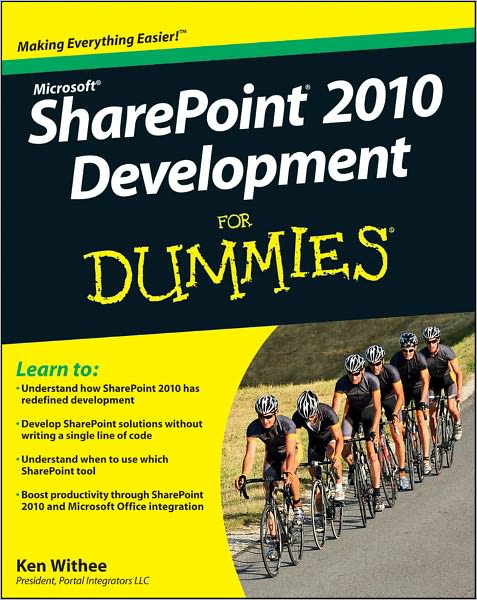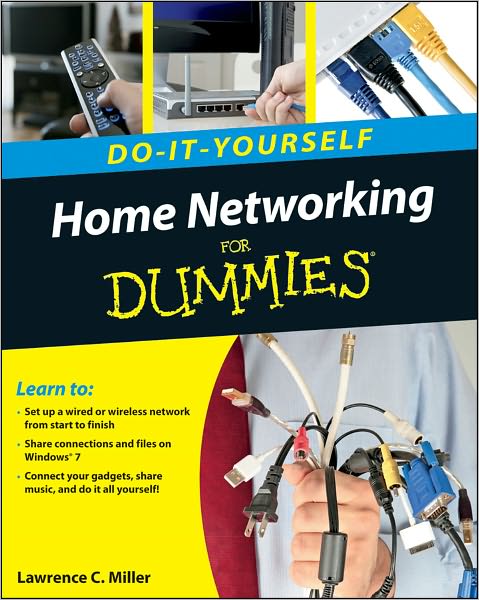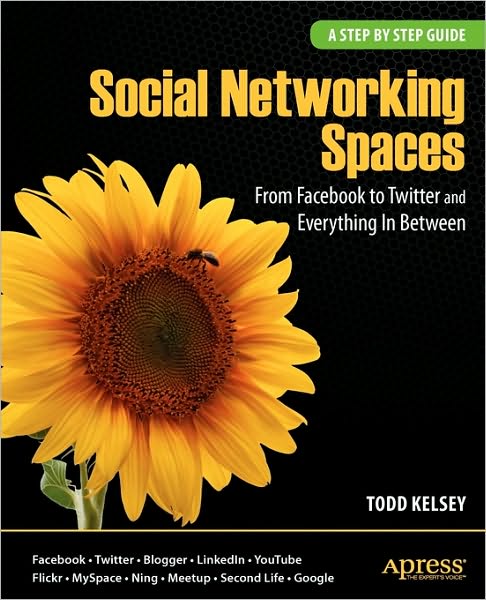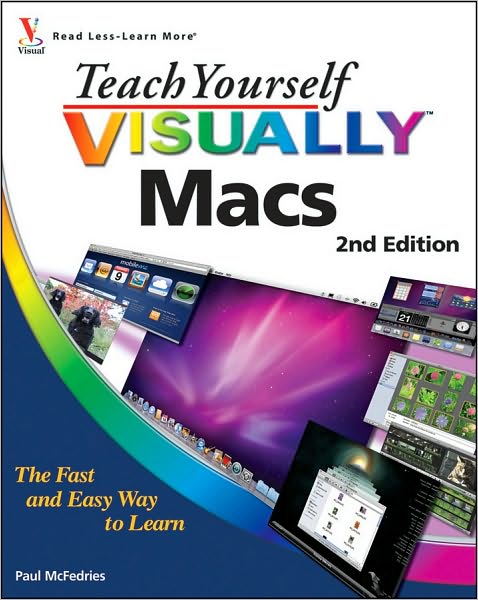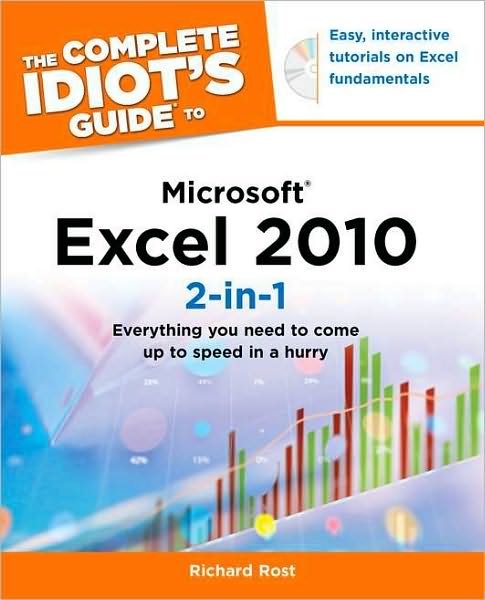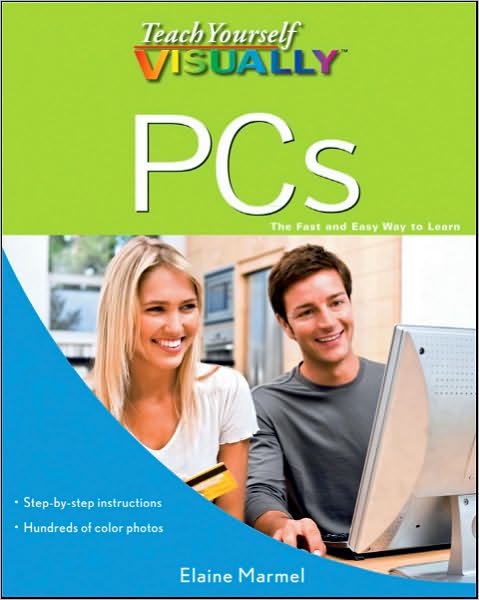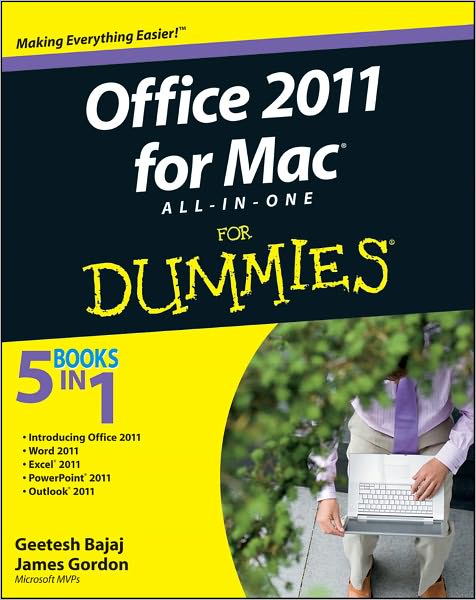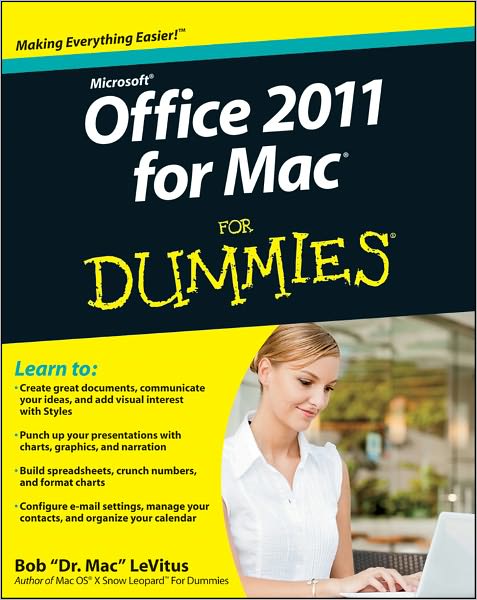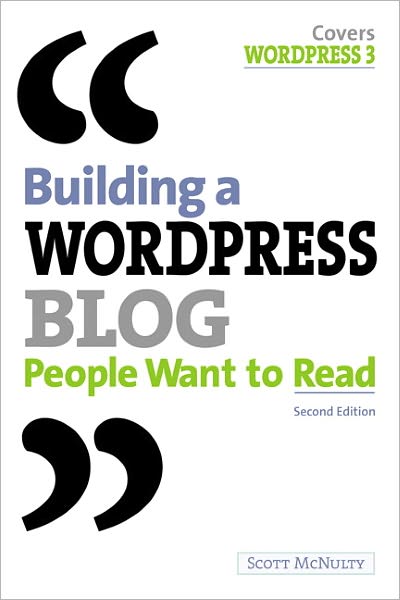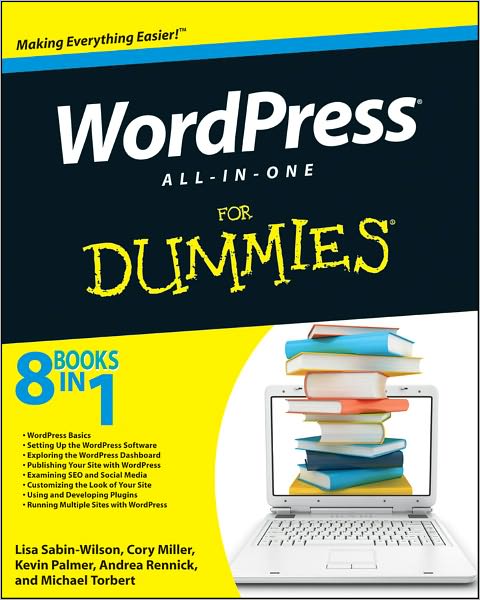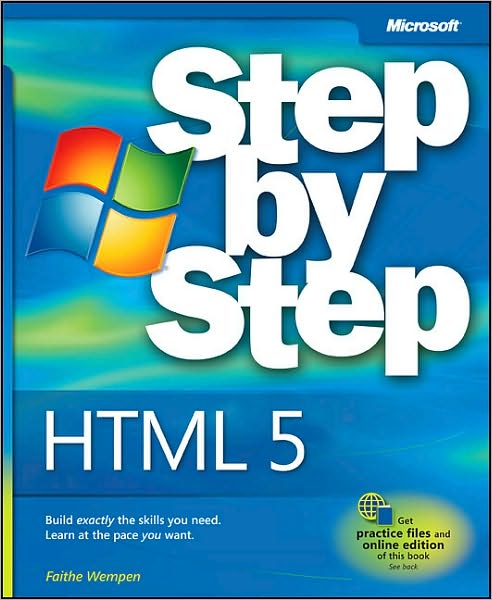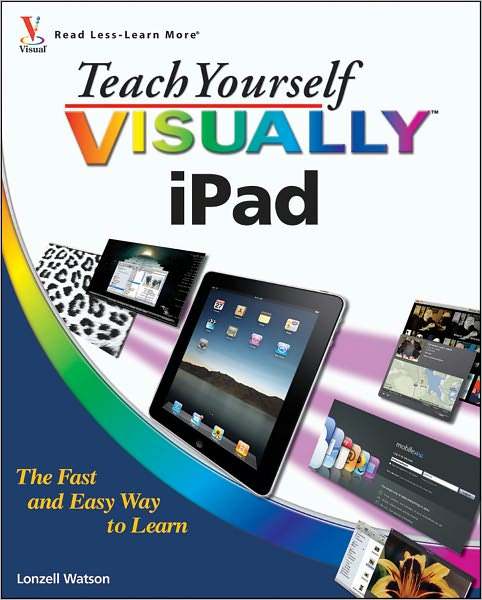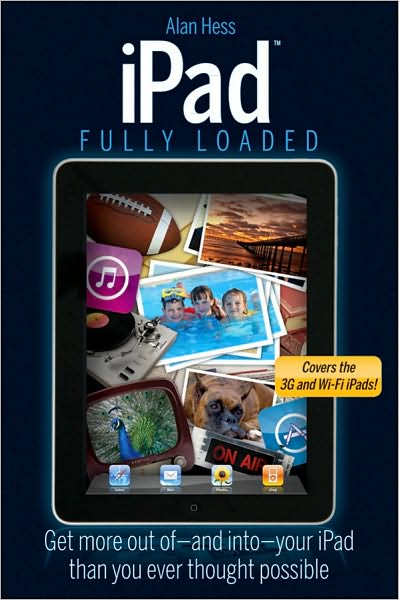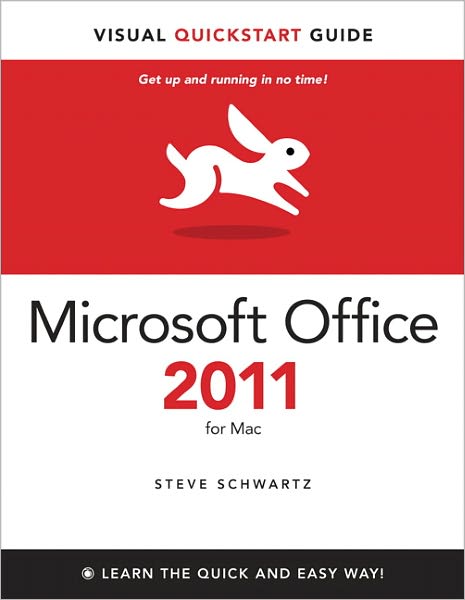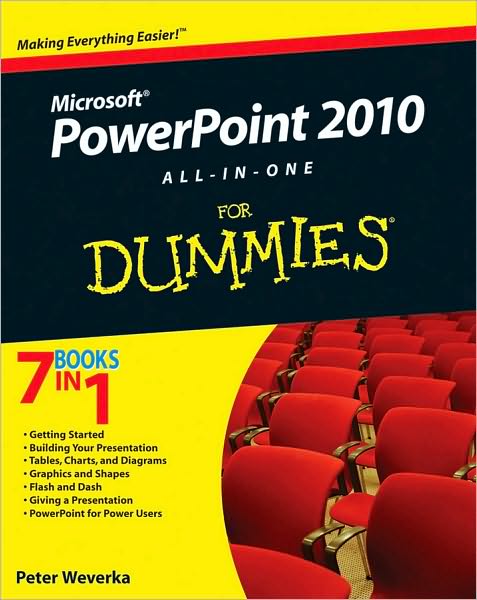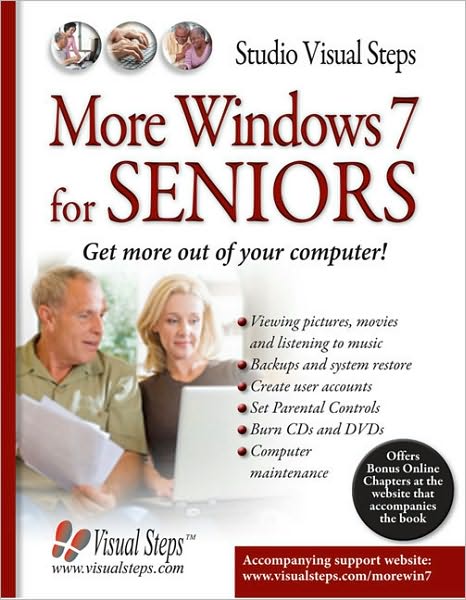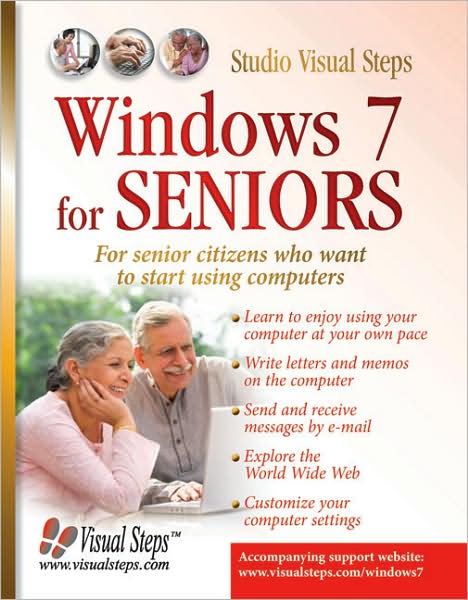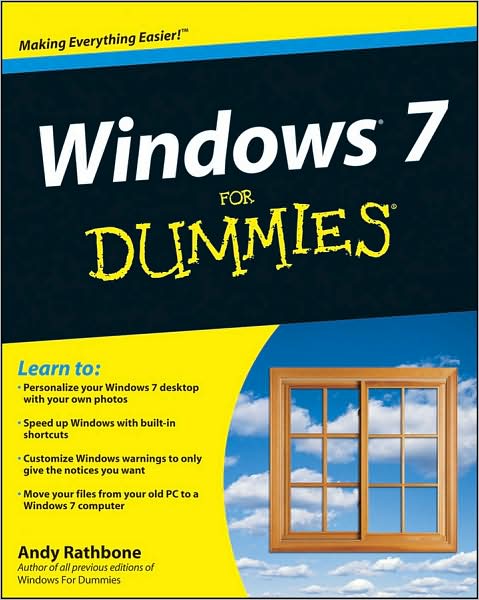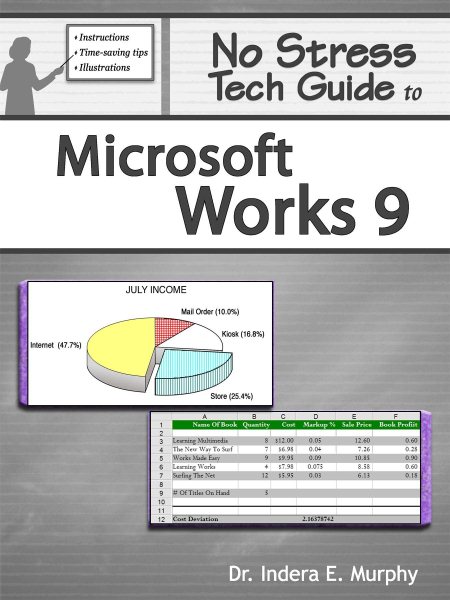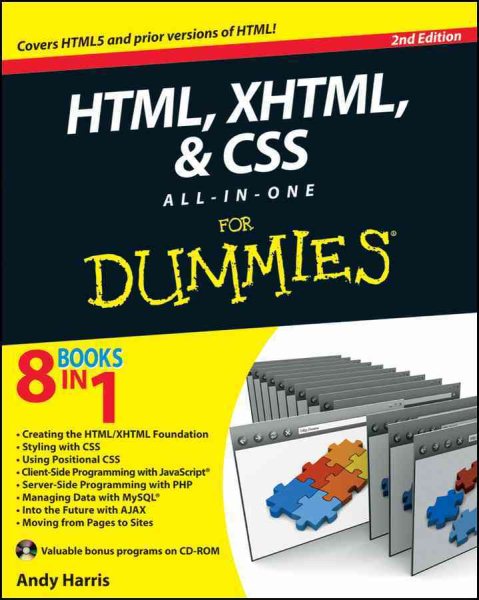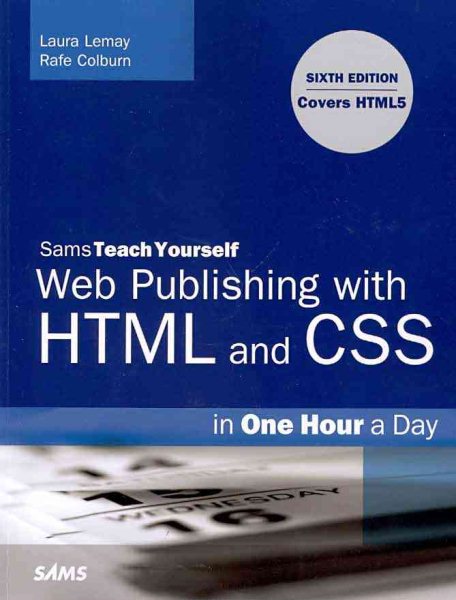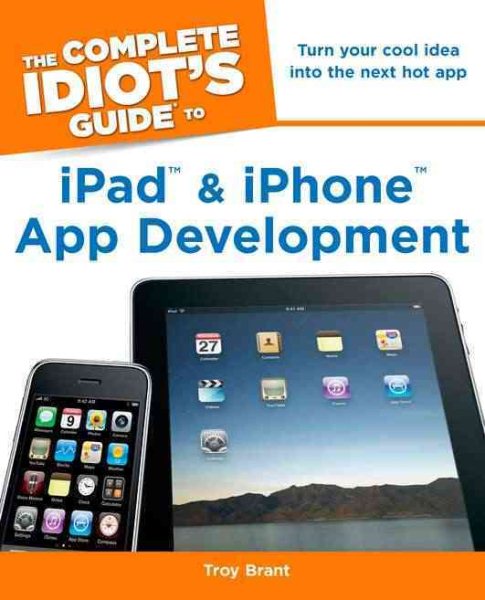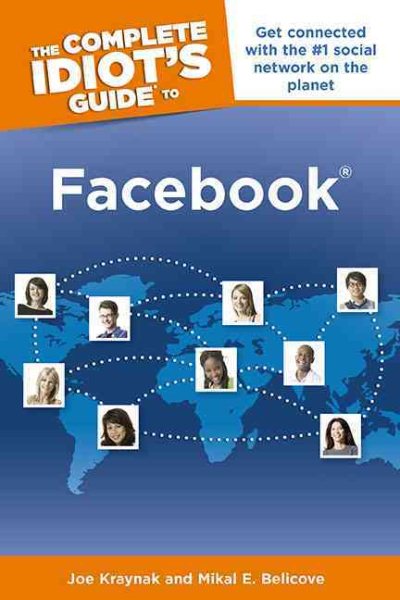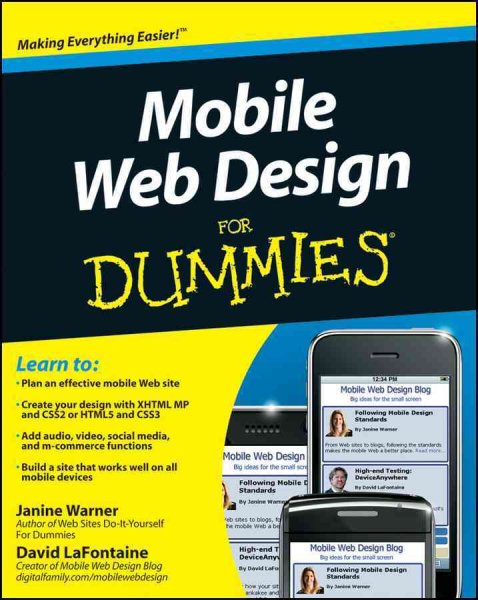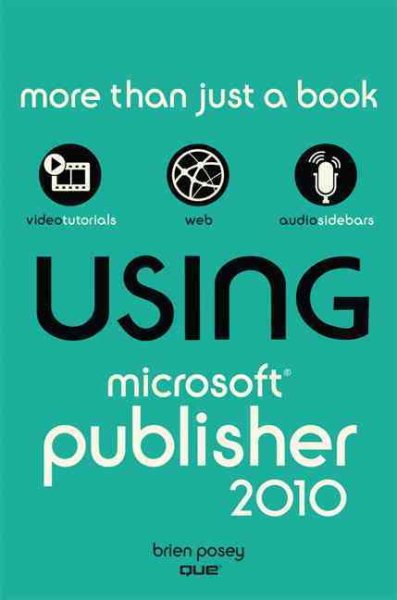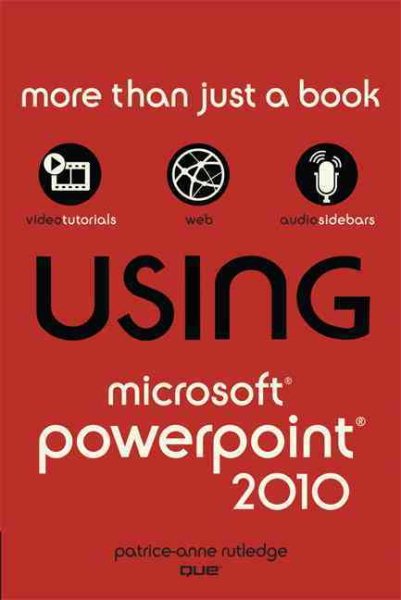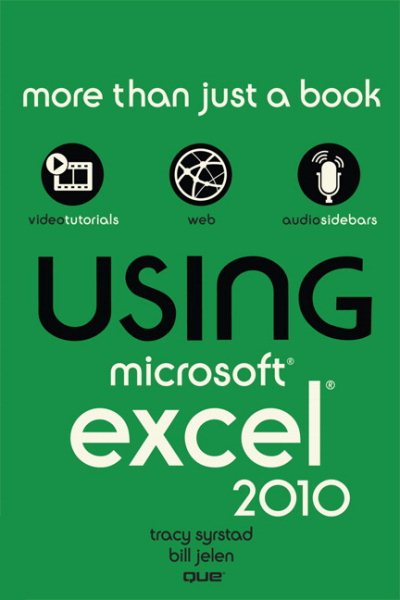A fun and easy social media guide for the over-55 set
People over 55 were the fastest-growing user group on Facebook in the first half of 2009, and they’re flocking to Twitter at a faster rate than their under-20 grandchildren. From basic information about establishing an Internet connection to rediscovering old friends, sharing messages and photos, and keeping in touch instantly with Twitter, this book by online expert Marsha Collier helps seniors jump right into social media. Seniors are recognizing the communication possibilities of Facebook and Twitter and are signing up in record numbers This plain-English guide explains how to get online, set up a Facebook profile, locate friends, post public and private messages, share photos, create events, follow local businesses and friends on Twitter, create a blog, play games, and more Marsha Collier explains every step with the same friendly, comfortable style that has made her "eBay For Dummies" books bestsellers
"Facebook & Twitter For Seniors For Dummies" supplies everything seniors need to function confidently on these two social media platforms. (Check Catalog)
Tuesday, December 27, 2011
Tuesday, December 20, 2011
iPad 2 QuickSteps ( Quicksteps )
Step-by-Step, Full-Color Graphics!
Start using your iPad 2 right away--the QuickSteps way. Color photos and screenshots with clear instructions help you get the most out of the latest release of this powerful tablet. Follow along and learn how to navigate the touch screen, surf the web, send and receive email, use the camera, and video chat using FaceTime. You'll also find out how to play music, movies, videos, and games, read e-books, and download content from the App Store, the iBookstore, and iTunes. Get up to speed on your iPad 2 in no time using this practical, fast-paced guide.
Use these handy guideposts: Shortcuts for accomplishing common tasks Need-to-know facts in concise narrative Helpful reminders or alternate ways of doing things Bonus information related to the topic being covered Errors and pitfalls to avoid
Joli Ballew is a technical writer, technology trainer, and self-proclaimed gadget guru. She is the bestselling author of more than 40 computer books, including "How to Do Everything: iPad, How to Do Everything: BlackBerry Storm 2, How to Do Everything: Netbook," and "Degunking Windows 7." (Check Catalog)
Start using your iPad 2 right away--the QuickSteps way. Color photos and screenshots with clear instructions help you get the most out of the latest release of this powerful tablet. Follow along and learn how to navigate the touch screen, surf the web, send and receive email, use the camera, and video chat using FaceTime. You'll also find out how to play music, movies, videos, and games, read e-books, and download content from the App Store, the iBookstore, and iTunes. Get up to speed on your iPad 2 in no time using this practical, fast-paced guide.
Use these handy guideposts: Shortcuts for accomplishing common tasks Need-to-know facts in concise narrative Helpful reminders or alternate ways of doing things Bonus information related to the topic being covered Errors and pitfalls to avoid
Joli Ballew is a technical writer, technology trainer, and self-proclaimed gadget guru. She is the bestselling author of more than 40 computer books, including "How to Do Everything: iPad, How to Do Everything: BlackBerry Storm 2, How to Do Everything: Netbook," and "Degunking Windows 7." (Check Catalog)
Tuesday, December 13, 2011
How to Do Everything iPad 2 ( How to Do Everything )
Maximize the power of your iPad 2!
Master all the versatile and fun features of your iPad 2 using this hands-on guide. With coverage of both the Wi-Fi + 3G models, "How to Do Everything: iPad 2" shows you how to configure settings, access the Internet, use Mail and Safari, and download music, movies, TV shows, ebooks, apps, games, and more. You'll get tips for taking photos and video with the camera, using FaceTime for video chatting, navigating with GPS, and connecting to social networks. This easy-to-follow book covers it all!Set up, customize, sync, and back up your iPad 2Choose a data plan for your iPad 2 Wi-Fi + 3GConnect to Wi-Fi networks and access the webConfigure Mail and integrate with various email accountsDownload and read books from the iBookstoreStay connected with social networks Find and download apps and games from the App StoreVideo chat using FaceTimeTake, view, manage, and share photos and videoDownload music, movies, TV shows, podcasts, and audiobooks from the iTunes StoreManage your contacts and schedule and keep notesNavigate with MapsUse the accessibility features, including VoiceOver and ZoomSecure and troubleshoot your iPad 2
About the Author:
Joli Ballew is a technical writer, technology trainer, and self-proclaimed gadget guru. She is the bestselling author of more than 40 computer books, including "How to Do Everything: iPad, How to Do Everything: BlackBerry Storm2, How to Do Everything: Network," and "Degunking Windows 7." (Check Catalog)
Master all the versatile and fun features of your iPad 2 using this hands-on guide. With coverage of both the Wi-Fi + 3G models, "How to Do Everything: iPad 2" shows you how to configure settings, access the Internet, use Mail and Safari, and download music, movies, TV shows, ebooks, apps, games, and more. You'll get tips for taking photos and video with the camera, using FaceTime for video chatting, navigating with GPS, and connecting to social networks. This easy-to-follow book covers it all!Set up, customize, sync, and back up your iPad 2Choose a data plan for your iPad 2 Wi-Fi + 3GConnect to Wi-Fi networks and access the webConfigure Mail and integrate with various email accountsDownload and read books from the iBookstoreStay connected with social networks Find and download apps and games from the App StoreVideo chat using FaceTimeTake, view, manage, and share photos and videoDownload music, movies, TV shows, podcasts, and audiobooks from the iTunes StoreManage your contacts and schedule and keep notesNavigate with MapsUse the accessibility features, including VoiceOver and ZoomSecure and troubleshoot your iPad 2
About the Author:
Joli Ballew is a technical writer, technology trainer, and self-proclaimed gadget guru. She is the bestselling author of more than 40 computer books, including "How to Do Everything: iPad, How to Do Everything: BlackBerry Storm2, How to Do Everything: Network," and "Degunking Windows 7." (Check Catalog)
Tuesday, December 6, 2011
Learning Perl
If you're just getting started with Perl, this is the book you want--whether you're a programmer, system administrator, or web hacker. Nicknamed "the Llama" by two generations of users, this bestseller closely follows the popular introductory Perl course taught by the authors since 1991. This 6th edition covers recent changes to the language up to version 5.14.
Perl is suitable for almost any task on almost any platform, from short fixes to complete web applications. "Learning Perl" teaches you the basics and shows you how to write programs up to 128 lines long--roughly the size of 90% of the Perl programs in use today. Each chapter includes exercises to help you practice what you've just learned. Other books may teach you to program in Perl, but this book will turn you into a Perl programmer.
Topics include: Perl data and variable types Subroutines File operations Regular expressions String manipulation (including Unicode) Lists and sorting Process management Smart matching Use of third party modules (Check Catalog)
Tuesday, November 29, 2011
Facebook & Twitter for Seniors for Dummies ( For Dummies (Large Print) )
A fun and easy social media guide for the over-55 set
People over 55 were the fastest-growing user group on Facebook in the first half of 2009, and they’re flocking to Twitter at a faster rate than their under-20 grandchildren. From basic information about establishing an Internet connection to rediscovering old friends, sharing messages and photos, and keeping in touch instantly with Twitter, this book by online expert Marsha Collier helps seniors jump right into social media. Seniors are recognizing the communication possibilities of Facebook and Twitter and are signing up in record numbers This plain-English guide explains how to get online, set up a Facebook profile, locate friends, post public and private messages, share photos, create events, follow local businesses and friends on Twitter, create a blog, play games, and more Marsha Collier explains every step with the same friendly, comfortable style that has made her "eBay For Dummies" books bestsellers
"Facebook & Twitter For Seniors For Dummies" supplies everything seniors need to function confidently on these two social media platforms. (Check Catalog)
People over 55 were the fastest-growing user group on Facebook in the first half of 2009, and they’re flocking to Twitter at a faster rate than their under-20 grandchildren. From basic information about establishing an Internet connection to rediscovering old friends, sharing messages and photos, and keeping in touch instantly with Twitter, this book by online expert Marsha Collier helps seniors jump right into social media. Seniors are recognizing the communication possibilities of Facebook and Twitter and are signing up in record numbers This plain-English guide explains how to get online, set up a Facebook profile, locate friends, post public and private messages, share photos, create events, follow local businesses and friends on Twitter, create a blog, play games, and more Marsha Collier explains every step with the same friendly, comfortable style that has made her "eBay For Dummies" books bestsellers
"Facebook & Twitter For Seniors For Dummies" supplies everything seniors need to function confidently on these two social media platforms. (Check Catalog)
Tuesday, November 22, 2011
The Complete Idiot's Guide to HTML5 and CSS3 ( Complete Idiot's Guides (Computers) )
What's next for web developers who want creative, competitive sites.
The newest revision of HTML (HyperText Markup Language), the primary markup language for most of the content on the web. It's a major update that incorporates video playback, animation, and drag & drop. CSS3 is the latest version of Cascading Style Sheets, a style sheet language that is used in conjunction with HTML to enhance the presentation of web content. "The Complete Idiot's Guide(r) to HTML5 and CSS3" provides both new and existing web developers with the tools they need to code and design the web content people increasingly expect to see when they open their browser of choice to surf the web.
? Apple's decision to support HTML5 instead of Adobe Flash on the iPhone and iPad is expected to increase the transition to HTML5/CSS3. (Check Catalog)
? Includes a 16-page color insert.
The newest revision of HTML (HyperText Markup Language), the primary markup language for most of the content on the web. It's a major update that incorporates video playback, animation, and drag & drop. CSS3 is the latest version of Cascading Style Sheets, a style sheet language that is used in conjunction with HTML to enhance the presentation of web content. "The Complete Idiot's Guide(r) to HTML5 and CSS3" provides both new and existing web developers with the tools they need to code and design the web content people increasingly expect to see when they open their browser of choice to surf the web.
? Apple's decision to support HTML5 instead of Adobe Flash on the iPhone and iPad is expected to increase the transition to HTML5/CSS3. (Check Catalog)
? Includes a 16-page color insert.
Tuesday, November 15, 2011
Creating a Website: The Missing Manual ( Missing Manuals )
Think you need an army of skilled programmers to build a website? Think again. With nothing more than an ordinary PC, some raw ambition, and this book, you'll learn how to create and maintain a professional-looking, visitor-friendly site. This Missing Manual gives you all the tools, techniques, and expert advice you need.Plan your site. Create web pages by learning the basics of HTML and HTML5. Control page design with CSS. Format text, images, links, tables, and other elements. Attract visitors. Ensure that people can find your site through popular search engines. Build a community. Add forums, fresh content, and a feedback form to encourage repeat visits. Get smart. Use free tools to identify your site's strengths and weaknesses. Create your own blog. Post your musings with a free blog-hosting service. Bring in cash. Host Google ads, sell Amazon's wares, or push your own products. Add pizzazz. Include audio, video, interactive menus, and more. (Check Catalog)
Tuesday, November 8, 2011
The Rough Guide to the iPad ( Rough Guide to the iPad )
Now fully updated, "The Rough Guide to the iPad" is the ultimate companion to the revolutionary Apple iPad. Making sure users get the most out of their newest toy, the guide provides full coverage of the latest Apple software and hardware advances. (Check Catalog)
Tuesday, November 1, 2011
Middleware and Cloud Computing: Oracle on Amazon, Rackspace and Rightscale
Middleware and Cloud Computing
Oracle Fusion Middleware on Amazon Web Services, Rackspace Cloud and RightScale Cloud Management Platform
This book contains all the new and cool AWS stuff: Free Micro Instances, Tags, S3 Reduced Redundancy Storage, EBS-backed AMIs, MySQL RDS Read Replicas and Multi-Availability Zone Instances, Simple Notification Service (SNS), Simple Queue Service (SQS), Auto Scaling, Elastic Load Balancing with SSL Termination, the brand new Amazon Linux and much, much more!
Learn why running Oracle WebLogic Server and Fusion Middleware in the cloud is often easier, sometimes cheaper and typically more reliable than in your own data center -Buzzword-free, comprehensive and vendor-neutral - Clearly written by an independent IT professional, who has delivered successful projects to some ofthe world's leading companies -Take advantage of the industry's best: Amazon, Rackspace, RightScale and Oracle -Understand what it takes to achieve availability, scalability, monitoring and management of middleware in the cloud -Get started straightaway with a free MicroInstance from Amazon -Discover key features and showstoppers.
Develop your expertise by reading this book. (Check Catalog)
Tuesday, October 25, 2011
Documents, Presentations, and Workbooks: Using Microsoft Office to Create Content That Gets Noticed
Get expert techniques and best practices for creating professional-looking documents, slide presentations, and workbooks. And apply these skills as you work with Microsoft Word, PowerPoint(R), and Excel(R) in Office 2010 or Office for Mac 2011. This hands-on guide provides constructive advice and advanced, timesaving tips to help you produce compelling content that delivers--in print or on screen.
Work smarter--and create content with impact!Create your own custom Office themes and templates Use tables and styles to help organize and present content in complex Word documents Leave a lasting impression with professional-quality graphics and multimedia Work with PowerPoint masters and layouts more effectively Design Excel PivotTables for better data analysis and reporting Automate and customize documents with Microsoft Visual Basic(R) for Applications (VBA) and Open XML Formats Boost document collaboration and sharing with Office Web Apps
Your companion web content includes: All the book's sample files for Word, PowerPoint, and Excel Files containing Microsoft Visio(R) samples--Visio 2010 is required for viewing (Check Catalog)
Tuesday, October 18, 2011
iMovie '11 & iDVD ( Missing Manuals )
Apple's video-editing program is better than ever, but it still doesn't have a printed guide to help you get started. That's where this gorgeous, full-color book comes in. You get clear explanations of iMovie's impressive new features, like instant rendering, storyboarding, and one-step special effects. Experts David Pogue and Aaron Miller also give you a complete course in film editing and DVD design.Edit video like the pros. Import raw footage, add transitions, and use iMovie's newly restored, intuitive timeline editor. Create stunning trailers. Design Hollywood-style "Coming Attractions!" previews for your movies. Share your film. Distribute your movie in a variety of places--on smartphones, Apple TV, your own site, and with one-click exports to YouTube, Facebook, Vimeo, CNN iReport, and MobileMe. Make DVDs. Design the menus, titles, and layout for your DVDs, and burn them to disc. (Check Catalog)
Tuesday, October 11, 2011
Windows 7 Inside Out [With CDROM] (Deluxe)
Dive deeper into Windows 7--with new content and new resources on CD! The Deluxe Edition of the ultimate, in-depth reference to Windows 7 has been fully updated for SP1 and Internet Explorer 9, and features 300+ pages of additional coverage and advanced topics. It's now packed with even more timesaving solutions, troubleshooting tips, and workarounds from the experts--and includes a fully searchable eBook and other online resources. Topics include installation, configuration, and setup; network connections and troubleshooting; remote access; managing programs; controlling user access and accounts; advanced file management; working with Internet Explorer 9; managing security features and issues; using Windows Live Essentials 2011; performance monitoring and tuning; backups and maintenance; sharing networked resources; hardware and device drivers. (Check Catalog)
Tuesday, October 4, 2011
The Complete Idiot's Guide to PC Basics, Windows 7 Edition
The down and dirty basics for computer newbies.
For those with a blank slate when it comes to computer know-how, this guide teaches readers how to get started on a PC, including: easy instructions on starting, setting up, and organizing the PC; navigating the Windows 7 desktop and folder system; getting up and running with email; working with music, photos, and video; plus an introduction to Google, Facebook, YouTube, Twitter, eBay, blogging, instant messaging; and more!
? Focuses on software-and the practical and fun things new users want to do with their PCs
? A large number of people-particularly the older generation-are new to computers
? Includes troubleshooting tips (Check Catalog)
For those with a blank slate when it comes to computer know-how, this guide teaches readers how to get started on a PC, including: easy instructions on starting, setting up, and organizing the PC; navigating the Windows 7 desktop and folder system; getting up and running with email; working with music, photos, and video; plus an introduction to Google, Facebook, YouTube, Twitter, eBay, blogging, instant messaging; and more!
? Focuses on software-and the practical and fun things new users want to do with their PCs
? A large number of people-particularly the older generation-are new to computers
? Includes troubleshooting tips (Check Catalog)
Tuesday, September 27, 2011
Facebook: The Missing Manual
Facebook's spreading about as far and fast as the Web itself: 500 million members and counting. But there's a world of fun packed into the site that most folks miss. With this bestselling guide, learn how to unlock Facebook's talents as personal website creator, souped-up address book, and bustling community forum. It's an eye-opening, timesaving tour, guaranteed to help you get the most out of your Facebook experience.
Coverage includes: Get started, get connected. Signing up is easy, but the real payoff comes when you tap into networks of coworkers, classmates, and friends. Pick and choose who gets to see what, and learn how to steer clear of people you want to avoid. Add applications. Transform your Facebook account into an addictive, one-stop resource with thousands of mini-programs, ranging from silly to serious. Go professional. Facebook isn't just for college kids. Thousands of companies and businesspeople use the site for everything from project collaboration and advertising to filling (and finding) jobs. You'll learn all the tricks. Protect your privacy. You may feel too exposed with so much personal info on display. This book features an easy-to-follow, multi-pronged approach to staying safe on Facebook. (Check Catalog)
Coverage includes: Get started, get connected. Signing up is easy, but the real payoff comes when you tap into networks of coworkers, classmates, and friends. Pick and choose who gets to see what, and learn how to steer clear of people you want to avoid. Add applications. Transform your Facebook account into an addictive, one-stop resource with thousands of mini-programs, ranging from silly to serious. Go professional. Facebook isn't just for college kids. Thousands of companies and businesspeople use the site for everything from project collaboration and advertising to filling (and finding) jobs. You'll learn all the tricks. Protect your privacy. You may feel too exposed with so much personal info on display. This book features an easy-to-follow, multi-pronged approach to staying safe on Facebook. (Check Catalog)
Tuesday, September 20, 2011
iPad 2 Fully Loaded
Apple's new iPad 2 offers new functionality, WiFi or 3G connectivity, a choice of data plans, and a new and more powerful iOS 4 operating system in a thinner, lighter device. This book shows how to get the most from every feature. It covers the two front- and rear-facing cameras, advice on using the multitouch display, and the pros and cons of WiFi vs. 3G. Then it explores video chatting with FaceTime, streaming music and movies to your HDTV, tips on shooting HD video, how to sync the iPad to your computer and transfer content, and much more.With its advanced iOS 4 operating system, the iPad 2 offers new functionality, two cameras, WiFi and 3G connectivity, and the availability of thousands of appsThis book explains how to evaluate and choose a data plan as well as how to set up your iPad 2 with iTunes, transfer content, and sync the iPad with your computerCovers downloading movies, music, and iBooks; buying or renting TV shows; managing e-mail, calendars, and to-do lists; and using built-in productivity appsExplores video chatting, taking photos and HD video, accessing social media, finding hotels and restaurants, and even how the iPad can make learning more fun for kids (Check Catalog)
Tuesday, September 13, 2011
Sharepoint 2007 How-To
SharePoint(R) 2007 How-To Ishai Sagi Real Solutions for SharePoint Users "SharePoint 2007 How-To" delivers quick, to-the-point answers to common problems and tasks in SharePoint 2007. You'll find answers to the most common end-user tasks, as well as some of the more complex problems and tasks faced by content and site managers. From the basics of navigating a site, to more complex tasks such as customizing a site and managing site security, "SharePoint 2007 How-To" is a focused resource that provides access to all the answers you need--now! Fast, Accurate, and Easy to Use! . Discover all the core SharePoint components and their practical uses and applications . Learn the essentials for navigating a SharePoint site . Find fresh ideas for working with the various SharePoint file formats . Perform detailed searches within SharePoint . Manage personal sites . Create organized lists and document libraries that are easy to navigate . Modify and customize list views by using filtering, grouping, and sorting . Control user access by managing permissions for lists, libraries, files, and other components . Implement and track custom workflows within SharePoint . Create subsites for enhanced content management . Customize the look and feel of a site using custom settings, themes, and content types . Manage site permissions and settings for a more secure environment Ishai Sagi is a SharePoint expert who has been working in Microsoft SharePoint since its initial release in 2001. Currently, Ishai is a SharePoint developer and solutions architect in Canberra, Australia. He spends his spare time leading the Canberra SharePoint user group. Since the Microsoft SharePoint launch in 2001, Ishai has trained numerous end users, administrators, and developers in using Microsoft SharePoint or developing solutions for the platform. He has spoken at Microsoft conferences in countries around the world, including Spain, Israel, and Australia. Ishai was the recipient of the Microsoft Most Valuable Professional (MVP) award for SharePoint in 2007, 2008, and 2009. Ishai also is the author of a popular SharePoint blog for developers at http: //www.sharepoint-tips.com and manages the Canberra SharePoint User Group website at http: //www.sharepointusers.org.au/Canberra/default.aspx. (Check Catalog)
Tuesday, September 6, 2011
Using Facebook
Get comfortable using Facebook to reconnect with old friends and loved ones, explore new interests, and express your views...instantly and safely! Don't just read about it: see it, hear it, with step-by-step video tutorials and valuable audio sidebars delivered through the free Web Edition that comes with every USING book. For the price of the book you get online access anywhere with a web connection--no books to carry, updated content, and the benefit of video and audio learning. Learn Fast, Learn Easy, Using Web, Video, and Audio:
- Show Me video walks through tasks you've just got to see
- Tell Me More audio delivers insights straight from the experts (Check Catalog)
Tuesday, August 30, 2011
HTML5 for Dummies Quick Reference
Quick and up-to-date information about HTML5 and how to use it
HTML is the preferred programming language for creating Web pages, and HTML5 is full of new features. This handy, no-nonsense book gives you the straight scoop. You'll discover enhanced rich media, geolocation, database and mobile capabilities, what's new in CSS and JavaScript, and how to use the new canvas tag. Find what you need quickly and make your Web site a winner!
A matter of semantics -- get up to speed on new semantic page elements and in-line semantic elements
Informed about forms -- examine new and modified form elements that add new capabilities to HTML
Celebrate CSS -- discover the new tools and functionality in CSS3, including flexible box layout and improved font and text support
Brew up something new -- explore new JavaScript(R)features such as drag-and-drop, geolocation, notifications, and Web sockets
Canvas for cool -- use the canvas tag and JavaScript to create cool and colorful graphics
Visit the companion Web site at www.dummies.com/go/html5fdqr for bonus content.
Open the book and find:
Which browsers support the new tools
Media elements, including a video tag
Additional pseudo-classes in CSS
New form input types
How to add shadows and colorful shapes
Tips on building Web socketconnections
How a Web worker improvesefficiency
Steps for creating animation
Learn to:
Create rich Internet applications using HTML5
Build mobile sites with video
Leverage the HTML5 database capabilities
Test, debug, and deploy your sites (Check Catalog)
HTML is the preferred programming language for creating Web pages, and HTML5 is full of new features. This handy, no-nonsense book gives you the straight scoop. You'll discover enhanced rich media, geolocation, database and mobile capabilities, what's new in CSS and JavaScript, and how to use the new canvas tag. Find what you need quickly and make your Web site a winner!
A matter of semantics -- get up to speed on new semantic page elements and in-line semantic elements
Informed about forms -- examine new and modified form elements that add new capabilities to HTML
Celebrate CSS -- discover the new tools and functionality in CSS3, including flexible box layout and improved font and text support
Brew up something new -- explore new JavaScript(R)features such as drag-and-drop, geolocation, notifications, and Web sockets
Canvas for cool -- use the canvas tag and JavaScript to create cool and colorful graphics
Visit the companion Web site at www.dummies.com/go/html5fdqr for bonus content.
Open the book and find:
Which browsers support the new tools
Media elements, including a video tag
Additional pseudo-classes in CSS
New form input types
How to add shadows and colorful shapes
Tips on building Web socketconnections
How a Web worker improvesefficiency
Steps for creating animation
Learn to:
Create rich Internet applications using HTML5
Build mobile sites with video
Leverage the HTML5 database capabilities
Test, debug, and deploy your sites (Check Catalog)
Tuesday, August 23, 2011
Sharepoint 2010 Development for Dummies
A much-needed guide that shows you how to leverage SharePoint tools without writing a line of code!
The great news about SharePoint is...you don't need to be a seasoned .NET developer to develop custom functions for it. This book shows you how to use SharePoint Designer, Report Builder, Dashboard Designer, InfoPath, Excel, Word, Visio, and the SharePoint web-based UI to design and develop--without ever writing a line of code! Learn how to customize your site, build SharePoint apps, start social networking, or add Web parts. This straightforward guide makes everything easier.Introduces you to SharePoint 2010 components and features, and how you can use them in developmentExplains useful development tools, including document libraries, lists, basic workflows, Excel, Visio, Visual Studio, InfoPath, and WordShows how to tap the tools of business users and analysts, such as SharePoint Designer, Report Builder, and Dashboard DesignerAlso covers topics for more experienced programmers, including SharePoint Object Model (OM), SharePoint Web Services, SharePoint Software Developer Kit (SDK), Silverlight, JavaScript, the .NET Framework, and Web Part development
Learn how to extend the functionality of the top enterprise portal and collaboration technology on the market with "SharePoint 2010 Development For Dummies." (Check Catalog)
The great news about SharePoint is...you don't need to be a seasoned .NET developer to develop custom functions for it. This book shows you how to use SharePoint Designer, Report Builder, Dashboard Designer, InfoPath, Excel, Word, Visio, and the SharePoint web-based UI to design and develop--without ever writing a line of code! Learn how to customize your site, build SharePoint apps, start social networking, or add Web parts. This straightforward guide makes everything easier.Introduces you to SharePoint 2010 components and features, and how you can use them in developmentExplains useful development tools, including document libraries, lists, basic workflows, Excel, Visio, Visual Studio, InfoPath, and WordShows how to tap the tools of business users and analysts, such as SharePoint Designer, Report Builder, and Dashboard DesignerAlso covers topics for more experienced programmers, including SharePoint Object Model (OM), SharePoint Web Services, SharePoint Software Developer Kit (SDK), Silverlight, JavaScript, the .NET Framework, and Web Part development
Learn how to extend the functionality of the top enterprise portal and collaboration technology on the market with "SharePoint 2010 Development For Dummies." (Check Catalog)
Tuesday, August 16, 2011
Home Networking Do-It-Yourself for Dummies ( For Dummies (Computers)
Step by step guide to connecting all your electronic devices into one network
A home network allows you to share Internet connections, photos, video, music, game consoles, printers, and other electronic gadgets. This do-it-yourself guide shows you step by step how to create a wired or wireless network in your home.
In the "For Dummies" tradition of making technology less intimidating, "Home Networking Do-It-Yourself For Dummies" breaks down the process into easy steps with clear instructions.Increasing broadband speeds, cellular technology, the explosive growth of iPhone sales, and the new Home Group feature in Windows 7 all contribute to a booming interest in home networkingThis step-by-step guide walks do-it-yourselfers through the process of setting up a wired or wireless network with Windows 7 and Windows VistaDemonstrates how to connect desktops or laptops, printers, a home server, a router, high-speed Internet access, a video game system, a telephone line, and entertainment peripheralsShows how to share files, music, and video, and connect to an iPhoneProvides maintenance and troubleshooting tips
"Home Networking Do-It-Yourself For Dummies" enables you to take advantage of everything a home network can offer without hiring a technology wizard. (Check Catalog)
A home network allows you to share Internet connections, photos, video, music, game consoles, printers, and other electronic gadgets. This do-it-yourself guide shows you step by step how to create a wired or wireless network in your home.
In the "For Dummies" tradition of making technology less intimidating, "Home Networking Do-It-Yourself For Dummies" breaks down the process into easy steps with clear instructions.Increasing broadband speeds, cellular technology, the explosive growth of iPhone sales, and the new Home Group feature in Windows 7 all contribute to a booming interest in home networkingThis step-by-step guide walks do-it-yourselfers through the process of setting up a wired or wireless network with Windows 7 and Windows VistaDemonstrates how to connect desktops or laptops, printers, a home server, a router, high-speed Internet access, a video game system, a telephone line, and entertainment peripheralsShows how to share files, music, and video, and connect to an iPhoneProvides maintenance and troubleshooting tips
"Home Networking Do-It-Yourself For Dummies" enables you to take advantage of everything a home network can offer without hiring a technology wizard. (Check Catalog)
Tuesday, August 9, 2011
Social Networking Spaces: From Facebook to Twitter and Everything in Between
What the heck is Facebook? Twitter? Blogging? This book answers these questions and explains how to use a variety of social networking sites to keep in touch, stay in business, and have fun.
This book covers the main social networking spaces, and introduces some of the ways people are enjoying them within a family or business context. It includes information on posting pictures, using add-ons, and working with Facebook and LinkedIn groups. It also covers the phenomenon of Twitter, including how it has grown and the road ahead.
This book also covers how you can use the various networks together, such as sending a Twitter message that updates your Facebook status, or exporting your LinkedIn contact list and using it to invite people to Facebook. It also includes discussion of how to use social networks for both personal and business use, and how to keep them separate.How to use Facebook, Twitter, and other social networking sites for family, friends, and business How to make your sites talk to each other How to make the most of social networking and stay out of trouble -->What youll learn-->Learn why people have been flocking to these social media sites. Discover how these sites can help you communicate with friends and family. Put that digital camera to use with Facebook and Flickr photo albums and Twitpics. Learn how you can use these sites to promote your business. Learn how to keep your business and personal life separate online. Learn how you can do all this while staying safe online. -->Who this book is for-->
Social Networking Spaces is for anyone wondering how social networking works, and how to use it to stay in touch, make friends and business contacts, and build an online presence. -->Table of Contents-->Carpe Diem! Capture, Preserve, and ShareYour Adventures on Social Networks What the Heck Is Facebook? Getting Started with Facebook Capturing Your Story on FacebookBranching Out: Facebook Pages and Facebook Advertising What the Heck Is Twitter? Making the Most of Your TweetsWhat the Heck Is a Blog?Designing and Sharing Your BlogUsing Flickr to Share PicturesWatching and Sharing Video on Youtube What the Heck Is LinkedIn? Using LinkedIn to Strengthen Your Career Support Network What the Heck Is MySpace? Meetup: The Original Social Network 16: What the Heck Is Ning? Exploring 3D Virtual Worlds: Second Life Going Global: Connecting with People in Other Countriesand Languages, with Google Translate and Google Multilingual Chat-- (Check Catalog)
This book covers the main social networking spaces, and introduces some of the ways people are enjoying them within a family or business context. It includes information on posting pictures, using add-ons, and working with Facebook and LinkedIn groups. It also covers the phenomenon of Twitter, including how it has grown and the road ahead.
This book also covers how you can use the various networks together, such as sending a Twitter message that updates your Facebook status, or exporting your LinkedIn contact list and using it to invite people to Facebook. It also includes discussion of how to use social networks for both personal and business use, and how to keep them separate.How to use Facebook, Twitter, and other social networking sites for family, friends, and business How to make your sites talk to each other How to make the most of social networking and stay out of trouble -->What youll learn-->Learn why people have been flocking to these social media sites. Discover how these sites can help you communicate with friends and family. Put that digital camera to use with Facebook and Flickr photo albums and Twitpics. Learn how you can use these sites to promote your business. Learn how to keep your business and personal life separate online. Learn how you can do all this while staying safe online. -->Who this book is for-->
Social Networking Spaces is for anyone wondering how social networking works, and how to use it to stay in touch, make friends and business contacts, and build an online presence. -->Table of Contents-->Carpe Diem! Capture, Preserve, and ShareYour Adventures on Social Networks What the Heck Is Facebook? Getting Started with Facebook Capturing Your Story on FacebookBranching Out: Facebook Pages and Facebook Advertising What the Heck Is Twitter? Making the Most of Your TweetsWhat the Heck Is a Blog?Designing and Sharing Your BlogUsing Flickr to Share PicturesWatching and Sharing Video on Youtube What the Heck Is LinkedIn? Using LinkedIn to Strengthen Your Career Support Network What the Heck Is MySpace? Meetup: The Original Social Network 16: What the Heck Is Ning? Exploring 3D Virtual Worlds: Second Life Going Global: Connecting with People in Other Countriesand Languages, with Google Translate and Google Multilingual Chat-- (Check Catalog)
Tuesday, August 2, 2011
Teach Yourself Visually Macs ( Teach Yourself Visually )
Visual coverage of the latest Apple hardware and software, including the most popular programs
Fully updated to cover all the latest changes and features that Macs have to offer, "Teach Yourself VISUALLY Macs, 2nd Edition" aims at helping visual learners get the most from their Mac hardware and software. Whether you're switching from a Windows machine to a Mac or you're a veteran Mac user looking to maximize all that your system has to offer, this visual guide walks you through everything from managing your photos in iPhoto, creating award worthy home movies with iMovie, browsing the Web with Safari, exploring the ever growing iTunes store, and syncing popular mobile devices like an iPhone or iPad.Targets visual learners interested in getting the most from their MacBoasts full-color screen shots and illustrations as well as straightforward, step-by-step instructionsDemonstrates how to manage your photos in iPhoto, create movies with iMovie, browse the Web, explore the iTunes store, and sync up with an iPhone or iPadWalks you through basic productivity, maintenance, and troubleshooting for a MacTransitions you from working with a PC to a Mac
"Teach Youself VISUALLY Macs, 2nd Edition" puts you well on your way to confidently making the most of your Mac. (Check Catalog)
Fully updated to cover all the latest changes and features that Macs have to offer, "Teach Yourself VISUALLY Macs, 2nd Edition" aims at helping visual learners get the most from their Mac hardware and software. Whether you're switching from a Windows machine to a Mac or you're a veteran Mac user looking to maximize all that your system has to offer, this visual guide walks you through everything from managing your photos in iPhoto, creating award worthy home movies with iMovie, browsing the Web with Safari, exploring the ever growing iTunes store, and syncing popular mobile devices like an iPhone or iPad.Targets visual learners interested in getting the most from their MacBoasts full-color screen shots and illustrations as well as straightforward, step-by-step instructionsDemonstrates how to manage your photos in iPhoto, create movies with iMovie, browse the Web, explore the iTunes store, and sync up with an iPhone or iPadWalks you through basic productivity, maintenance, and troubleshooting for a MacTransitions you from working with a PC to a Mac
"Teach Youself VISUALLY Macs, 2nd Edition" puts you well on your way to confidently making the most of your Mac. (Check Catalog)
Tuesday, July 26, 2011
The Complete Idiot's Guide to Microsoft Excel 2010 2-In-1 [With CDROM] ( Complete Idiot's Guides (Computers) )
An essential upgrade for Excel skills.
"The Complete Idiot's Guide(r) to Excel 2010 2-in-1" is a special volume/CDROM combination, providing both beginner and advanced Excel users the tools necessary to navigate the latest features of the 2010 edition.
? Excel 2010 is a significant update from Excel 2007
? CD-ROM features a 90-minute video tutorial by the author, guiding readers step-by-step through Excel's basic operations
? CD-ROM also includes sample data files designed to save readers time in populating spreadsheets necessary for charting and data analysis exercises
? Book covers all major functions of Excel, including using templates, formatting and styling, creating and editing charts, grouping, filtering, and outlining data, troubleshooting, and much more (Check Catalog)
"The Complete Idiot's Guide(r) to Excel 2010 2-in-1" is a special volume/CDROM combination, providing both beginner and advanced Excel users the tools necessary to navigate the latest features of the 2010 edition.
? Excel 2010 is a significant update from Excel 2007
? CD-ROM features a 90-minute video tutorial by the author, guiding readers step-by-step through Excel's basic operations
? CD-ROM also includes sample data files designed to save readers time in populating spreadsheets necessary for charting and data analysis exercises
? Book covers all major functions of Excel, including using templates, formatting and styling, creating and editing charts, grouping, filtering, and outlining data, troubleshooting, and much more (Check Catalog)
Tuesday, July 19, 2011
Teach Yourself Visually PCs
PCs made easy for visual learners
Beginning computer users who want to see visually how things are done will learn quickly and easily with this full-color, step-by-step guide. Screen shots show clearly what you will see at each step, and numbered instructions guide you through dozens of common PC tasks. You'll learn all the basics, plus some intermediate topics including how to use multimedia applications, the Internet, wireless technologies, Windows 7, Office 2010, mobile devices, and key security processes.Computer literacy is essential in today's world; this full-color guide makes it easy for visual learners to get up to speed quicklyCovers basic operating procedures, hardware and software, Windows 7, networks, the Internet, wireless devices, using multimedia applications, Office 2010, syncing with mobile devices, virus protection, and much moreEach lesson is fully illustrated with screen shots and numbered, step-by-step instructions
If you learn best when someone shows you how it's done, "Teach Yourself VISUALLY PCs" is the computer book you've been looking for. (Check Catalog)
Tuesday, July 12, 2011
Office 2011 for Mac All-In-One for Dummies
Get up to speed on the revolutionary changes in Office for the Mac
The 2011 version of the Microsoft Office productivity suite for the Mac sports major changes from what Mac users are accustomed to. This soup-to-nuts guide gets the Mac crowd up to date quickly and easily. Individual minibooks thoroughly cover the Project Gallery, Word, Excel, PowerPoint, Outlook (new for Mac), and the Project Center. You'll learn how the new Office integrates with the Windows version, how to use and customize the new Ribbon interface, and much more.Office for Mac is the most popular office productivity suite for the Mac, used by 1.5 to 2 million peopleThe new version includes new features such as the Ribbon interface, Outlook (which replaces Entourage), and greater integration with the Windows versionCovers everything you'll want to know about the Project Gallery, Word, Excel, PowerPoint, Outlook, and the Project Center
With "Office 2011 for Mac All-in-One For Dummies," you'll be ready to use the newest version of Office like a pro. (Check Catalog)
Tuesday, July 5, 2011
Microsoft Office 2011 for Mac for Dummies ( For Dummies (Computers) )
Get started with Office 2011 for Mac and discover the creative possibilities
The leading suite of productivity software for the Mac, Microsoft Office helps users complete common business tasks, including word processing, e-mail, presentations, financial analysis, and much more. "Office 2011 for Mac For Dummies" is the perfect companion for Microsoft Office for Mac users upgrading to the newest version, new computer users, and those who may have switched from the Windows version of Office. Written by one of the most popular gurus in the Mac community, Bob "Dr. Mac" LeVitus, the book explains every 2011 application so you can become savvy in no time.Addresses ways to refine and edit documents with WordExplains how to add pizzazz to your slide shows with PowerPointGuides you through crunching numbers and data with ExcelDemonstrates how to send, receive, and manage your e-mail on OutlookEncourages you to organize your contact information, schedule your time, and more
With "Office 2011 for Mac For Dummies," you'll learn everything you need to know to make the most of Office on your Mac! (Check Catalog)
Tuesday, June 28, 2011
Building a Wordpress Blog People Want to Read (2ND ed.)
Having your own blog isn't just for the nerdy anymore. Today, it seems everyone--from multinational corporations to a neighbor up the street--has a blog. They all have one, in part, because the folks at WordPress make it easy to have one. But to actually build a good blog--to create a blog people want to read--takes thought, planning, and some effort. From picking a theme and using tags to choosing widgets and building a community, creating your blog really starts after you've set it up.
In "Building a WordPress Blog People Want to Read" by blogger extraordinaire Scott McNulty, you'll learn how to:
Install and get your WordPress site running.Set up your site to ensure it can easily grow with you and your readers.Be the master of user accounts.Manage your site with the WordPress Dashboard and extend its capabilities with plug-ins.Make the most of images.Work with pages, templates, and links and--of course--publish your posts.Use custom post types and taxonomies to bend WordPress to your will.Deal with comments--if you even want readers commenting at all.Find a theme and make it your own. (Check Catalog)
In "Building a WordPress Blog People Want to Read" by blogger extraordinaire Scott McNulty, you'll learn how to:
Install and get your WordPress site running.Set up your site to ensure it can easily grow with you and your readers.Be the master of user accounts.Manage your site with the WordPress Dashboard and extend its capabilities with plug-ins.Make the most of images.Work with pages, templates, and links and--of course--publish your posts.Use custom post types and taxonomies to bend WordPress to your will.Deal with comments--if you even want readers commenting at all.Find a theme and make it your own. (Check Catalog)
Tuesday, June 21, 2011
Wordpress All-In-One for Dummies
A convenient how-to guide for maximizing your WordPress experience
WordPress is a state-of-the-art blog publishing platform with nearly ten million active installations. Eight minibooks provide you with expanded coverage of the most important topics to the WordPress community, such as WordPress basics, theme designs, plug-in development, social media integration, SEO, customization, and running multiple sites. Veteran author Lisa Sabin-Wilson leads an authoritative team of authors who offer their unique knowledge and skillset while sharing invaluable advice for maximizing your site's potential and visitor experience.Presents straightforward and easy-to-understand coverage of the basics of WordPress, the most popular blog software in use todayDelves into the topics that matter most to the WordPress community, such as theme design, plug-in development, and social media integrationAddresses ways to handle a variety of WordPress security issuesExamines the WordPress network
The word on the street is that "WordPress All-in-One For Dummies" presents everything you need to know about WordPress in one convenient book! (Check Catalog)
Tuesday, June 14, 2011
HTML5 Step by Step [With Access Code] ( Step by Step (Microsoft) )
With this practical hands-on tutorial, programmers will learn how to use HTML5 markup to add video, offline capabilities, 2-D graphics, and more to their Web pages--without relying on plug-ins or other technologies. (Check Catalog)
Tuesday, June 7, 2011
Teach Yourself Visually iPad ( Teach Yourself Visually )
Whether your interests veer towards movies, games, books, or music--the iPad is "the" computing device for dazzling graphics, crisp and clear audio, and effortless portability. If ever there existed a device that demanded a reading companion for the visual learner, it's the iPad--and this resource is perfectly suited for the visual audience. Veteran "VISUAL" author Lonzell Watson walks you through all the features unique to the iPad and shows you how to download books, apps, music, and video content, as well as send photos and e-mails. Plus, you'll discover how to sync the iPad with other Apple devices in order to provide you with the ultimate user experience.Provides you with the ultimate visual learning guide for the ultimate visual computing device: the Apple iPadDemonstrates how to get the most from the iPad's unparalleled ability to offer amazing graphics, crisp audio, and light-weight portabilityAddresses the iPad's ability to work with all 140,000+ applications in Apple's acclaimed App StoreWalks you through downloading books, applications, music, and videos; sending photos and e-mails; and using the multi-touch display feature
"Teach Yourself VISUALLY iPad" is the only visual resource you need for learning the exciting features that will make you mad for the iPad! (Check Catalog)
"Teach Yourself VISUALLY iPad" is the only visual resource you need for learning the exciting features that will make you mad for the iPad! (Check Catalog)
Tuesday, May 31, 2011
iPad Fully Loaded
Alan knows--and he's telling! All about your iPad.
It's an iPod. It's an e-reader. It's an instant classic. And now you can discover all the secrets to this dazzling device, thanks to Alan Hess. You may think you already know your iPad inside and out, until Alan shows you how to write your own books, stream your iTunes, view comic book files, and transfer photos with Eye-Fi. He provides all the tips and techniques you need to get the absolute most out of your iPad. Figure you already get all things iPad? Don't count on it--until you read this book!
Browse through the iBooksStore and start speed e-reading
Catch all the news from traditional sources and news aggregator apps like Pulse and Flipboard
Get all your photos exactly where--and how--you want them to be
Create documents, crunch numbers, work on presentations--and iWork from the beach!
Access your files on the go with Dropbox and read just about any file with GoodReader
Get more out of--and into--your iPad than you ever thought possible ( Check Catalog)
Tuesday, May 24, 2011
Microsoft Office 2011 for Mac ( Visual QuickStart Guides )
Visual QuickStart Guides, designed in an attractive tutorial and reference format, are the quickest, easiest, and most thorough way to learn applications, tasks, and technologies. The Visual QuickStart Guides are a smart choice and guide the learner in a friendly and respectful tone. Visually presented with copious screenshots, the focused discussions by topic and tasks make learning a breeze and quickly take you to exactly what you want to learn.
"Microsoft Office 2011 for Macintosh: Visual QuickStart Guide," written by best-selling author Steve Schwartz, has been extensively rewritten to provide expanded coverage of the core Office applications: Word, Excel, PowerPoint, and Outlook, provides in-depth instructions on many of the new features and changes introduced in Office 2011, and offers a thorough introduction to the Office Web Apps. Coverage of each application is jam-packed with information and tips that not only explain HOW to perform a task, but WHY you need this procedure and WHEN it's best to use it. (Check Catalog)
"Microsoft Office 2011 for Macintosh: Visual QuickStart Guide," written by best-selling author Steve Schwartz, has been extensively rewritten to provide expanded coverage of the core Office applications: Word, Excel, PowerPoint, and Outlook, provides in-depth instructions on many of the new features and changes introduced in Office 2011, and offers a thorough introduction to the Office Web Apps. Coverage of each application is jam-packed with information and tips that not only explain HOW to perform a task, but WHY you need this procedure and WHEN it's best to use it. (Check Catalog)
Tuesday, May 17, 2011
PowerPoint 2010 All-In-One for Dummies ( For Dummies (Computers)
A fully updated guide to creating dynamic presentations with PowerPoint 2010
PowerPoint dominates the presentation landscape. With the changes in PowerPoint 2010, including the availability of an online version, PowerPoint users need this comprehensive reference to make the most of the program.
"PowerPoint 2010 All-in-One For Dummies" features in-depth coverage of the elements and the process involved in creating knockout presentations. Seven minibooks cover all the new 2010 features, providing a great education for beginners and showing PowerPoint veterans lots of new tricks.PowerPoint is the leading presentation software used in business and education; new features in PowerPoint 2010 include an online version and expanded audiovisual capabilitiesSeven self-contained minibooks cover getting started; building a presentation; tables, charts, and diagrams; graphics and shapes; adding audio, video, and animation; giving the presentation; and PowerPoint for power usersExplains how to use the interface and tools and shows how to represent data visually for greater impactProvides important tips on adding the human element when making a presentationGives advanced users advice on creating templates, collaboration, automation, and more
"PowerPoint 2010 All-in-One For Dummies" gets novices up to speed and helps experienced users take their skills to the next level. (Check Catalog)
PowerPoint dominates the presentation landscape. With the changes in PowerPoint 2010, including the availability of an online version, PowerPoint users need this comprehensive reference to make the most of the program.
"PowerPoint 2010 All-in-One For Dummies" features in-depth coverage of the elements and the process involved in creating knockout presentations. Seven minibooks cover all the new 2010 features, providing a great education for beginners and showing PowerPoint veterans lots of new tricks.PowerPoint is the leading presentation software used in business and education; new features in PowerPoint 2010 include an online version and expanded audiovisual capabilitiesSeven self-contained minibooks cover getting started; building a presentation; tables, charts, and diagrams; graphics and shapes; adding audio, video, and animation; giving the presentation; and PowerPoint for power usersExplains how to use the interface and tools and shows how to represent data visually for greater impactProvides important tips on adding the human element when making a presentationGives advanced users advice on creating templates, collaboration, automation, and more
"PowerPoint 2010 All-in-One For Dummies" gets novices up to speed and helps experienced users take their skills to the next level. (Check Catalog)
Tuesday, May 10, 2011
Excel 2010 All-In-One for Dummies ( For Dummies (Computers) )
A comprehensive, up-to-date, user-friendly guide to Excel 2010
Excel is the standard for spreadsheet applications and is used worldwide, but it's not always user-friendly. That makes it a perfect "For Dummies" topic, and this handy all-in-one guide covers all the essentials, the new features, how to analyze data with Excel, and much more.
Eight minibooks address Excel basics, worksheet design, formulas and functions, worksheet collaboration and review, charts and graphics, data management, data analysis, and Excel and VBA.Excel is the leading spreadsheet/data analysis software and is used throughout the world; the newest revision includes upgraded tools and a redesigned interfaceFor Dummies books are the bestselling guides to Excel, with more than three million copies soldExcel 2010 All-in-One For Dummies covers the changes in the newest version as well as familiar tasks, such as creating and editing worksheets, setting up formulas, and performing statistical functionsEight self-contained minibooks cover the basics, worksheet design, formulas and functions, worksheet collaboration, presenting data in charts and graphics, data management, data analysis, and creating macros with VBA.
Newcomers to Excel as well as veterans who just want to learn the latest version will find "Excel 2010 All-in-One For Dummies" has everything they need to know. (Check Catalog)
Excel is the standard for spreadsheet applications and is used worldwide, but it's not always user-friendly. That makes it a perfect "For Dummies" topic, and this handy all-in-one guide covers all the essentials, the new features, how to analyze data with Excel, and much more.
Eight minibooks address Excel basics, worksheet design, formulas and functions, worksheet collaboration and review, charts and graphics, data management, data analysis, and Excel and VBA.Excel is the leading spreadsheet/data analysis software and is used throughout the world; the newest revision includes upgraded tools and a redesigned interfaceFor Dummies books are the bestselling guides to Excel, with more than three million copies soldExcel 2010 All-in-One For Dummies covers the changes in the newest version as well as familiar tasks, such as creating and editing worksheets, setting up formulas, and performing statistical functionsEight self-contained minibooks cover the basics, worksheet design, formulas and functions, worksheet collaboration, presenting data in charts and graphics, data management, data analysis, and creating macros with VBA.
Newcomers to Excel as well as veterans who just want to learn the latest version will find "Excel 2010 All-in-One For Dummies" has everything they need to know. (Check Catalog)
Tuesday, May 3, 2011
More Windows 7 for Seniors ( Studio Visual Steps )
Geared toward older adults who want more information about managing their own computers using Windows' latest operating system, this reference demonstrates how to personalize and configure Windows 7 and how to install and remove programs. Other new lessons ... (Check Catalog)
Tuesday, April 26, 2011
Windows 7 for Seniors: For Everyone Who Wants to Learn to Use the Computer at a Later Age
The ultimate starting point for senior citizens who want to learn how to use a personal computer, this reference guides users through the basics of the Windows 7 operating system with easy-to-read large print and numerous screenshots. Seniors can work through the book at their own pace while sitting at the computer, learning how to write letters and memos, send and receive e-mail, explore the World Wide Web, and customize computer settings. The information is suitable for users with Windows 7, Internet Explorer 8, and Outlook Express. (Check Catalog)
Tuesday, April 19, 2011
Social Engineering: The Art of Human Hacking
The first book to reveal and dissect the technical aspect of many social engineering maneuvers
From elicitation, pretexting, influence and manipulation all aspects of social engineering are picked apart, discussed and explained by using real world examples, personal experience and the science behind them to unraveled the mystery in social engineering.
Kevin Mitnick--one of the most famous social engineers in the world--popularized the term "social engineering." He explained that it is much easier to trick someone into revealing a password for a system than to exert the effort of hacking into the system. Mitnick claims that this social engineering tactic was the single-most effective method in his arsenal. This indispensable book examines a variety of maneuvers that are aimed at deceiving unsuspecting victims, while it also addresses ways to prevent social engineering threats.Examines social engineering, the science of influencing a target to perform a desired task or divulge informationArms you with invaluable information about the many methods of trickery that hackers use in order to gather information with the intent of executing identity theft, fraud, or gaining computer system accessReveals vital steps for preventing social engineering threats
"Social Engineering: The Art of Human Hacking" does its part to prepare you against nefarious hackers--now you can do your part by putting to good use the critical information within its pages. (Check Catalog)
From elicitation, pretexting, influence and manipulation all aspects of social engineering are picked apart, discussed and explained by using real world examples, personal experience and the science behind them to unraveled the mystery in social engineering.
Kevin Mitnick--one of the most famous social engineers in the world--popularized the term "social engineering." He explained that it is much easier to trick someone into revealing a password for a system than to exert the effort of hacking into the system. Mitnick claims that this social engineering tactic was the single-most effective method in his arsenal. This indispensable book examines a variety of maneuvers that are aimed at deceiving unsuspecting victims, while it also addresses ways to prevent social engineering threats.Examines social engineering, the science of influencing a target to perform a desired task or divulge informationArms you with invaluable information about the many methods of trickery that hackers use in order to gather information with the intent of executing identity theft, fraud, or gaining computer system accessReveals vital steps for preventing social engineering threats
"Social Engineering: The Art of Human Hacking" does its part to prepare you against nefarious hackers--now you can do your part by putting to good use the critical information within its pages. (Check Catalog)
Tuesday, April 12, 2011
Windows 7 for Dummies
The perfect plain-English guide to the much-anticipated release of Windows 7
"Windows For Dummies" is the all-time bestselling guide to the Windows operating system. "Windows 7 For Dummies" answers all your questions about the interface adjustments and all the new tools in Windows 7.
Whether you're new to computers or just eager to start using the newest version of Windows, expert author Andy Rathbone will walk you step by step through the most common Windows 7 tasks, including managing files, applications, media, and Internet access. If you've never used Windows before, it shows you the things most books assume you already know, like how to navigate the interface, customize the desktop, and work with the file system. Then it helps you get comfortable using all aspects of Windows 7.Nearly ninety percent of the world's PCs use the Windows operating systemCovers basic management of applications, files, and data; creating and printing documents; setting up an Internet connection and e-mail account; and online securityExplores using Windows to edit and manage audio, video, and photo files, and how to create CDs, DVDs, and playlists with Media CenterHelps you tweak and customize Windows 7 to operate your way and set up user accounts, build a home network, and maintain your PCProvides troubleshooting advice, helps you find missing files and use the Help system, and explains common error messages
"Windows 7 For Dummies" will have you up and running on the newest version of Windows quickly and easily. (Check Catalog)
"Windows For Dummies" is the all-time bestselling guide to the Windows operating system. "Windows 7 For Dummies" answers all your questions about the interface adjustments and all the new tools in Windows 7.
Whether you're new to computers or just eager to start using the newest version of Windows, expert author Andy Rathbone will walk you step by step through the most common Windows 7 tasks, including managing files, applications, media, and Internet access. If you've never used Windows before, it shows you the things most books assume you already know, like how to navigate the interface, customize the desktop, and work with the file system. Then it helps you get comfortable using all aspects of Windows 7.Nearly ninety percent of the world's PCs use the Windows operating systemCovers basic management of applications, files, and data; creating and printing documents; setting up an Internet connection and e-mail account; and online securityExplores using Windows to edit and manage audio, video, and photo files, and how to create CDs, DVDs, and playlists with Media CenterHelps you tweak and customize Windows 7 to operate your way and set up user accounts, build a home network, and maintain your PCProvides troubleshooting advice, helps you find missing files and use the Help system, and explains common error messages
"Windows 7 For Dummies" will have you up and running on the newest version of Windows quickly and easily. (Check Catalog)
Tuesday, April 5, 2011
No Stress Tech Guide to Microsoft Works 9
This guide is intended for new users of Microsoft Works 9 or for users upgrading from a previous version. Topics are presented with step-by-step instructions in five parts: Works overview, word processing, spreadsheets, databases, and organization. Over 500 screen shots and illustrations illuminate the processes, while the instructions are easy to follow for even the most technologically uninspired student. (Check Catalog)
Tuesday, March 29, 2011
HTML, XHTML, & CSS All-in-One for Dummies
Explains the basics of HTML, XHTML, and CSS, covering such topics as AJAX, client-side programming with JavaScript, server-based programming with PHP, MySQL, and web design. (Check Catalog)
Tuesday, March 22, 2011
Sams Teach Yourself Web Publishing With HTML and CSS in One Hour a Day
This step-by-step tutorial covers not only how to achieve certain effects, but why and when to use them, with advice on how to structure a website overall, not just the words on each page. Readers should have experience using the web and basic knowledge of how it works. The book begins with basics of HTML and CSS, then moves on to more advanced topics such as graphics, video, interactivity with JavaScript, and going live on the web. An appendix offers ten pages of resources for further information on 17 specific topics. This sixth edition is revised to cover HTML5 and other new developments in web technologies. Lemay has written other computer tutorials. Colburn is a software developer. (Check Catalog)
Tuesday, March 15, 2011
The Complete Idiot's Guide to iPad and iPhone App Development
The Complete Idiot's Guide(r) to Developing iPhone(tm) Apps is the perfect introduction for aspiring iPhone(tm) app creators, offering a step-by-step approach exploring all of the tools and key aspects of programming using the iPhone(tm) software development kit, including getting the finished product distributed through the App Store.(Check Catalog)
Tuesday, March 8, 2011
The Complete Idiot's Guide to Facebook
Facebook is not as user-friendly as the service would like people to think. As a result, it leaves many users scratching their heads over even the most fundamental features. The Complete Idiot's Guide(r) to Facebook gets readers registered and touring Facebook in the very first chapter and never lets up as it reveals the features that have made Facebook the number one social networking platform. (Check Catalog)
Tuesday, March 1, 2011
Mobile Web Design for Dummies
Looks at how to creat an effective mobile Web page, covering the challenges of adapting an existing site to mobile and tips and techniques to consider when designing for a mobile device's small screen. (Check Catalog)
Tuesday, February 22, 2011
Using Microsoft Publisher 2010
Written to be accessible to all, this book/online guide offers step-by-step instructions and b&w screenshots to guide readers through Publisher, covering designs and layouts, longer documents, tables, printing, publishing online, and bulk mailing. In addition to step-by-step directions, the book also gives a general overview of the interaction between Publisher and Microsoft Word. The companion website offers video walkthroughs of everything from creating a textbox to creating a website. The website also provides audio/podcast 'sidebars' of design ideas, tips for using spreadsheet data in Publisher, and considerations for commercial printing. Posey has received Microsoft's MVP award seven times. (Check Catalog)
Tuesday, February 15, 2011
Using Microsoft Powerpoint 2010
Filled with illustrations, this practical manual covers editing, formatting and making presentations, as well as techniques for working with images, charts, shapes and animation. Due to the ever growing use of audio and video insertion, eighteen pages are devoted to this subject, many exploring new video editing features. Creation of video presentations is covered, along with Web uploading, and downloading presentations to a portable device. Includes access to a web edition featuring video tutorials and audio sidebars. (Check Catalog)
Tuesday, February 8, 2011
Using Microsoft Excel 2010
Intended for beginners, this guide identifies the differences among the Excel versions and explains how to customize the Excel Ribbon interface, enter and format data in Excel, perform calculations with formulas, sort and filter data, and create charts to graphically portray data. A companion website provides video tutorials and audio recordings about specific features. (Check Catalog)
Subscribe to:
Posts (Atom)