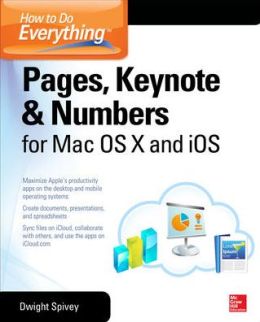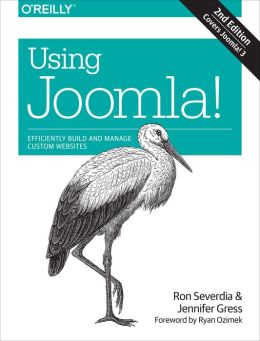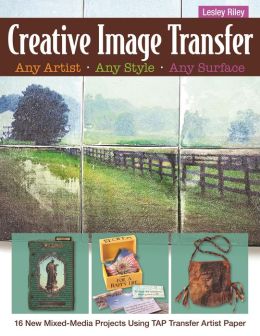Maximize your productivity—the Apple way!
Get the most out of the iWork suite of apps on a Mac, an iOS device, and in iCloud. How to Do Everything: Pages, Keynote & Numbers for OS X and iOS
shows you how to create great-looking documents, persuasive
presentations, and number-crunching spreadsheets. Filled with clear
explanations and detailed examples, this practical guide covers
everything you need to know to use these powerful productivity apps on
your Mac, iPad, iPhone, iPod touch, and web browser.
- Set up an iCloud account and download Pages, Keynote, and Numbers
- Create, edit, and format documents with Pages
- Add graphics, audio, video, tables, and charts to your documents
- Design and deliver impressive presentations with Keynote
- Include media, graphics, and charts in your presentation slides
- Set up, share, and secure powerful spreadsheets with Numbers
- Add tables, formulas, charts, audio, and video to your spreadsheets
- Access and sync iWork files using iCloud and collaborate with others -- Publisher Marketing