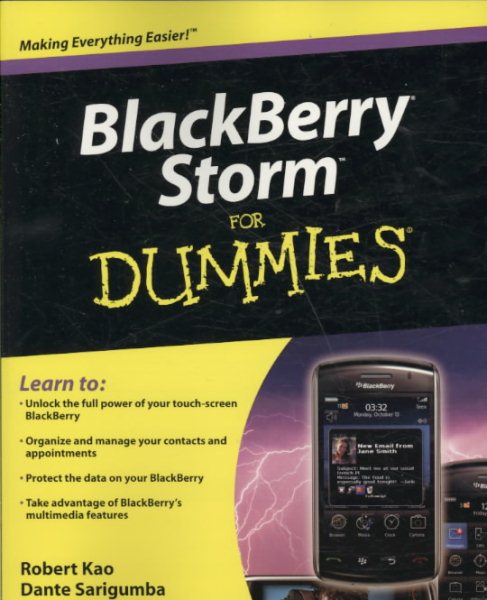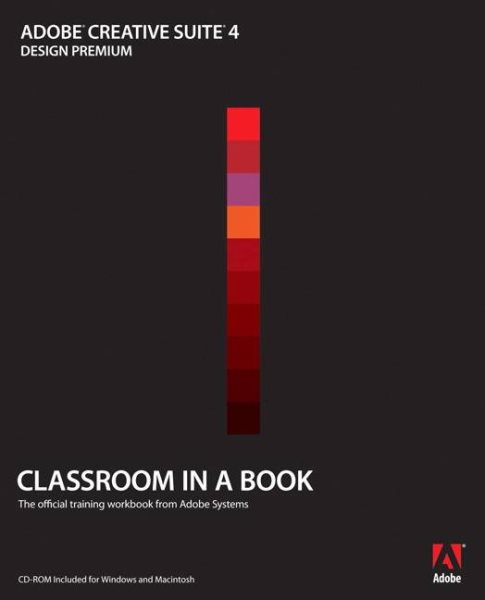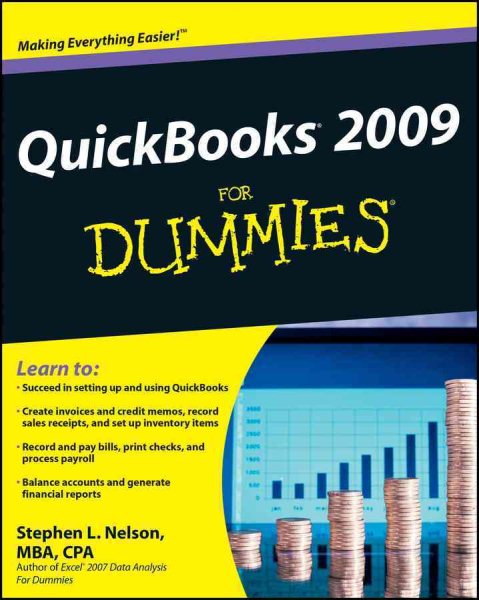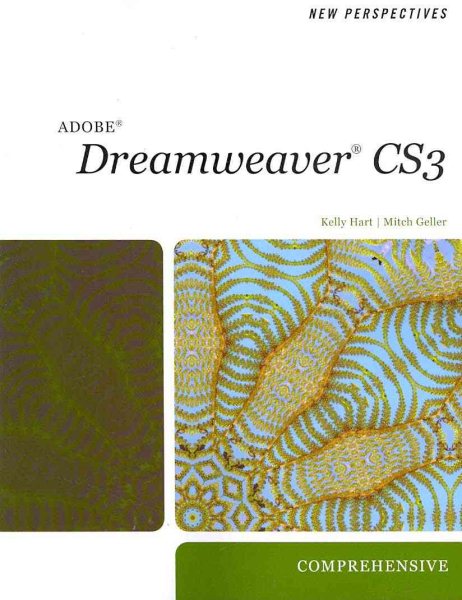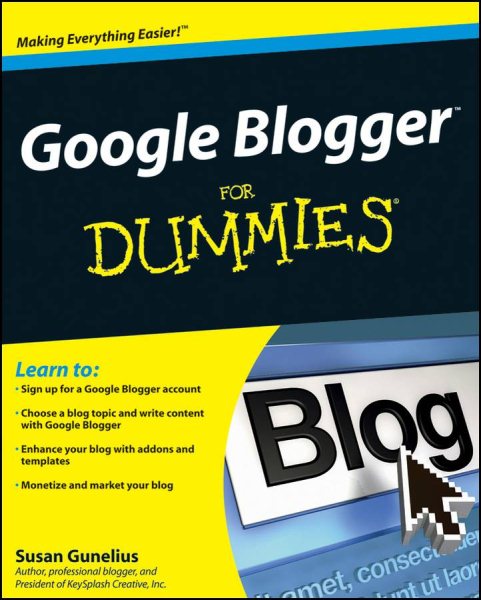 Are you bemused by blogs? Eager to become a blogger? Google Blogger For Dummies can help you start blogging sooner than you think.
Are you bemused by blogs? Eager to become a blogger? Google Blogger For Dummies can help you start blogging sooner than you think. More than 14 million people are promoting a business, connecting with family and friends, and sharing opinions with Google Blogger. This book helps you start a Blogger account, create content, build an audience, make money from your blog, and more, all without learning to program. You’ll be able to:
- Learn the parts of a blog, what Blogger does, and how to choose goals and blog topics
- Choose a domain name, learn to use the dashboard, pick a template, and configure settings
- Dress up your blog with themes and find out where to get plenty of free ones
- Learn blogging etiquette and some secrets for long-term success
- Make money from your blog with Google Adsense, contextual and text link ads, and merchandising with CafePress
- Set up multi-user blogs or branch into mobile blogging, podcasting, or video blogging
- Take advantage of social networking sites and learn simple search engine optimization techniques
- Maintain your blog with tools like Blog This! and Quick Edit
- Moderate comments effectively, track your stats, and more