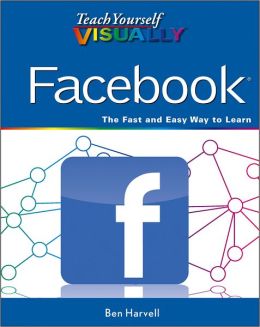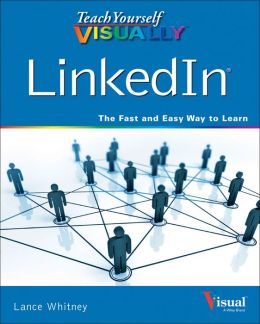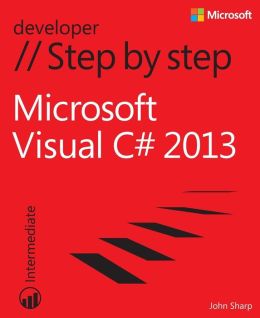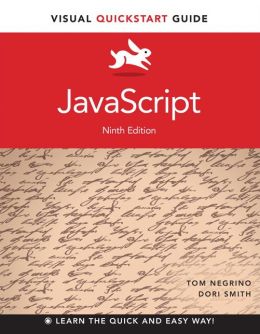Your easy access portal to learning the ins and outs of Facebook the visual way
At your fingertips, this
easy-to-use guide offers visually rich, step-by-step instructions that
show how to get the most enjoyment from Facebook. Discover the latest
Facebook features, such as the new timeline and messaging system, and
learn how to set up an account, work with the most popular and commonly
used apps and integrated sites, find friends, and enjoy groups.
- Includes everything you need to know, from simply setting up an account to personalizing a timeline or starting a group for a personal interest
- Introduces the latest features, including the new messaging system
- Offers full-color screen shots and numbered, step-by-step instructions that show everything you need to get the most out of Facebook
Teach Yourself VISUALLY Facebook gives you all the guidance necessary to enjoy the best Facebook has to offer. -- Publisher Marketing