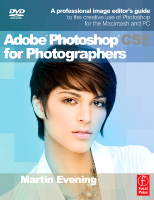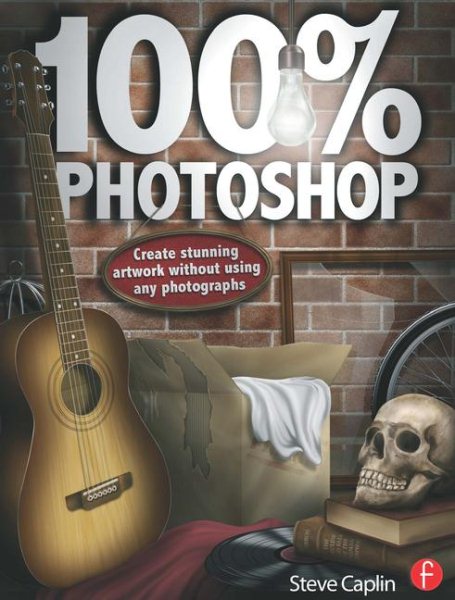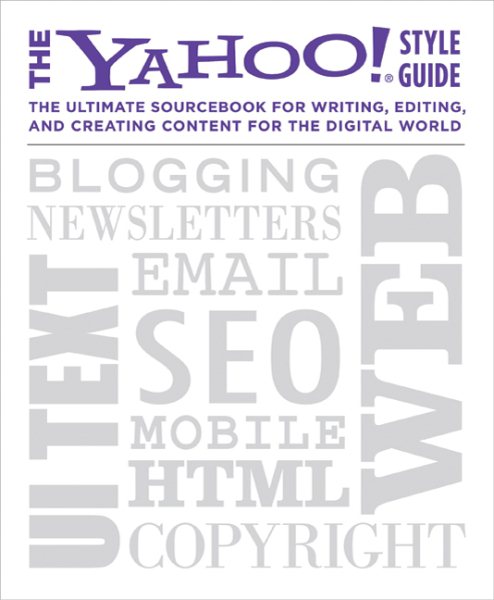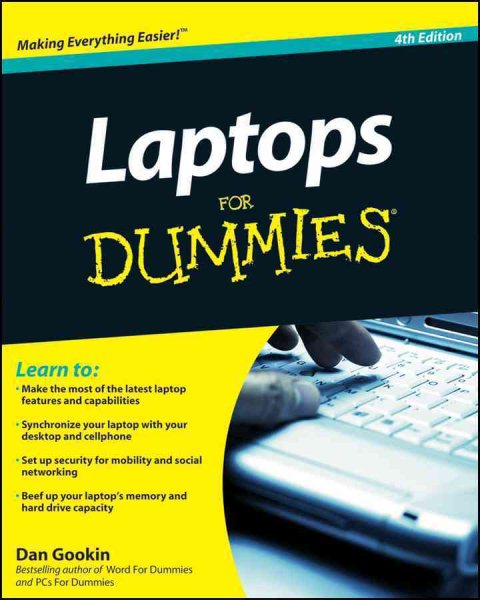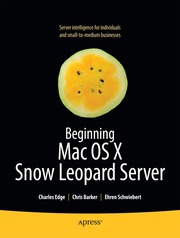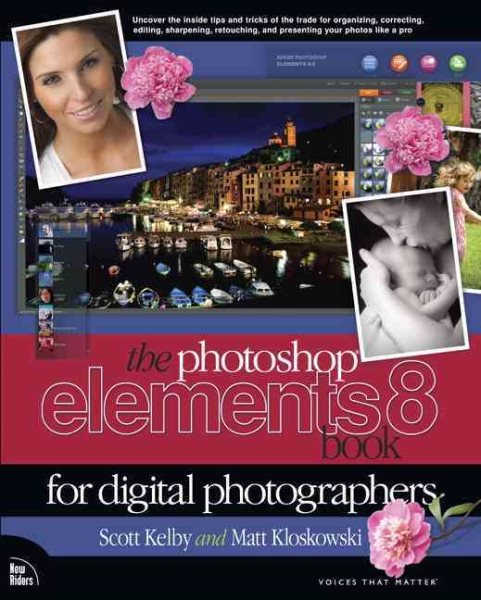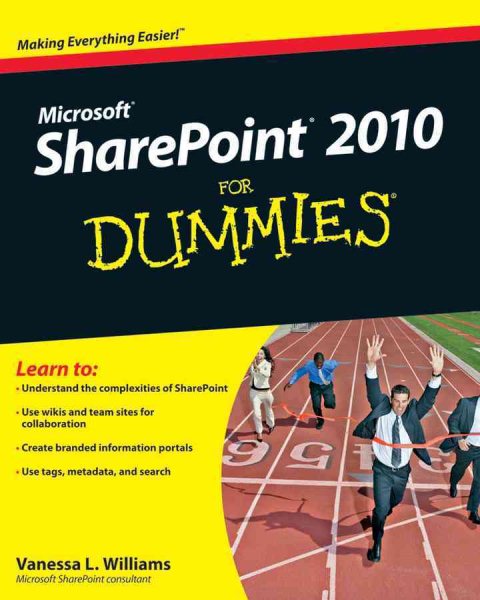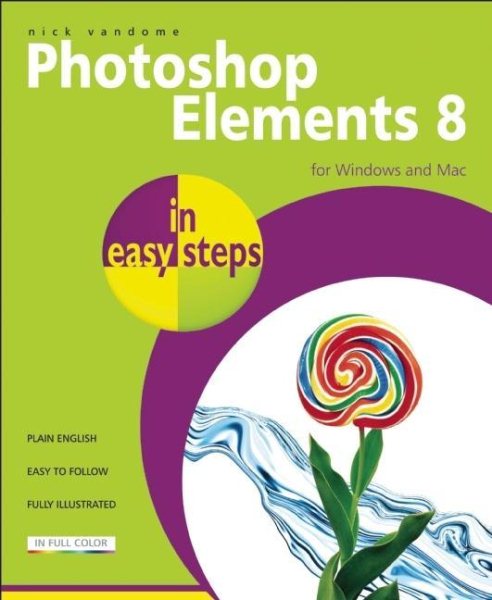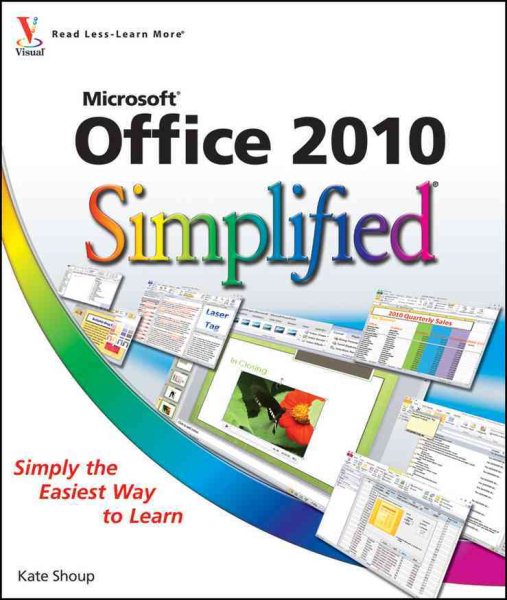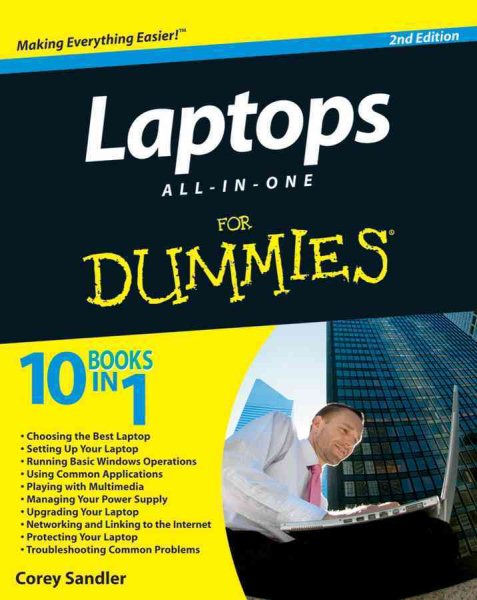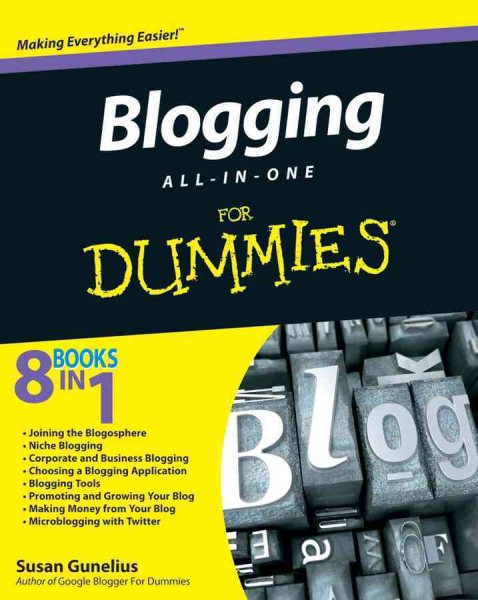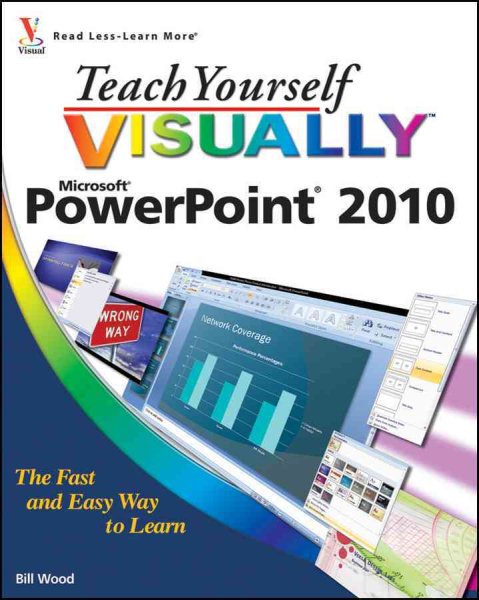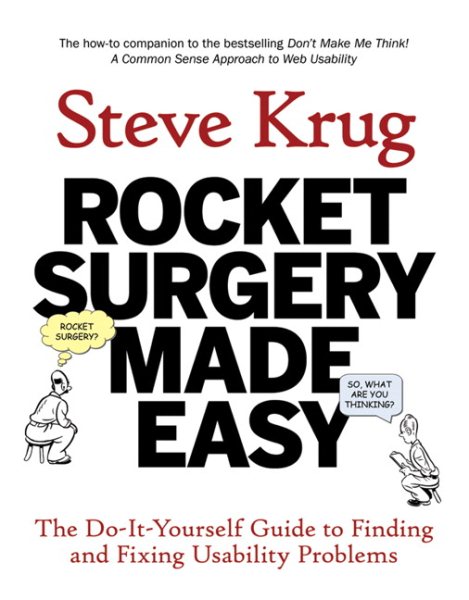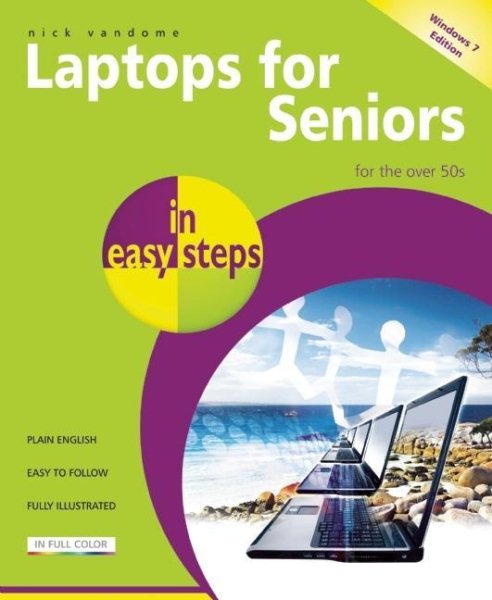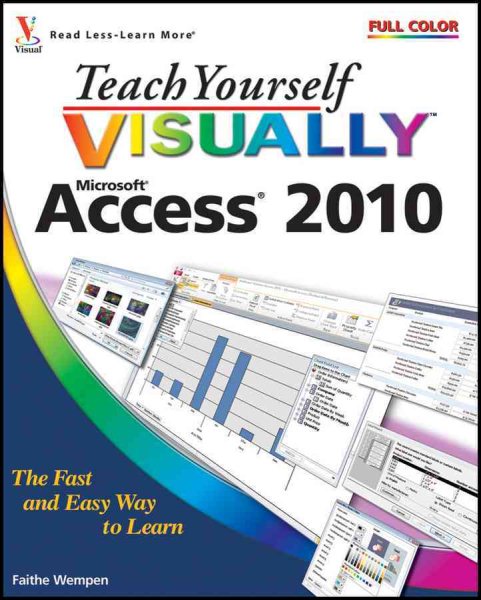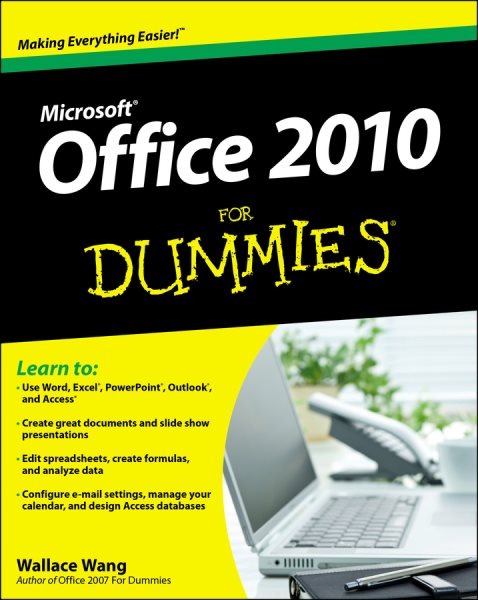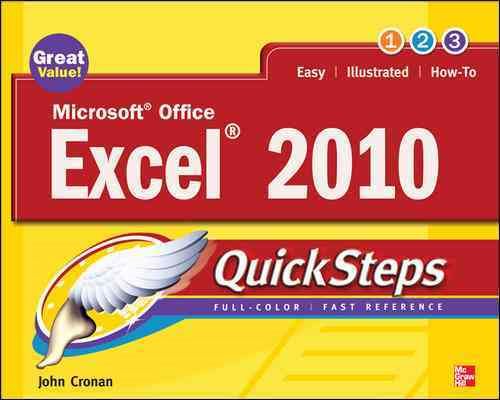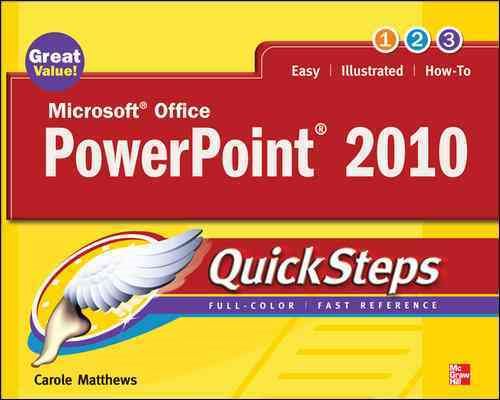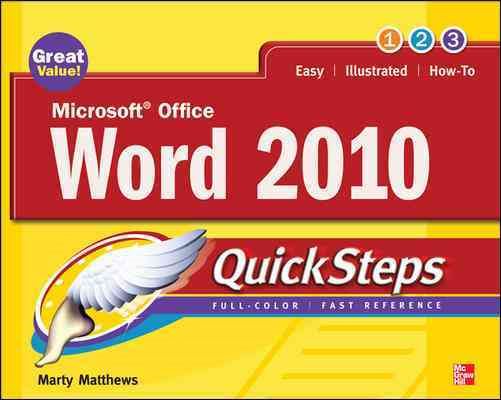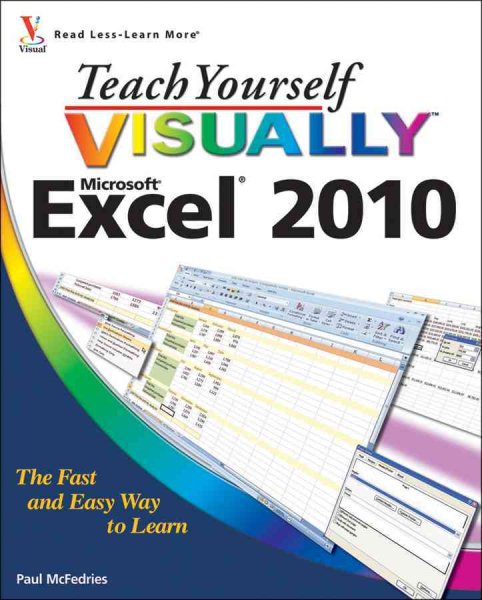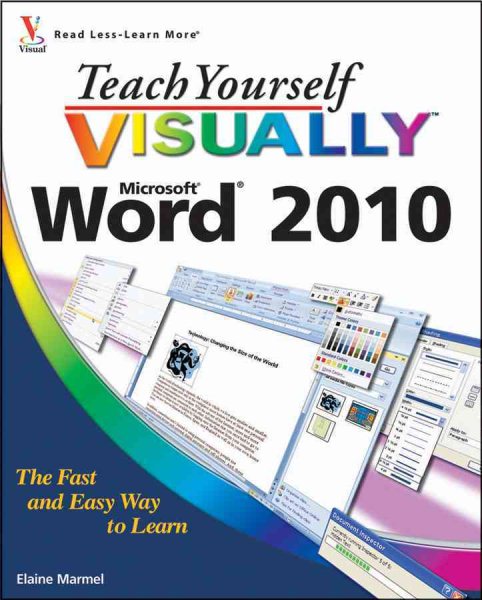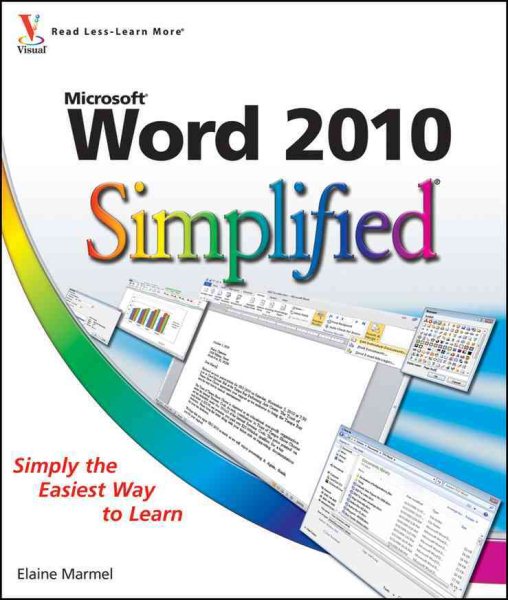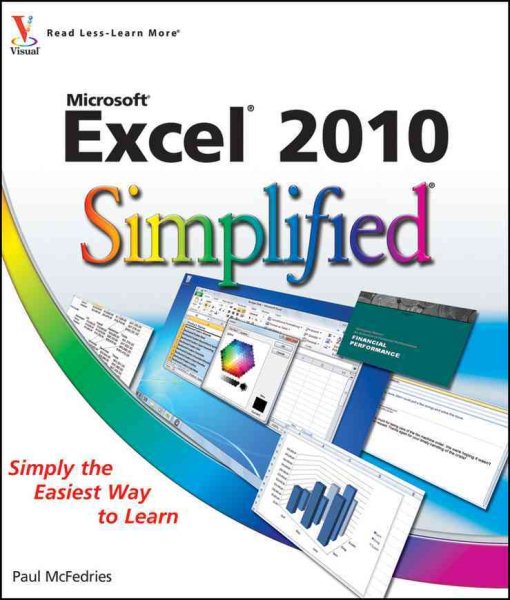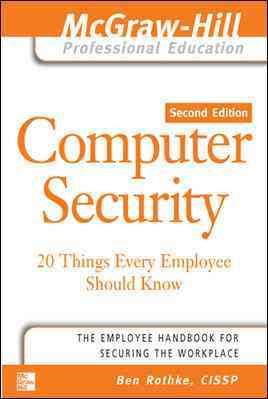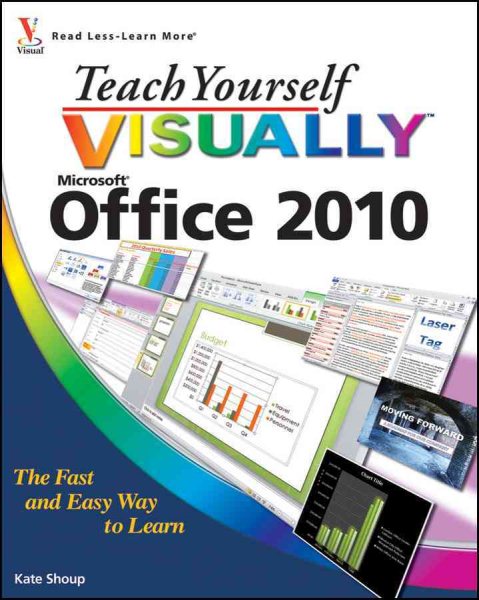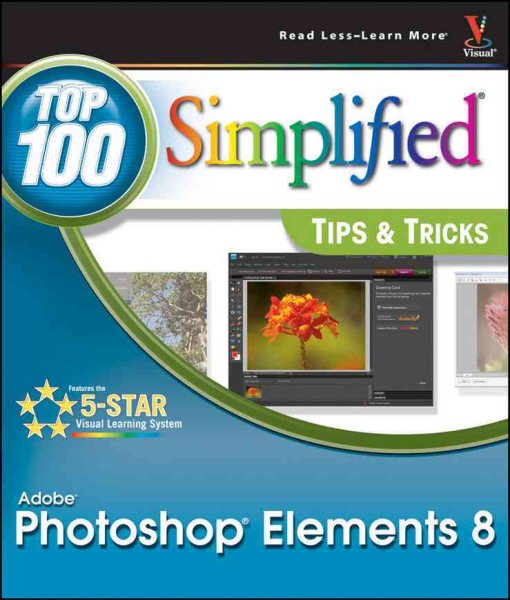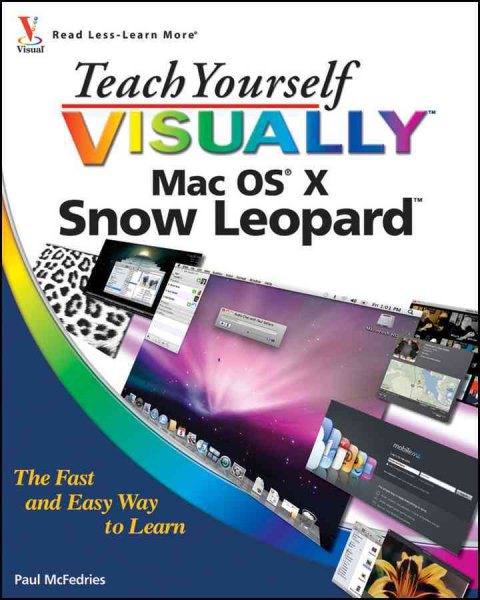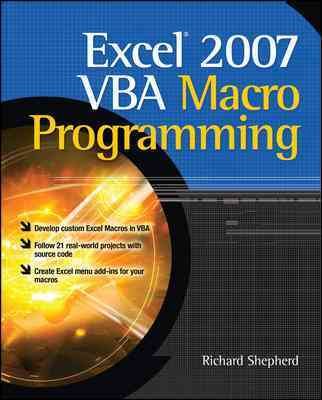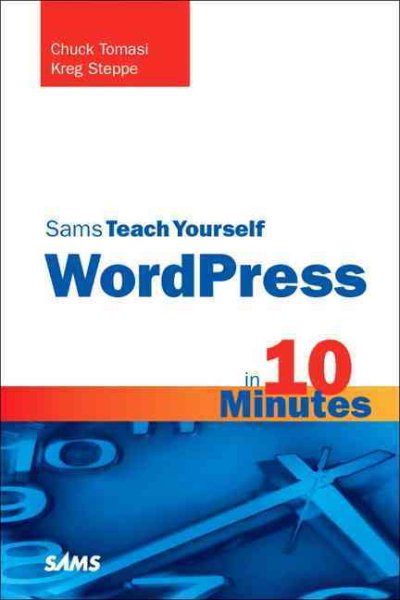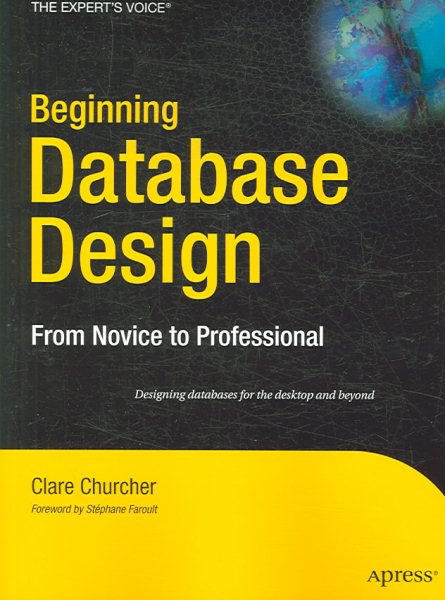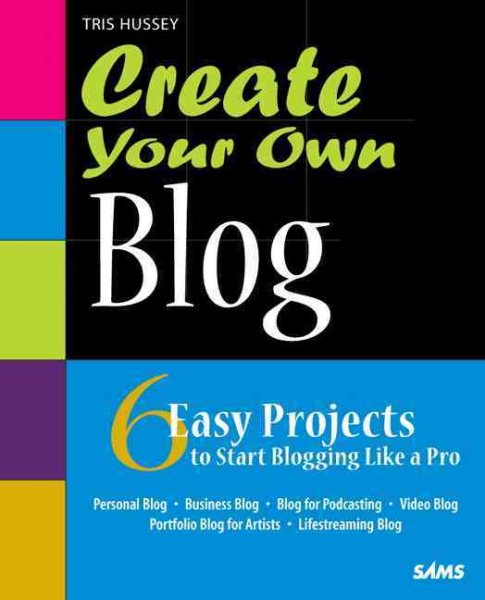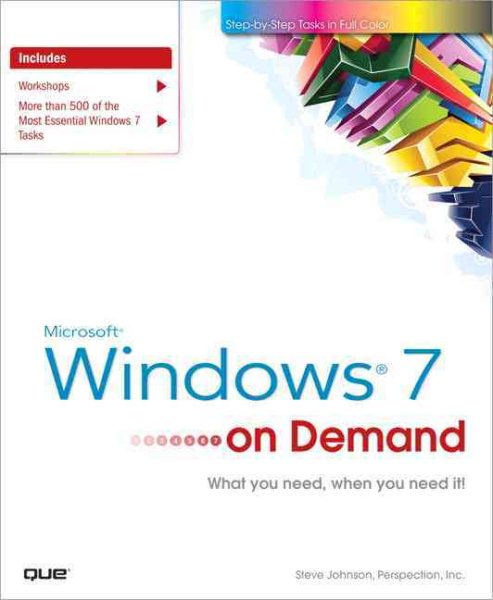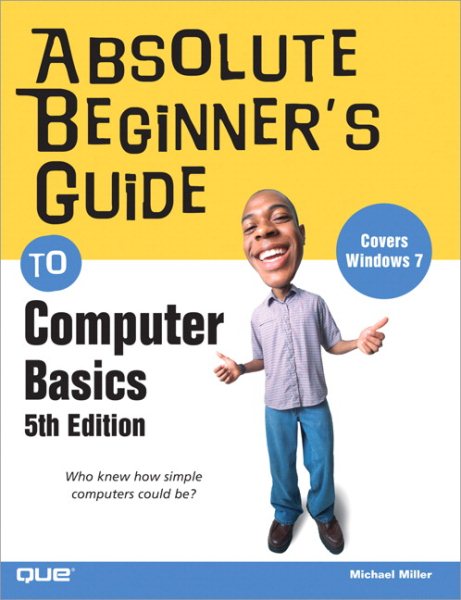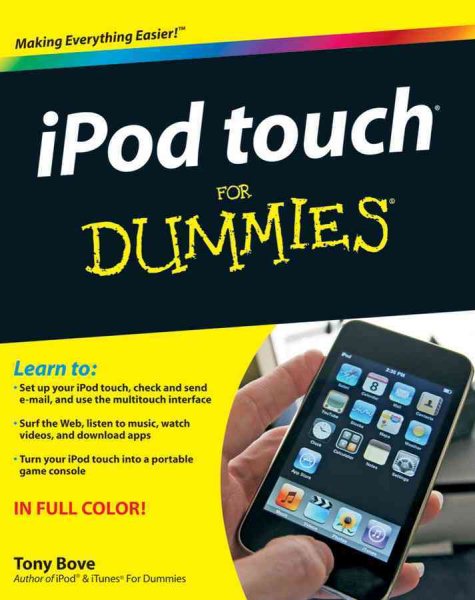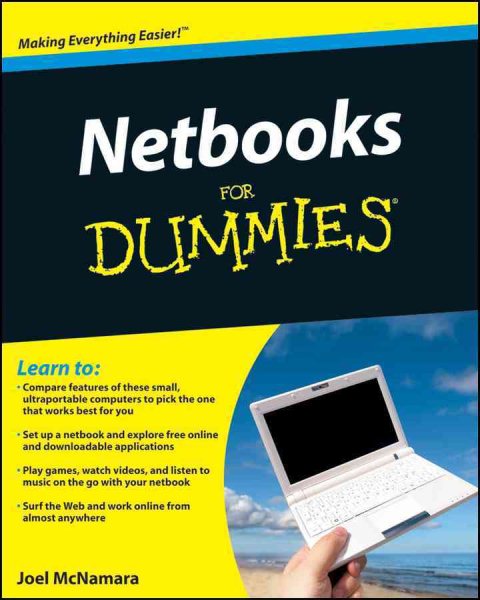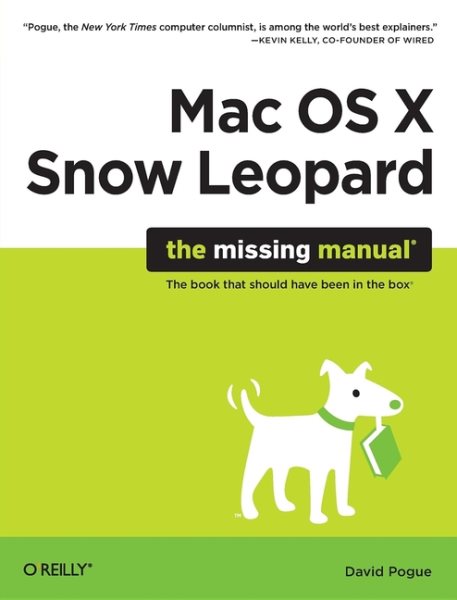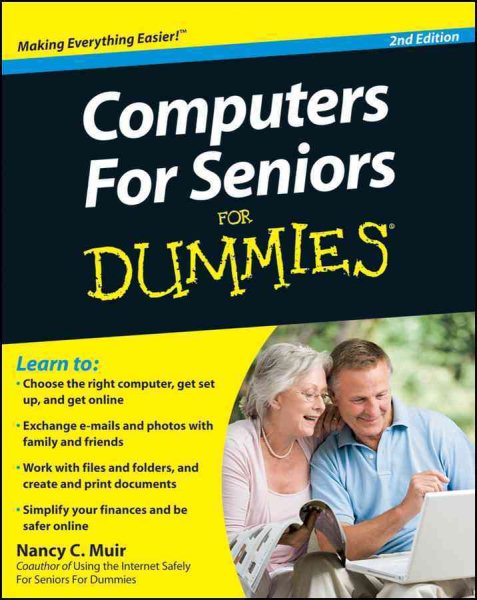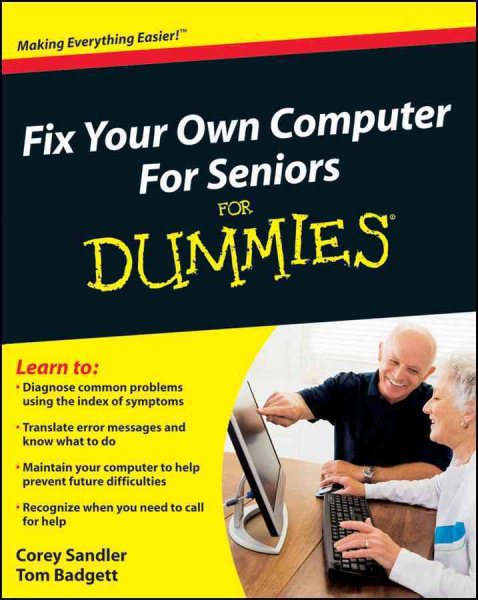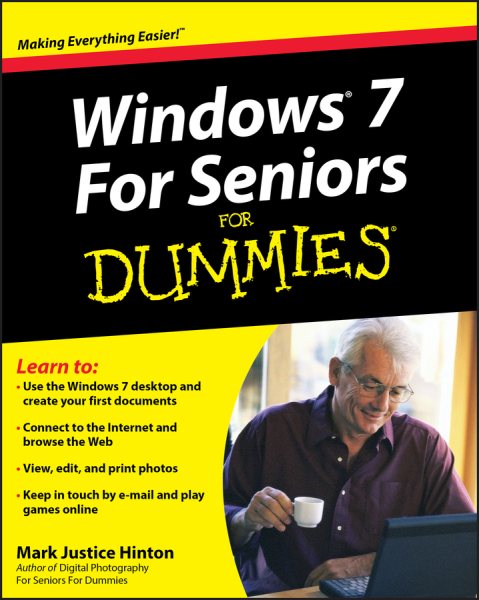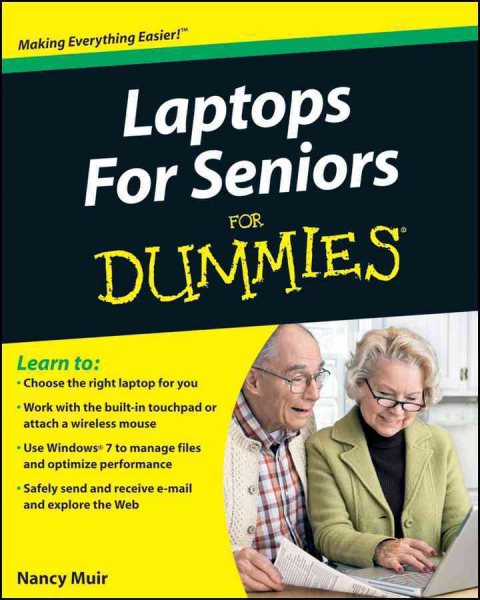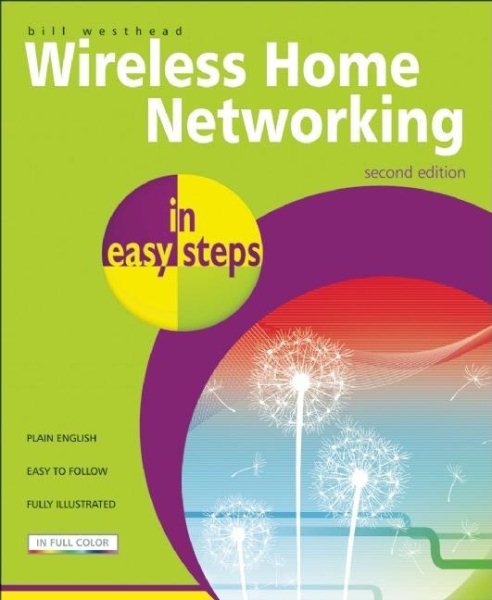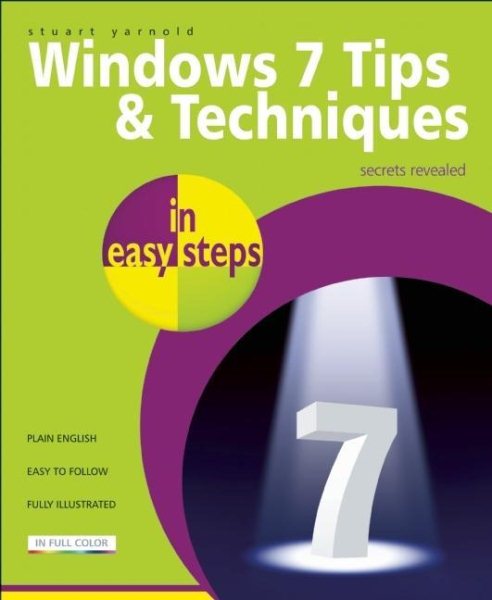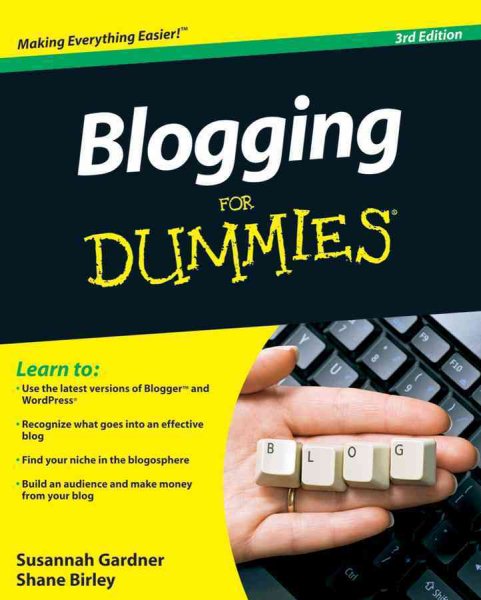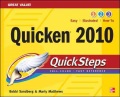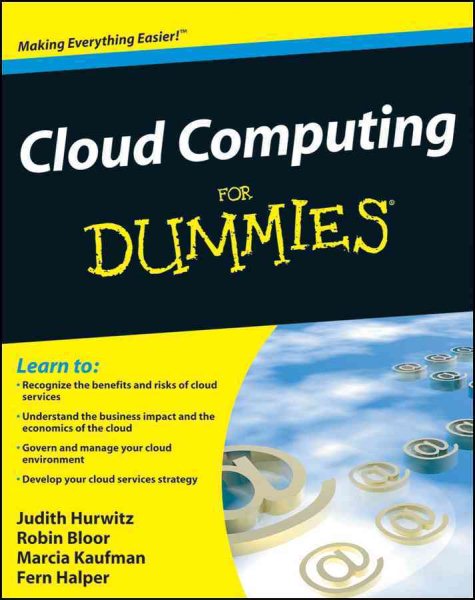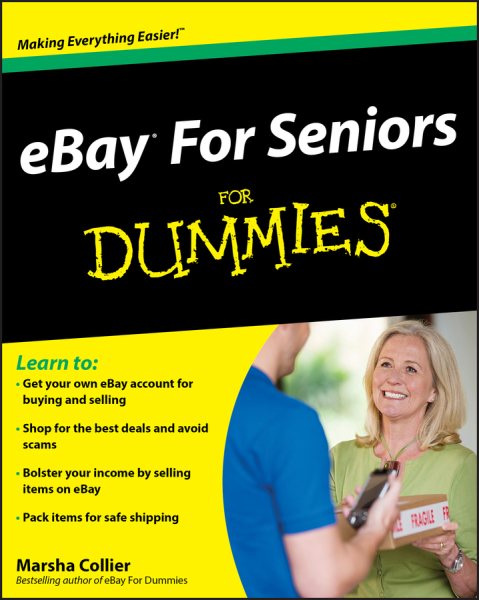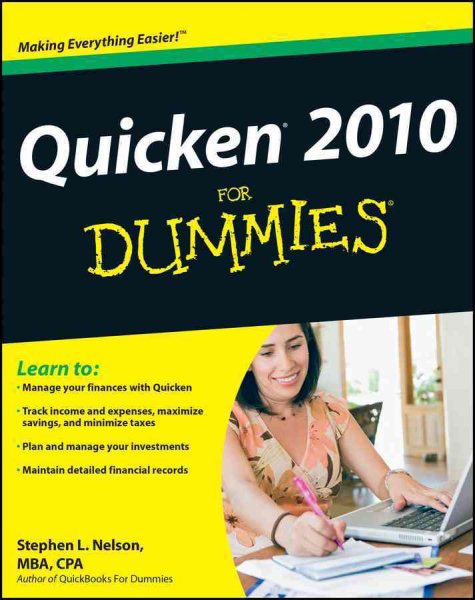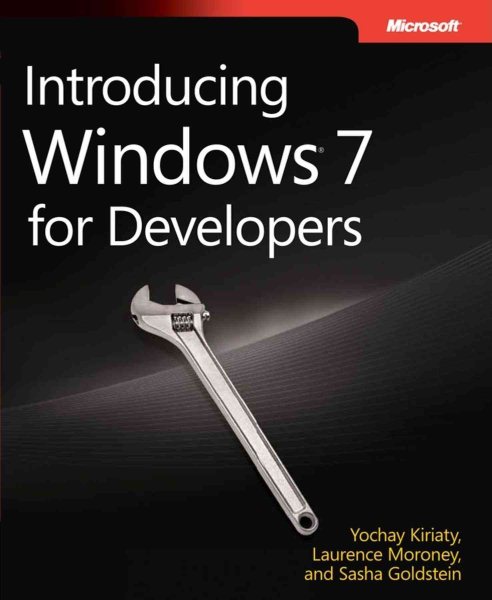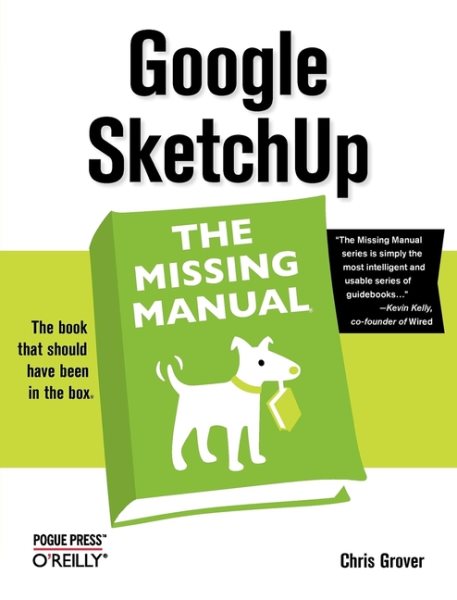Tuesday, December 28, 2010
Adobe Photoshop CS5 for Photographers: A Professional Image Editor's Guide to the Creative Use of Photoshop for the Macintosh and PC (Paperback)
An introduction to the latest version of Adobe Photoshop furnishes information on the latest enhancements and features of the graphics editing tool, along with practical techniques, real-life applications, and keyboard shortcuts.(Check Catalog)
Tuesday, December 21, 2010
100% Photoshop: Create Stunning Illustrations Without Using Any Photographs (Paperback)
Describes how to use the tools in Adobe Photoshop to create digital artwork that does not start with a photograph, and provides step-by-step instructions for drawing interiors, everyday objects, and fantasy and science fiction themes.(Check Catalog)
Tuesday, December 14, 2010
The Yahoo! Style Guide: the Ultimate Sourcebook for Writing, Editing, and Creating Content for the Digital World (Paperback)
An authoritative guide to Web style elements by the leading Internet site provides coverage of grammar and punctuation as well as online-specific details, from targeting an audience and writing clearly to streamlining for mobile devices and maximizing search result inclusion.(Check Catalog)
Tuesday, December 7, 2010
Laptops for Dummies (Paperback)
Laptops For Dummies, 4th Edition covers the many issues unique to laptops include synchronizing with the desktop, coordinating email pickup between two machines, remote access to the desktop, networking, power management, storage, and especially laptop security. The 4th Edition provides a general update to cover new technology, current processors available, and steps to update memory and hard drive capacities; includes more information on connectivity and communication; interfaces between laptops; add-ons; networking procedures; information specific to professionals working on the road; and more. The 4th Edition also features Windows 7 as well as other laptop-friendly operating systems.(Check Catalog)
Thursday, December 2, 2010
Beginning Mac OS X Snow Leopard Server: From Solo Install to Enterprise Integration (Paperback)
Publisher's Description -
This book is intended for those who need to get things done with Mac OS X Server 10.6. As such, you can use this book two ways. Those new to Mac OS X Server can read straight through the entire book, and by the end should feel competent to administer any Mac server thrown their way. For those with some knowledge of Mac OS X Server, or perhaps a thorough knowledge of other Unix-based servers, the book is arranged by tasks so that you can either start reading at any point, skipping material you already know, or pick and choose the chapters you'll find most helpful to your own work or system needs. This task-oriented approach also makes the book useful as a general reference for all aspects of Mac OS X Server.
Throughout the book, special emphasis is given to the new features of the latest release, Mac OS X Server 10.6, aka Snow Leopard Server. For instance, you'll find out how to integrate an iPhone with Mac OS X Server using the new Mobile Access features, or how to install an SSL certificate in the web service, Apache.
This book is intended for those who need to get things done with Mac OS X Server 10.6. As such, you can use this book two ways. Those new to Mac OS X Server can read straight through the entire book, and by the end should feel competent to administer any Mac server thrown their way. For those with some knowledge of Mac OS X Server, or perhaps a thorough knowledge of other Unix-based servers, the book is arranged by tasks so that you can either start reading at any point, skipping material you already know, or pick and choose the chapters you'll find most helpful to your own work or system needs. This task-oriented approach also makes the book useful as a general reference for all aspects of Mac OS X Server.
Throughout the book, special emphasis is given to the new features of the latest release, Mac OS X Server 10.6, aka Snow Leopard Server. For instance, you'll find out how to integrate an iPhone with Mac OS X Server using the new Mobile Access features, or how to install an SSL certificate in the web service, Apache.
- Task-oriented approach to server administration makes it easy to find and accomplish what needs to get done
- Thorough subject coverage including workflows for Mac OS X Snow Leopard Server GUI-level features, command-line features, and alternatives
- Features introductory material for new administrators, emphasis on new features for upgrading to Snow Leopard Server, and more advanced material for experienced IT and enterprise administrators who want to get the most out of Mac OS X Snow Leopard Server
What you'll learn
- The key features of Mac OS X Server, including new services such as mobile access for iPhone integration and Address Book Server
- The most efficient approach to suit your working style, including GUI and command-line alternatives
- When to call on third-party products where no Apple products are available
- Integration strategies for a range of network and server configurations
- How to enable each required service and all of their services from start to finish
Who is this book for?
This book is for administrators interested in a complete course on Mac OS X Snow Leopard Server, including first-time Mac OS X Server admins, admins upgrading from older versions, and experienced Unix or Mac admins who want to master all aspects of Apple's newest Server software. (Check Catalog)Tuesday, November 30, 2010
The Photoshop Elements 8 Book for Digital Photographers (Paperback)
Publisher's Description - Best-selling author Scott Kelby pairs up again with Matt Kloskowski to deliver the definitive book on using Photoshop Elements 8 to create the best possible images. With this newest release of Photoshop Elements, Scott and Matt show readers how to work with their images like a pro, from importing to organization to correction to output. Readers will learn all they need to know about the digital photography workflow, as well as the latest industry secrets to help them create the best special effects, apply the most useful sharpening techniques, and avoid many of the common hassles and problems that are encountered in digital photography (such as digital noise and color halos). (Check Catalog)
Wednesday, October 27, 2010
Microsoft SharePoint 2010 for Dummies (Paperback) by Williams, Vanessa L.
Offers instructions and focused coverage of this powerful tool, including using and customizing team sites, hosting a public-facing site, branding and designing a website, and using the search and business intelligence features. (Check Catalog)
Tuesday, October 19, 2010
Photoshop Elements 8 in Easy Steps: For Windows and Mac (Paperback) by Vandome, Nick
Photoshop Elements is the number one selling photo editing software, and Photoshop Elements 8 in Easy Steps gives readers everything they need to know to use its full power. From editing and displaying to sharing images, it’s all here. The book looks at obtaining images, color enhancements, and techniques such as skin tone adjustment, cloning, and removing flaws and blemishes. There are also sections on quick fixes and quickly selecting and editing areas of a photo, as well as removing unwanted objects in any scene. The book also covers Elements’ stunning special features, including improved effects, color-coordinated layouts, animated slideshows, dynamic online galleries, photo emails, and fun flip-books. It also shows how to use Photoshop.com, to enhance, store, and share images. From key new tools for quickly applying editing effects to merging information from multiple photos, Photoshop Elements in Easy Steps makes readers pro photo editors in no time. (Check Catalog)
Tuesday, September 21, 2010
Office 2010 Simplified
Offers the easiest way to learn about a particular topic, featuring large illustrations or screen shots perfect for the visual learner who likes concise guides that show, rather than tell, how to do something.
Check Catalog
Check Catalog
Saturday, September 18, 2010
Laptops All-in-One for Dummies
Each book covers all the necessary information a beginner needs to know about a particular topic, providing an index for easy reference and using the series' signature set of symbols to clue the reader in to key topics, categorized under such titles as Tip, Remember, Warning!, Technical Stuff and True Story.
Check Catalog
Check Catalog
Wednesday, September 8, 2010
Blogging All-in-One for Dummies
Each book covers all the necessary information a beginner needs to know about a particular topic, providing an index for easy reference and using the series' signature set of symbols to clue the reader in to key topics, categorized under such titles as Tip, Remember, Warning!, Technical Stuff and True Story.
Check Catalog
Check Catalog
Friday, August 20, 2010
Teach Yourself Visually Powerpoint 2010
Offers advice on using the business presentation software to create transparencies and handouts, publish presentations on the Internet, and create timesaving macros.
(Check Catalog)
(Check Catalog)
Monday, August 2, 2010
Rocket Surgery Made Easy: The Do-it-Yourself Guide to Finding and Fixing Usability Problems
Spells out an approach to usability testing that anyone can easily apply to his or her own website, application or other product, in a book that explains how to test any design, keep one's focus on finding the most important problems and fix the problems one finds using the author's "the least you can do" approach.
Check Catalog
Check Catalog
Laptops for Seniors in Easy Steps- Windows 7 Edition: For the over 50s
Laptops have often been seen as the domain mainly of students and business people. However, they're also excellent for senior users their mobility means they can be used anywhere---to surf the Web and to keep in touch with family and friends.
Laptops for Seniors in Easy Steps demonstrates that the over 50s can have the freedom to take their computing and wireless technology with them at all times and be fully paid up members of the mobile computing revolution. Wherever you see one of these icons you know there's a handy tip to spice up your learning, flag something to remember or ward you away from potential dangers.
Check Catalog
Laptops for Seniors in Easy Steps demonstrates that the over 50s can have the freedom to take their computing and wireless technology with them at all times and be fully paid up members of the mobile computing revolution. Wherever you see one of these icons you know there's a handy tip to spice up your learning, flag something to remember or ward you away from potential dangers.
Check Catalog
Monday, July 26, 2010
Teach Yourself Visually Access 2010
Each illustrated resource offers visual learners a great beginner's guide to a particular topic, augmenting step-by-step instructions with full-color screen shots.
Check Catalog
Check Catalog
Office 2010 for Dummies
Your Office iscalling! And you're inluck, because this helpful guide walks you step-by-step through the various parts of the Office suite. In no time you'll be mastering the Ribbon interface, working with Word, crunching numbers with Excel, making your point with PowerPoint, organizing your life with Outlook, and using Access like a pro.
Check Catalog
Check Catalog
Monday, July 19, 2010
Microsoft Office Excel 2010 Quicksteps
Wildflowers of Cork City and County is a stimulating, contemporary account of the flora and habitats of Ireland's largest county. A handsome mix of photography and information, this work is comprehensive and enjoyable, an enduring contribution to an understanding of our flora.
Beginning with an account of the recording of Cork flora since 1745, the book goes on to describe the floristic features of the county and city, with each chapter focusing on a specific habitat. Modern and historical botanical studies are combined to describe the particular species of each habitat, while plants unique to a habitat are highlighted. Attention is also drawn to species with special features, culinary and medicinal uses, distinctively scented or highly poisonous. Cork City and Cork Harbour are each accorded their own chapter, given their remarkable floral and ecological diversity. Over 1,200 plant species and hybrids (both native and naturalised) are included in this work.
Wildflowers of Cork City and County provides a wealth of botanical data for both the professional botanist and enthusiastic amateur. No one with an interest in Ireland's flora should be without this book-a classic of its kind.
Star using Excel 2010 right way---the QuickSteps way. Color screenshots and clear instructions make it easy to ramp up on the latest release of Microsoft's powerful spreadsheet application. Follow along and quickly learn how to create workbooks, enter and edit data, use formulas and functions, create charts and tables, analyze data, extend Excel, and more. Get up to speed on Excel 2010 in no time with help from this practical, fast-paced guide.
Check Catalog
Beginning with an account of the recording of Cork flora since 1745, the book goes on to describe the floristic features of the county and city, with each chapter focusing on a specific habitat. Modern and historical botanical studies are combined to describe the particular species of each habitat, while plants unique to a habitat are highlighted. Attention is also drawn to species with special features, culinary and medicinal uses, distinctively scented or highly poisonous. Cork City and Cork Harbour are each accorded their own chapter, given their remarkable floral and ecological diversity. Over 1,200 plant species and hybrids (both native and naturalised) are included in this work.
Wildflowers of Cork City and County provides a wealth of botanical data for both the professional botanist and enthusiastic amateur. No one with an interest in Ireland's flora should be without this book-a classic of its kind.
Star using Excel 2010 right way---the QuickSteps way. Color screenshots and clear instructions make it easy to ramp up on the latest release of Microsoft's powerful spreadsheet application. Follow along and quickly learn how to create workbooks, enter and edit data, use formulas and functions, create charts and tables, analyze data, extend Excel, and more. Get up to speed on Excel 2010 in no time with help from this practical, fast-paced guide.
Check Catalog
Microsoft Office Powerpoint 2010 Quicksteps
Start using PowerPoint 2010 right away---the QuickSteps way. Color screenshots and clear instructions make it easy to ramp up on the latest release of Microsoft's powerful presentation application. Follow along and quickly learn how to create great-looking slides, add text, tables, charts, graphics, sound, and video, and deliver a polished presentation guaranteed to impress. Get up to speed on PowerPoint 2010 in no time with help from this practical, fast-paced guide.
Check Catalog
Check Catalog
Tuesday, June 29, 2010
Microsoft Office Word 2010 Quicksteps
Start using Word 2010 right away---the QuickSteps way. Color screenshots and clear instructions make it easy to ramp up on the latest release of Microsoft's powerful word processing application. Follow along and quickly learn how to create and format documents, add tables, charts, and graphics, use mail merge, collaborate with others, save Word documents as web pages, and much more. Get up to speed on Word 2010 in no time with help from this practical, fast-paced guide.
Check Catalog
Check Catalog
Wednesday, June 23, 2010
Teach Yourself Visually Excel 2010
Each illustrated resource offers visual learners a great beginner's guide to a particular topic, augmenting step-by-step instructions with full-color screen shots.
Check Catalog
Check Catalog
Teach Yourself Visually Word 2010
| |||
Wednesday, June 16, 2010
Word 2010 Simplified
Offers the easiest way to learn about a particular topic, featuring large illustrations or screen shots perfect for the visual learner who likes concise guides that show, rather than tell, how to do something.
Check Catalog
Check Catalog
Thursday, June 10, 2010
Excel 2010 Simplified
| |||
Monday, June 7, 2010
Computer Security: 20 Things Every Employee Should Know
Securing corporate resources and data in the workplace is everyone’s responsibility. Corporate IT security strategies are only as good as the employee’s awareness of his or her role in maintaining that strategy. This book presents the risks, responsibilities, and liabilities (known and unknown) of which every employee should be aware, as well as simple protective steps to keep corporate data and systems secure. Inside this easy-to-follow guide, you’ll find 20 lessons you can use to ensure that you are doing your part to protect corporate systems and privileged data. The topics covered include:
Check Catalog
- Phishing and spyware
- Identity theft
- Workplace access
- Passwords
- Viruses and malware
- Remote access
- Web surfing and Internet use
- Instant messaging
- Personal firewalls and patches
- Hand-held devices
- Data backup
- Management of sensitive information
- Social engineering tactics
- Use of corporate resources
Check Catalog
Monday, May 24, 2010
Teach Yourself Visually Office 2010
Each illustrated resource offers visual learners a great beginner's guide to a particular topic, augmenting step-by-step instructions with full-color screen shots.
Check Catalog
Check Catalog
Thursday, May 13, 2010
Photoshop Elements 8: Top 100 Simplified Tips & Tricks
Provides instructions for one hundred tasks for Adobe Photoshop Elements 8, covering such topics as adjusting images, working with RAW photographs, choosing local control features, creating adjustment layers, sizing and sharpening photographs, and using plug-ins.
Check Catalog
Check Catalog
Sunday, May 9, 2010
Teach Yourself Visually MAC OS X Snow Leopard
Explains how to use the latest version of the operating system to work with files, customize a computer, and explore applications, using full-color screenshots and step-by-step instructions to get users up and running quickly while detailing the new features of the system.
Check Catalog
Check Catalog
Tuesday, May 4, 2010
Excel 2007 VBA Macro Programming
Develop powerful, custom Excel applications using Visual Basic for Applications
Designed for power users, this unique resource helps you maximize the features and functionality of Excel. The book covers Excel VBA programming and application development--from the fundamentals to advanced techniques.
Twenty-one real-world projects--complete with working code--walk you step-by-step through the process of creating Excel VBA macros. New content includes coverage of the Ribbon, XML, pivot tables, and cubes.
Tuesday, April 27, 2010
Sams Teach Yourself Wordpress in 10 Minutes
Sams Teach Yourself WordPress in 10 Minutes gives you straightforward, practical answers when you need fast results. By working through its 10-minute lessons, you’ll learn everything you need to build great blogs with WordPress and WordPress.org, and reach any audience by web browser, RSS, or cell phone!
Check Catalog
Check Catalog
Monday, April 19, 2010
Beginning Database Design: From Novice to Professional
A guide to database design covers such topics as developing a data model, inheritance, normalization, queries, the user interface, and object-oriented implementations.
Check Catalog
Check Catalog
Tuesday, April 13, 2010
Create Your Own Blog: 6 Easy Projects to Start Blogging Like a Pro
Hussey (speaker, teacher, social media consultant, and long-time blogger) offers step-by-step guidance for creating a professional-quality blog. He takes it from the beginning with planning a first blog, installing and setting it up, and creating the conversation. He also discusses how to build an audience, create personal and business blogs, and podcasting and video blogs--not to mention how to make money with it.
Check Catalog
Check Catalog
Microsoft Windows 7 on Demand
This visual reference features a color layout, labeled color screenshots, and step-by-step instructions for 500 simple to advanced tasks in Windows 7. Each task is presented in no more than two facing pages, with sidebars, time-saving tips, and cross-references to related information. Workshop sections show how to combine tasks into in-depth projects, using real-world project files available on a companion web site. Icons in the table of contents and throughout the book note new features for Windows 7. There is also a guide to new features with compete descriptions. An appendix offers an overview of the Microsoft Certified Applications Specialist exam for Windows 7. Johnson has written many books on computer software.
Check Catalog
Check Catalog
Absolute Beginner's Guide to Computer Basics
After walking through the typical steps for setting up a personal computer in the home, this guide tours the Windows operating system and provides basic instructions for creating documents, spreadsheets, and presentations. Black and white screenshots illustrate how to surf the web with Internet Explorer, buy a product on eBay, watch videos on the web, send and receive email, connect with friends on social networks, organize digital photos, and play digital music. The fifth edition covers Windows 7 and adds chapters on Wikipedia, craigslist, and online banking.
Check Catalog
Check Catalog
iPod Touch for Dummies
Presents an introduction to the features and functions of the iPod Touch, covering such topics as personalization, using iTunes, using Safari to access the Internet, downloading apps, and playing games.
Check Catalog
Check Catalog
Netbooks for Dummies
A guide to notebook computers covers such topics as selecting a netbook, operating systems, networking, security, navigators, external storage, gadgets, backup, and storage and memory.
Check Catalog
Check Catalog
Mac OS X Snow Leopard: The Missing Manual
To supplement what he calls the "flimsy" Apple booklet and online help for MAC OS X 10.6, the seventh major version of Apple's Unix-based operating system, the New York Times computer columnist explains the basics and power features of the Snow Leopard refinement of Leopard MAC OX 10.5. The manual includes a cost-saving companion website (rather than a CD) where practice files and cited Web addresses and downloadable PDF documents may be found; and appendices on installation, troubleshooting, converting from Windows-to-Mac, resources, and the master "secret" keystroke list.
Check Catalog
Check Catalog
Computers for Seniors for Dummies
Provides information on the basics of computers, covering such topics as buying a computer, working with Windows 7, creating documents with Works, playing games, listening to music, exploring the Internet, using email, and computer security.
Check Catalog
Check Catalog
Sunday, April 11, 2010
Fix Your Own Computer for Seniors for Dummies
A guide to older computer users explains how to upgrade and repair processors, memory, connections, drives, multimedia cards, and peripherals.
Check Catalog
Check Catalog
Windows 7 for Seniors for Dummies
What the book will cover: Working with the Start menu; customizing the desktop; managing printers and other external devices; setting up and connecting to simple networks; upgrading to Windows 7; protecting your data and your computer. Special areas of focus for seniors: Using the Internet; sending and receiving e-mail; uploading, editing and downloading pictures; viewing video; listening to music; playing games; connecting with family and friends via webcam and instant messenger.
Check Catalog
Check Catalog
Laptops for Seniors for Dummies
Each book covers all the necessary information a beginner needs to know about a particular topic, providing an index for easy reference and using the series' signature set of symbols to clue the reader in to key topics, categorized under such titles as Tip, Remember, Warning!, Technical Stuff and True Story.
Check Catalog
Check Catalog
Tuesday, April 6, 2010
Wireless Home Networking in Easy Steps
From understanding the basic jargon to setting up and choosing the best products for individual requirements, this handy guide covers every aspect of home networking. Using a simple, step-by-step approach and screenshots, author Bill Westhead explains how to secure and protect a network from unauthorized use and reduce the risk of network hijacking and identity theft. Also here are useful definitions of terms and a troubleshooting guide for identifying common problems with hardware, software, and configurations and quickly solving them.
Check Catalog
Check Catalog
Windows 7 Tips & Techniques in Easy Steps: Secrets Revealed
| |||||||||||||||||||||||||||||||||||||||||||||||||||||||
| Check Catalog |
Blogging for Dummies
Each book covers all the necessary information a beginner needs to know about a particular topic, providing an index for easy reference and using the series' signature set of symbols to clue the reader in to key topics, categorized under such titles as Tip, Remember, Warning!, Technical Stuff and True Story.
Check Catalog
Check Catalog
Monday, April 5, 2010
Quicken 2010 Quicksteps
An easy-to-follow, full-color guide to Quicken 2010
This visually oriented, full-color guide shows how to use the number-one selling personal finance software program. Nearly every page of this user-friendly guide features screen shots with numbered callouts that show and explain how to use all the new and improved features in Quicken 2010. You will learn how to balance checkbooks, pay bills, master online banking, track investments, handle budgeting, manage taxes, create reports, and much more.
Monday, March 29, 2010
Cloud Computing For Dummies
A guide to managing and securing cloud services covers such topics as developing a cloud strategy, managing data, using software as a service, setting standards, and governing the cloud.
Check Catalog
Check Catalog
Ebay for Seniors for Dummies
A guide to the online auction house explains how to buy and sell online, submit winning bids, and effectively market items for sale.
Check Catalog
Check Catalog
Quicken 2010 for Dummies
Demonstrates the personal finance program's most recent upgrade, discussing banking and bill-paying online, retirement planning, investment management, and tax preparation.
Check Catalog
Check Catalog
Introducing Windows 7 for Developers
Presents information on the tools and techniques of Windows 7 to help create effective applications.
Check Catalog
Check Catalog
Windows 7 Plain & Simple
A guide to Windows 7 covers such topics as running programs and gadgets, playing games, working with pictures, accessing the Internet, using voice and sounds, printing and scanning, networking, and maintaining security.
Check Catalog
Check Catalog
Google SketchUp: The Missing Manual
A stalwart of the advertising and design community in the San Francisco Bay Area, Grover contributes a third volume to the series of practical handbooks on just about everything. Here he describes how to use what he calls the easiest program available to create three-dimensional models of buildings, furniture, and everyday objects, and has the added advantage of being free. Some previous experience drawing with computers would be helpful, he says, but rank amateurs can just pull the software off the Net and follow along in the book. He covers basic skills; building a house; advanced construction techniques; adding realism and movement; and saving, printing, and sharing projects.
Check Catalog
Check Catalog
Subscribe to:
Posts (Atom)