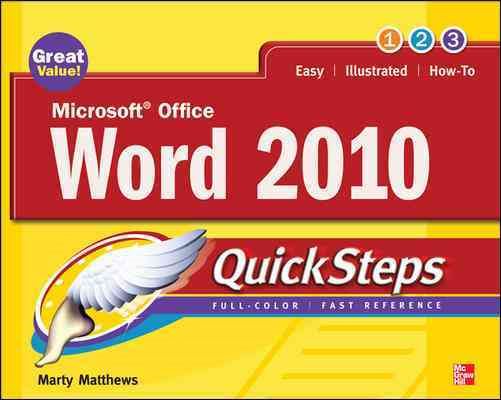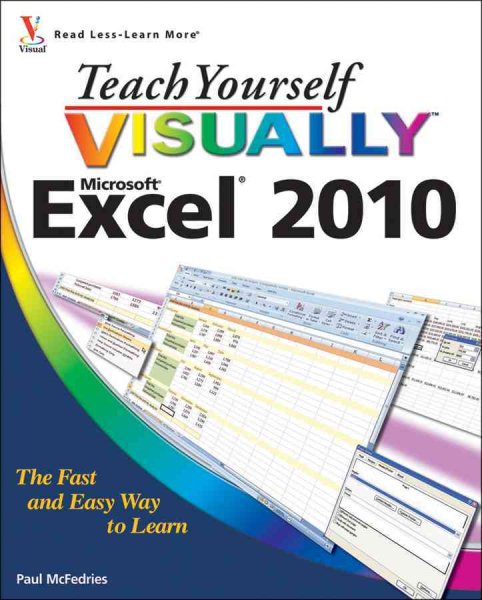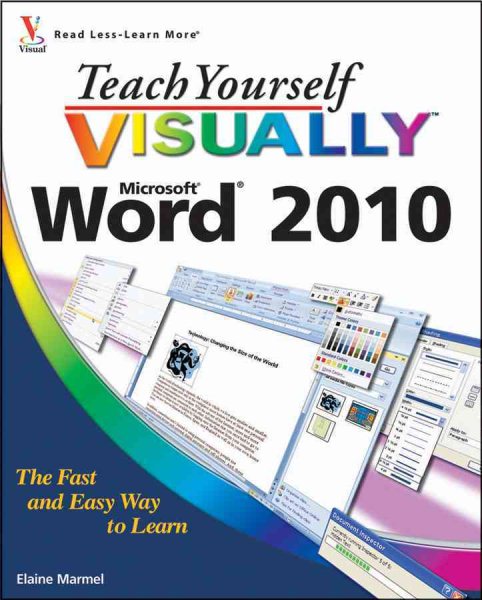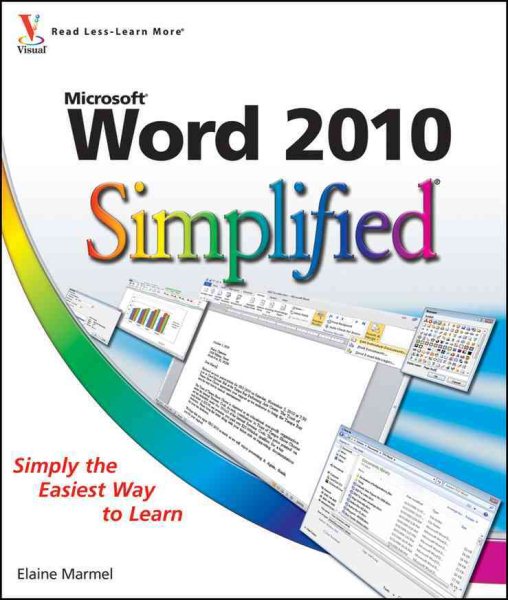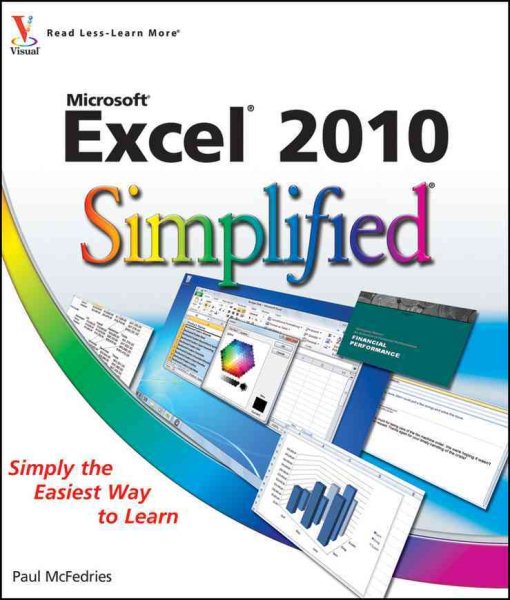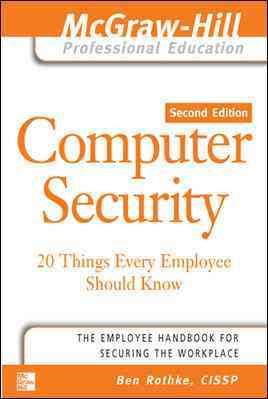Start using Word 2010 right away---the QuickSteps way. Color screenshots and clear instructions make it easy to ramp up on the latest release of Microsoft's powerful word processing application. Follow along and quickly learn how to create and format documents, add tables, charts, and graphics, use mail merge, collaborate with others, save Word documents as web pages, and much more. Get up to speed on Word 2010 in no time with help from this practical, fast-paced guide.
Check Catalog
Tuesday, June 29, 2010
Wednesday, June 23, 2010
Teach Yourself Visually Excel 2010
Each illustrated resource offers visual learners a great beginner's guide to a particular topic, augmenting step-by-step instructions with full-color screen shots.
Check Catalog
Check Catalog
Teach Yourself Visually Word 2010
| |||
Wednesday, June 16, 2010
Word 2010 Simplified
Offers the easiest way to learn about a particular topic, featuring large illustrations or screen shots perfect for the visual learner who likes concise guides that show, rather than tell, how to do something.
Check Catalog
Check Catalog
Thursday, June 10, 2010
Excel 2010 Simplified
| |||
Monday, June 7, 2010
Computer Security: 20 Things Every Employee Should Know
Securing corporate resources and data in the workplace is everyone’s responsibility. Corporate IT security strategies are only as good as the employee’s awareness of his or her role in maintaining that strategy. This book presents the risks, responsibilities, and liabilities (known and unknown) of which every employee should be aware, as well as simple protective steps to keep corporate data and systems secure. Inside this easy-to-follow guide, you’ll find 20 lessons you can use to ensure that you are doing your part to protect corporate systems and privileged data. The topics covered include:
Check Catalog
- Phishing and spyware
- Identity theft
- Workplace access
- Passwords
- Viruses and malware
- Remote access
- Web surfing and Internet use
- Instant messaging
- Personal firewalls and patches
- Hand-held devices
- Data backup
- Management of sensitive information
- Social engineering tactics
- Use of corporate resources
Check Catalog
Subscribe to:
Posts (Atom)