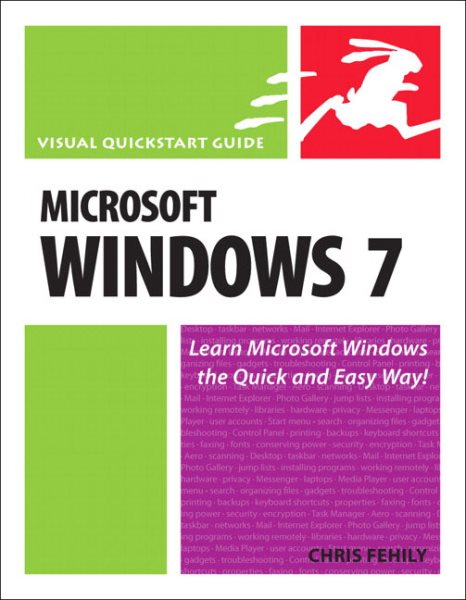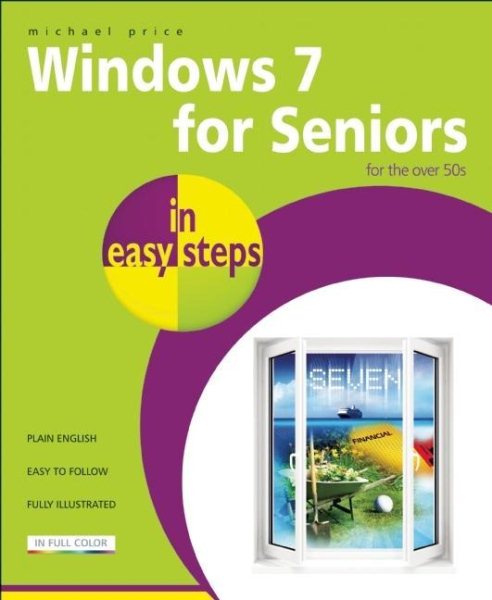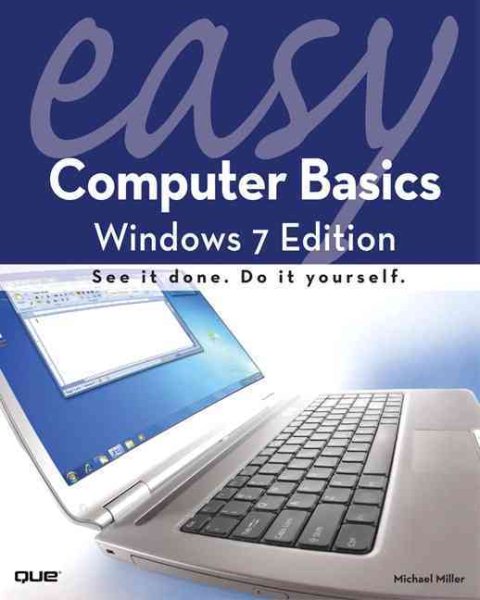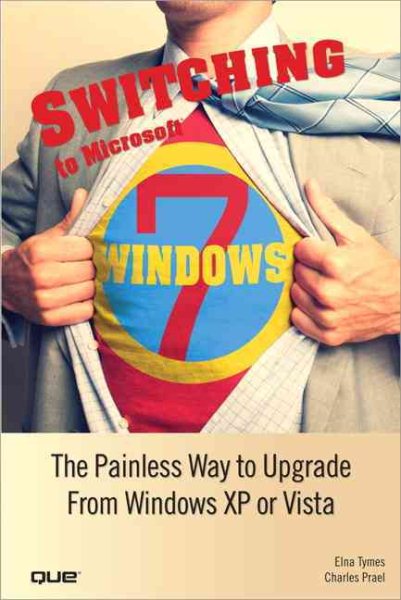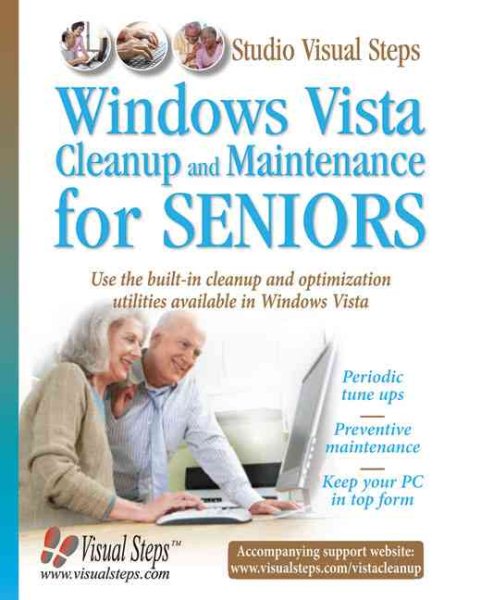
Precise directions, screenshots, and step-by-step instructions form the essential core of this computer cleanup and maintenance guide, written specifically for seniors. Exploring the built-in cleanup and optimization utilities available in Windows Vista, each subject of this guide is presented in a practical straightforward manner. Periodic tune-ups, preventative maintenance, and protection from viruses are the key elements covered in order to help any computer user make their PC run smoother, faster, and more secure.