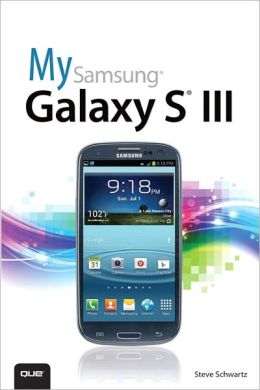Friendly, quick, and 100% practical, My Samsung Galaxy S III is the must-have companion for every Samsung Galaxy S III user. Authored by Dr. Steven Schwartz, a leading expert in demystifying complex technologies, this book walks new users through every task they'll want to perform, including:
* Setting up the Samsung Galaxy S III and mastering its TouchWiz touch interface
* Placing and receiving calls
* Browsing the web with the latest mobile version of Google Chrome
* Using social networks, managing contacts, and creating calendar appointments
* Send and receive email from multiple accounts
• Moving data between phone and computer
* Playing and managing music
* Watching video from movies, TV, and other sources
* Shooting and sharing photos and HD video
* Using built-in and third-party apps for productivity and fun
* Customizing and optimizing the Samsung Galaxy S III phone, services, and usage
* Troubleshooting and fixing problems
Every task is presented
step-by-step, using carefully annotated, full-color screenshots, all
numbered so there's no chance of getting lost of confused. Everything's
clearly organized in modular, self-contained chapters designed to help
readers get up-and-running in no time, and keep their Samsung Galaxy S
III smartphones working exactly the way they want. Throughout, the book
is packed with helpful tips, lists, and quick solutions to the problems
users are most likely to encounter.