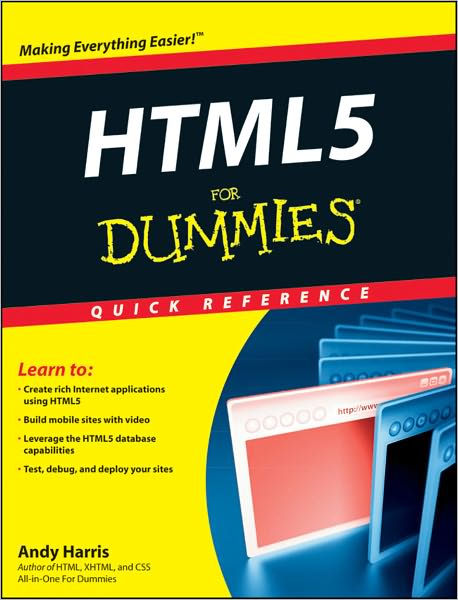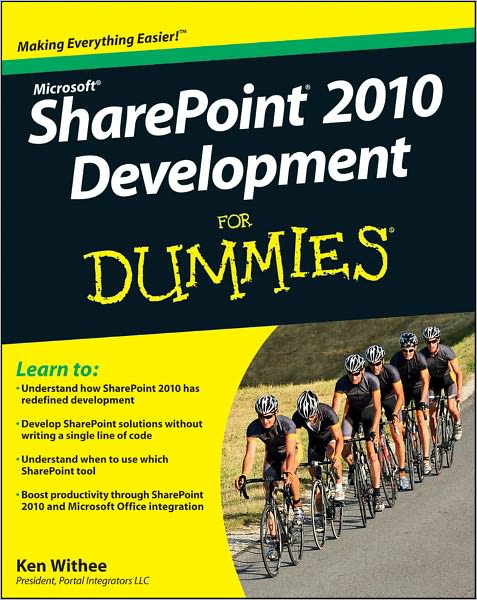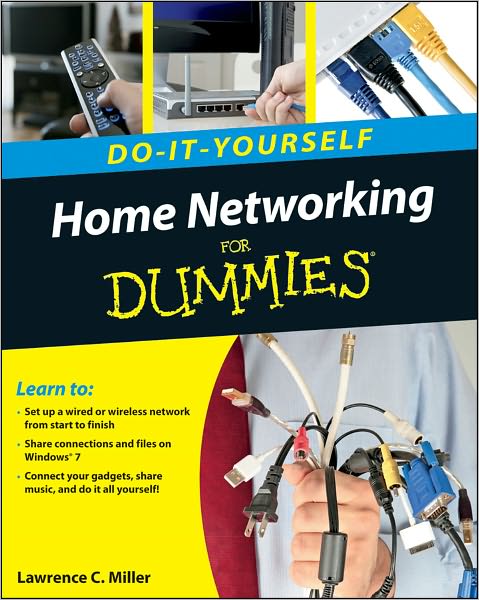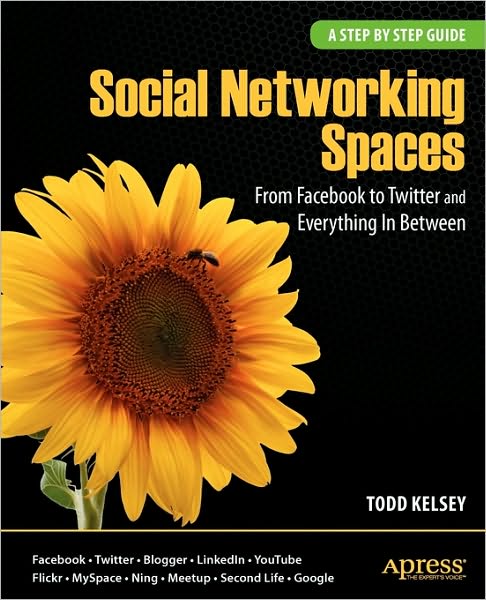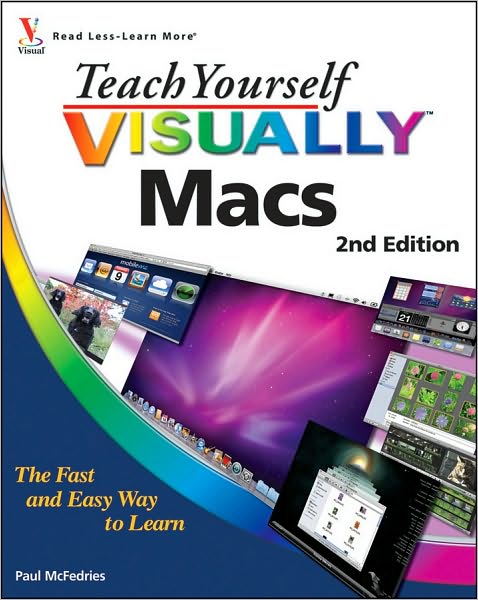Quick and up-to-date information about HTML5 and how to use it
HTML is the preferred programming language for creating Web pages, and HTML5 is full of new features. This handy, no-nonsense book gives you the straight scoop. You'll discover enhanced rich media, geolocation, database and mobile capabilities, what's new in CSS and JavaScript, and how to use the new canvas tag. Find what you need quickly and make your Web site a winner!
A matter of semantics -- get up to speed on new semantic page elements and in-line semantic elements
Informed about forms -- examine new and modified form elements that add new capabilities to HTML
Celebrate CSS -- discover the new tools and functionality in CSS3, including flexible box layout and improved font and text support
Brew up something new -- explore new JavaScript(R)features such as drag-and-drop, geolocation, notifications, and Web sockets
Canvas for cool -- use the canvas tag and JavaScript to create cool and colorful graphics
Visit the companion Web site at www.dummies.com/go/html5fdqr for bonus content.
Open the book and find:
Which browsers support the new tools
Media elements, including a video tag
Additional pseudo-classes in CSS
New form input types
How to add shadows and colorful shapes
Tips on building Web socketconnections
How a Web worker improvesefficiency
Steps for creating animation
Learn to:
Create rich Internet applications using HTML5
Build mobile sites with video
Leverage the HTML5 database capabilities
Test, debug, and deploy your sites (Check Catalog)
Tuesday, August 30, 2011
Tuesday, August 23, 2011
Sharepoint 2010 Development for Dummies
A much-needed guide that shows you how to leverage SharePoint tools without writing a line of code!
The great news about SharePoint is...you don't need to be a seasoned .NET developer to develop custom functions for it. This book shows you how to use SharePoint Designer, Report Builder, Dashboard Designer, InfoPath, Excel, Word, Visio, and the SharePoint web-based UI to design and develop--without ever writing a line of code! Learn how to customize your site, build SharePoint apps, start social networking, or add Web parts. This straightforward guide makes everything easier.Introduces you to SharePoint 2010 components and features, and how you can use them in developmentExplains useful development tools, including document libraries, lists, basic workflows, Excel, Visio, Visual Studio, InfoPath, and WordShows how to tap the tools of business users and analysts, such as SharePoint Designer, Report Builder, and Dashboard DesignerAlso covers topics for more experienced programmers, including SharePoint Object Model (OM), SharePoint Web Services, SharePoint Software Developer Kit (SDK), Silverlight, JavaScript, the .NET Framework, and Web Part development
Learn how to extend the functionality of the top enterprise portal and collaboration technology on the market with "SharePoint 2010 Development For Dummies." (Check Catalog)
The great news about SharePoint is...you don't need to be a seasoned .NET developer to develop custom functions for it. This book shows you how to use SharePoint Designer, Report Builder, Dashboard Designer, InfoPath, Excel, Word, Visio, and the SharePoint web-based UI to design and develop--without ever writing a line of code! Learn how to customize your site, build SharePoint apps, start social networking, or add Web parts. This straightforward guide makes everything easier.Introduces you to SharePoint 2010 components and features, and how you can use them in developmentExplains useful development tools, including document libraries, lists, basic workflows, Excel, Visio, Visual Studio, InfoPath, and WordShows how to tap the tools of business users and analysts, such as SharePoint Designer, Report Builder, and Dashboard DesignerAlso covers topics for more experienced programmers, including SharePoint Object Model (OM), SharePoint Web Services, SharePoint Software Developer Kit (SDK), Silverlight, JavaScript, the .NET Framework, and Web Part development
Learn how to extend the functionality of the top enterprise portal and collaboration technology on the market with "SharePoint 2010 Development For Dummies." (Check Catalog)
Tuesday, August 16, 2011
Home Networking Do-It-Yourself for Dummies ( For Dummies (Computers)
Step by step guide to connecting all your electronic devices into one network
A home network allows you to share Internet connections, photos, video, music, game consoles, printers, and other electronic gadgets. This do-it-yourself guide shows you step by step how to create a wired or wireless network in your home.
In the "For Dummies" tradition of making technology less intimidating, "Home Networking Do-It-Yourself For Dummies" breaks down the process into easy steps with clear instructions.Increasing broadband speeds, cellular technology, the explosive growth of iPhone sales, and the new Home Group feature in Windows 7 all contribute to a booming interest in home networkingThis step-by-step guide walks do-it-yourselfers through the process of setting up a wired or wireless network with Windows 7 and Windows VistaDemonstrates how to connect desktops or laptops, printers, a home server, a router, high-speed Internet access, a video game system, a telephone line, and entertainment peripheralsShows how to share files, music, and video, and connect to an iPhoneProvides maintenance and troubleshooting tips
"Home Networking Do-It-Yourself For Dummies" enables you to take advantage of everything a home network can offer without hiring a technology wizard. (Check Catalog)
A home network allows you to share Internet connections, photos, video, music, game consoles, printers, and other electronic gadgets. This do-it-yourself guide shows you step by step how to create a wired or wireless network in your home.
In the "For Dummies" tradition of making technology less intimidating, "Home Networking Do-It-Yourself For Dummies" breaks down the process into easy steps with clear instructions.Increasing broadband speeds, cellular technology, the explosive growth of iPhone sales, and the new Home Group feature in Windows 7 all contribute to a booming interest in home networkingThis step-by-step guide walks do-it-yourselfers through the process of setting up a wired or wireless network with Windows 7 and Windows VistaDemonstrates how to connect desktops or laptops, printers, a home server, a router, high-speed Internet access, a video game system, a telephone line, and entertainment peripheralsShows how to share files, music, and video, and connect to an iPhoneProvides maintenance and troubleshooting tips
"Home Networking Do-It-Yourself For Dummies" enables you to take advantage of everything a home network can offer without hiring a technology wizard. (Check Catalog)
Tuesday, August 9, 2011
Social Networking Spaces: From Facebook to Twitter and Everything in Between
What the heck is Facebook? Twitter? Blogging? This book answers these questions and explains how to use a variety of social networking sites to keep in touch, stay in business, and have fun.
This book covers the main social networking spaces, and introduces some of the ways people are enjoying them within a family or business context. It includes information on posting pictures, using add-ons, and working with Facebook and LinkedIn groups. It also covers the phenomenon of Twitter, including how it has grown and the road ahead.
This book also covers how you can use the various networks together, such as sending a Twitter message that updates your Facebook status, or exporting your LinkedIn contact list and using it to invite people to Facebook. It also includes discussion of how to use social networks for both personal and business use, and how to keep them separate.How to use Facebook, Twitter, and other social networking sites for family, friends, and business How to make your sites talk to each other How to make the most of social networking and stay out of trouble -->What youll learn-->Learn why people have been flocking to these social media sites. Discover how these sites can help you communicate with friends and family. Put that digital camera to use with Facebook and Flickr photo albums and Twitpics. Learn how you can use these sites to promote your business. Learn how to keep your business and personal life separate online. Learn how you can do all this while staying safe online. -->Who this book is for-->
Social Networking Spaces is for anyone wondering how social networking works, and how to use it to stay in touch, make friends and business contacts, and build an online presence. -->Table of Contents-->Carpe Diem! Capture, Preserve, and ShareYour Adventures on Social Networks What the Heck Is Facebook? Getting Started with Facebook Capturing Your Story on FacebookBranching Out: Facebook Pages and Facebook Advertising What the Heck Is Twitter? Making the Most of Your TweetsWhat the Heck Is a Blog?Designing and Sharing Your BlogUsing Flickr to Share PicturesWatching and Sharing Video on Youtube What the Heck Is LinkedIn? Using LinkedIn to Strengthen Your Career Support Network What the Heck Is MySpace? Meetup: The Original Social Network 16: What the Heck Is Ning? Exploring 3D Virtual Worlds: Second Life Going Global: Connecting with People in Other Countriesand Languages, with Google Translate and Google Multilingual Chat-- (Check Catalog)
This book covers the main social networking spaces, and introduces some of the ways people are enjoying them within a family or business context. It includes information on posting pictures, using add-ons, and working with Facebook and LinkedIn groups. It also covers the phenomenon of Twitter, including how it has grown and the road ahead.
This book also covers how you can use the various networks together, such as sending a Twitter message that updates your Facebook status, or exporting your LinkedIn contact list and using it to invite people to Facebook. It also includes discussion of how to use social networks for both personal and business use, and how to keep them separate.How to use Facebook, Twitter, and other social networking sites for family, friends, and business How to make your sites talk to each other How to make the most of social networking and stay out of trouble -->What youll learn-->Learn why people have been flocking to these social media sites. Discover how these sites can help you communicate with friends and family. Put that digital camera to use with Facebook and Flickr photo albums and Twitpics. Learn how you can use these sites to promote your business. Learn how to keep your business and personal life separate online. Learn how you can do all this while staying safe online. -->Who this book is for-->
Social Networking Spaces is for anyone wondering how social networking works, and how to use it to stay in touch, make friends and business contacts, and build an online presence. -->Table of Contents-->Carpe Diem! Capture, Preserve, and ShareYour Adventures on Social Networks What the Heck Is Facebook? Getting Started with Facebook Capturing Your Story on FacebookBranching Out: Facebook Pages and Facebook Advertising What the Heck Is Twitter? Making the Most of Your TweetsWhat the Heck Is a Blog?Designing and Sharing Your BlogUsing Flickr to Share PicturesWatching and Sharing Video on Youtube What the Heck Is LinkedIn? Using LinkedIn to Strengthen Your Career Support Network What the Heck Is MySpace? Meetup: The Original Social Network 16: What the Heck Is Ning? Exploring 3D Virtual Worlds: Second Life Going Global: Connecting with People in Other Countriesand Languages, with Google Translate and Google Multilingual Chat-- (Check Catalog)
Tuesday, August 2, 2011
Teach Yourself Visually Macs ( Teach Yourself Visually )
Visual coverage of the latest Apple hardware and software, including the most popular programs
Fully updated to cover all the latest changes and features that Macs have to offer, "Teach Yourself VISUALLY Macs, 2nd Edition" aims at helping visual learners get the most from their Mac hardware and software. Whether you're switching from a Windows machine to a Mac or you're a veteran Mac user looking to maximize all that your system has to offer, this visual guide walks you through everything from managing your photos in iPhoto, creating award worthy home movies with iMovie, browsing the Web with Safari, exploring the ever growing iTunes store, and syncing popular mobile devices like an iPhone or iPad.Targets visual learners interested in getting the most from their MacBoasts full-color screen shots and illustrations as well as straightforward, step-by-step instructionsDemonstrates how to manage your photos in iPhoto, create movies with iMovie, browse the Web, explore the iTunes store, and sync up with an iPhone or iPadWalks you through basic productivity, maintenance, and troubleshooting for a MacTransitions you from working with a PC to a Mac
"Teach Youself VISUALLY Macs, 2nd Edition" puts you well on your way to confidently making the most of your Mac. (Check Catalog)
Fully updated to cover all the latest changes and features that Macs have to offer, "Teach Yourself VISUALLY Macs, 2nd Edition" aims at helping visual learners get the most from their Mac hardware and software. Whether you're switching from a Windows machine to a Mac or you're a veteran Mac user looking to maximize all that your system has to offer, this visual guide walks you through everything from managing your photos in iPhoto, creating award worthy home movies with iMovie, browsing the Web with Safari, exploring the ever growing iTunes store, and syncing popular mobile devices like an iPhone or iPad.Targets visual learners interested in getting the most from their MacBoasts full-color screen shots and illustrations as well as straightforward, step-by-step instructionsDemonstrates how to manage your photos in iPhoto, create movies with iMovie, browse the Web, explore the iTunes store, and sync up with an iPhone or iPadWalks you through basic productivity, maintenance, and troubleshooting for a MacTransitions you from working with a PC to a Mac
"Teach Youself VISUALLY Macs, 2nd Edition" puts you well on your way to confidently making the most of your Mac. (Check Catalog)
Subscribe to:
Posts (Atom)