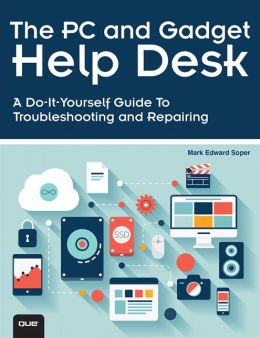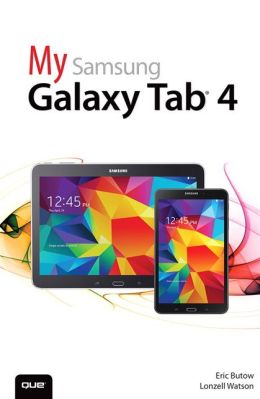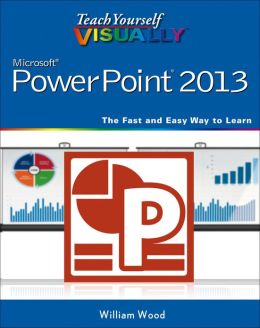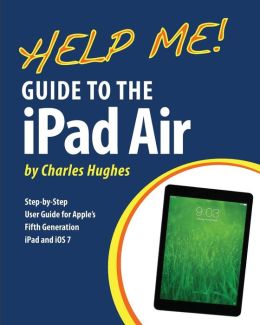by Mark Edward Soper (Find this book)
A Do-It-Yourself Guide To
Troubleshooting and Repairing
Your EASY, comprehensive technology troubleshooter!
PCs, smartphones, tablets, networks, cameras, home theater and more—all in one book!
We all use technology—and we all
have problems with it. Don’t get frustrated… and don’t waste money on
costly repair or support calls! Solve the problems yourself, with the
one guide that makes it easy: The PC and Gadget Help Desk. Using
clear pictures, handy “symptom tables,” and easy-to-use flowcharts, Mark
Edward Soper walks you step-by-step through identifying, solving, and
preventinghundreds of today’s most aggravating tech problems. Soper
covers all your major platforms: iPhones, iPads, Android devices,
Windows systems, and more. He even helps you fix the weird problems that
happen when you use them together!
- Regain lost Internet access and fix broken Wi-Fi connections
- Solve problems with viewing and sharing media or other files
- Track down power problems wherever they arise
- Troubleshoot printing problems and print from smartphones or tablets
- Fix missing video or audio on your HDTV or home theater system
- Get syncing working right on your Apple or Android device
- Improve your PC’s 3D gaming performance
- Identify and replace flaky memory chips
- Prevent overheating that can damage your equipment
- Solve common problems with digital cameras and DV camcorders
- Troubleshoot iOS or Android antennas, updates, screens, and connectivity
- Get FaceTime working right on your iPhone or iPad
- Troubleshoot eReaders and display your eBooks on additional devices
- Sensibly decide whether to upgrade, repair, or replace
Mark Edward Soper has
spent 30 years as an instructor and corporate trainer, helping thousands
of people work more happily with personal technology. He is the author
of PC Help Desk in a Book, and is the co-author of Leo Laporte’s PC Help Desk,
as well as more than 25 other books on Windows, digital imaging,
networking, the Internet, IT certification, and computer
troubleshooting. Soper is a CompTIA A+ Certified computer technician and
Microsoft Certified Professional.
BONUS ONLINE VIDEOS: Includes access to free, studio-quality how-to videos that make troubleshooting and repair even easier! -- Publisher Marketing