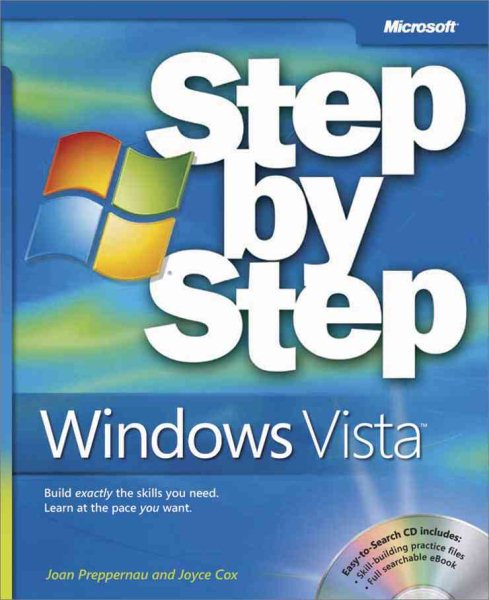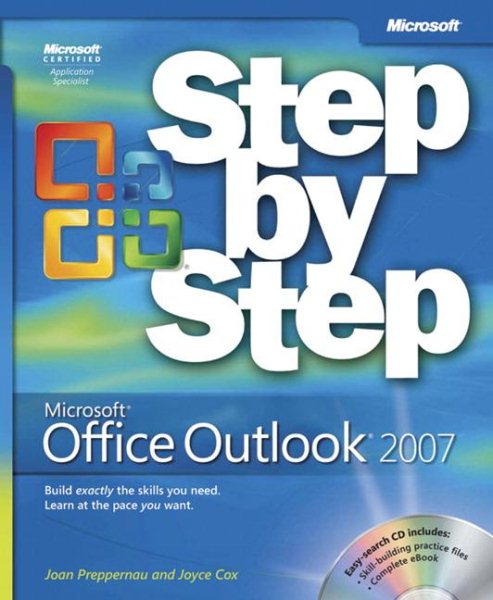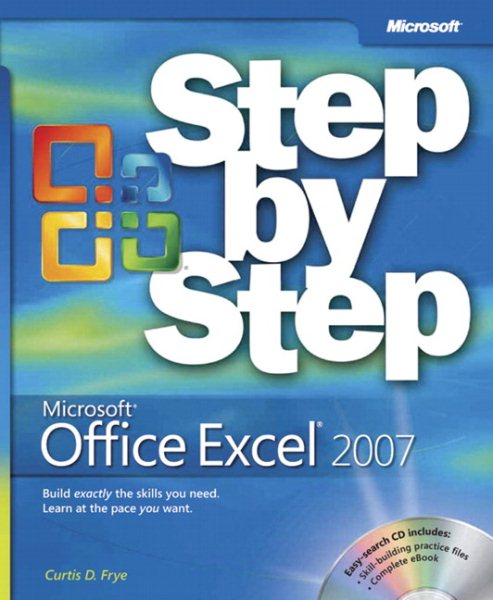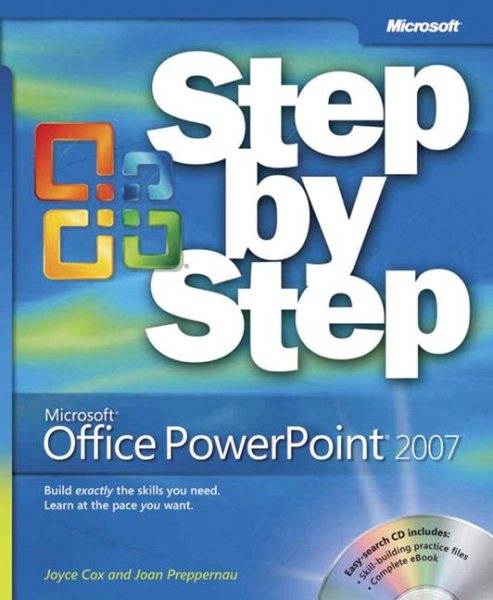A guide to the concepts and features of Windows Vista discusses such topics as how to get started, computer security, adding hardware and software, file and folder management, Internet connectivity, networking, and digital media options.
A guide to the concepts and features of Windows Vista discusses such topics as how to get started, computer security, adding hardware and software, file and folder management, Internet connectivity, networking, and digital media options.(Check Catalog)