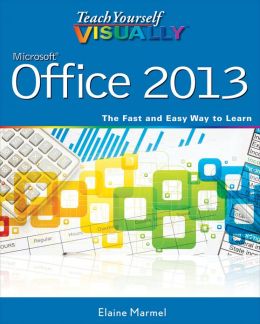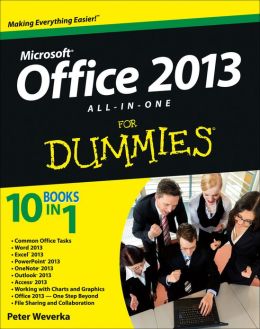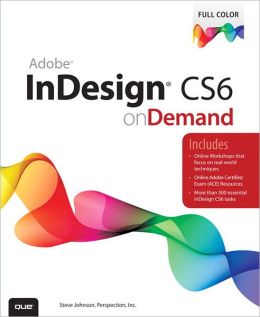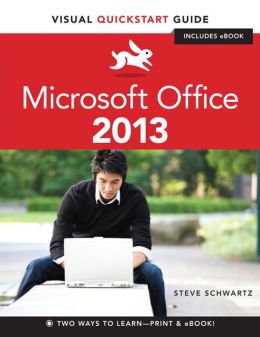by Dan Gookin (Find this book)
This bestselling guide to Microsoft Word is the first and last word on Word 2013.
It's
a whole new Word, so jump right into this book and learn how to make
the most of it. Bestselling "For Dummies" author Dan Gookin puts his
usual fun and friendly candor back to work to show you how to navigate
the new features of Word 2013. Completely in tune with the needs of the
beginning user, Gookin explains how to use Word 2013 quickly and
efficiently so that you can spend more time working on your projects and
less time trying to figure it all out. Walks you through the
capabilities of Word 2013 without weighing you down with unnecessary
technical jargon. Deciphers the user interface and shows you how to take
advantage of the file formats. Covers editing documents, working with
text, using grammar and spelling tools, formatting, adding images and
other design elements, and more.
Get the word on the latest Word with "Word 2013 For Dummies"! -- Publisher Marketing
Tuesday, December 31, 2013
Tuesday, December 24, 2013
Teach Yourself Visually Office 2013
by Elaine Marmel (Find this book)
Learn the new Microsoft Office suite the easy, visual way
Microsoft Office 2013 is a power-packed suite of office productivity tools including Word, Excel, PowerPoint, Outlook, Access, and Publisher. This easy-to-use visual guide covers the basics of all six programs, with step-by-step instructions and full-color screen shots showing what you should see at each step. You'll also learn about using Office Internet and graphics tools, while the additional examples and advice scattered through the book give you tips on maximizing the Office suite. If you learn best when you can see how things are done, this book is for you.Shows you how to use Microsoft Office 2013 with easy-to-follow, step-by-step instructions illustrated with full-color screen shots. Covers Word, Excel, PowerPoint, Outlook, Access, and Publisher. Includes additional information on using Office Internet and graphics tools. Designed to help visual learners read less and learn more.
"Teach Yourself VISUALLY Office 2013" shows you how to use all six tools in the Office suite, step by step. -- Publisher Marketing
Learn the new Microsoft Office suite the easy, visual way
Microsoft Office 2013 is a power-packed suite of office productivity tools including Word, Excel, PowerPoint, Outlook, Access, and Publisher. This easy-to-use visual guide covers the basics of all six programs, with step-by-step instructions and full-color screen shots showing what you should see at each step. You'll also learn about using Office Internet and graphics tools, while the additional examples and advice scattered through the book give you tips on maximizing the Office suite. If you learn best when you can see how things are done, this book is for you.Shows you how to use Microsoft Office 2013 with easy-to-follow, step-by-step instructions illustrated with full-color screen shots. Covers Word, Excel, PowerPoint, Outlook, Access, and Publisher. Includes additional information on using Office Internet and graphics tools. Designed to help visual learners read less and learn more.
"Teach Yourself VISUALLY Office 2013" shows you how to use all six tools in the Office suite, step by step. -- Publisher Marketing
Tuesday, December 17, 2013
Office 2013 All-In-One for Dummies
by Peter Weverka (Find this book)
Home and business users around the globe turn to Microsoft Office and its core applications every day. Whether you're a newcomer or a veteran Office user, this friendly-but-informative guide provides in-depth coverage on all the newest updates and enhancements to the Office 2013 suite. With an overview of tools common to all Office applications and self-contained minibooks devoted to each Office application, "Office 2013 All-in-One For Dummies" gets you up to speed and answers the questions you'll have down the road. Explores the new Office interface and explains how it works across the applications. Features eight minibooks that cover Word, Excel, PowerPoint, Outlook, Access, Publisher, OneNote, common Office tools, and ways to expand Office productivity. Highlights the new online versions of Word, Excel, and PowerPoint as well as changes to the interface and new tools and technique.
"Office 2013 All-in-One For Dummies" makes it easy to learn to use Office and gets you up and running on all the changes and enhancements in Office 2013. -- Publisher Marketing
Home and business users around the globe turn to Microsoft Office and its core applications every day. Whether you're a newcomer or a veteran Office user, this friendly-but-informative guide provides in-depth coverage on all the newest updates and enhancements to the Office 2013 suite. With an overview of tools common to all Office applications and self-contained minibooks devoted to each Office application, "Office 2013 All-in-One For Dummies" gets you up to speed and answers the questions you'll have down the road. Explores the new Office interface and explains how it works across the applications. Features eight minibooks that cover Word, Excel, PowerPoint, Outlook, Access, Publisher, OneNote, common Office tools, and ways to expand Office productivity. Highlights the new online versions of Word, Excel, and PowerPoint as well as changes to the interface and new tools and technique.
"Office 2013 All-in-One For Dummies" makes it easy to learn to use Office and gets you up and running on all the changes and enhancements in Office 2013. -- Publisher Marketing
Tuesday, December 10, 2013
Adobe InDesign CS6 on Demand
by Steve Johnson (Find this book)
Need answers quickly? "Adobe InDesign CS6 on Demand "provides those answers in a visual step-by-step format. We will show you exactly what to do through lots of full color illustrations and easy-to-follow instructions.
Numbered Steps guide you through each task
See Also points you to related information in the book
Did You Know alerts you to tips and techniques
Illustrations with matching steps
Tasks are presented on one or two pages
Inside the Book
- Create layouts for print, web, tablets, and mobile devices
- Browse, organize, and process files using Adobe Bridge or Mini Bridge
- Create, link, and manage content, pages, and books to keep track of your documents
- Create text and apply style to display artistic text
- Use track changes to review content
- Create interactive PDFs, EPUB ebooks, and HTML web pages
- Create output for commercial print purposes- Create publications for use with Adobe Digital Publishing Suite
Bonus Online Content
Register your book at queondemand.com to gain access to:
- Workshops and related files
- Keyboard shortcuts
Visit the author site: perspection.com -- Publisher Marketing
Need answers quickly? "Adobe InDesign CS6 on Demand "provides those answers in a visual step-by-step format. We will show you exactly what to do through lots of full color illustrations and easy-to-follow instructions.
Numbered Steps guide you through each task
See Also points you to related information in the book
Did You Know alerts you to tips and techniques
Illustrations with matching steps
Tasks are presented on one or two pages
Inside the Book
- Create layouts for print, web, tablets, and mobile devices
- Browse, organize, and process files using Adobe Bridge or Mini Bridge
- Create, link, and manage content, pages, and books to keep track of your documents
- Create text and apply style to display artistic text
- Use track changes to review content
- Create interactive PDFs, EPUB ebooks, and HTML web pages
- Create output for commercial print purposes- Create publications for use with Adobe Digital Publishing Suite
Bonus Online Content
Register your book at queondemand.com to gain access to:
- Workshops and related files
- Keyboard shortcuts
Visit the author site: perspection.com -- Publisher Marketing
Tuesday, December 3, 2013
Microsoft Office 2013
by Steve Schwartz (Find this book)
Visual QuickStart Guides, designed in an attractive tutorial and reference format, are the quickest, easiest, and most thorough way to learn applications, tasks, and technologies. The Visual QuickStart Guides are a smart choice and guide the learner in a friendly and respectful tone. Visually presented with copious screenshots, the focused discussions by topic and tasks make learning a breeze and quickly take you to exactly what you want to learn.
"Microsoft Office 2013: Visual QuickStart Guide," written by best-selling author Steve Schwartz, has been extensively rewritten to provide expanded coverage of the core Office applications: Word, Excel, PowerPoint, and Outlook, provides in-depth instructions on many of the new features and changes introduced in Office 2013, and offers a thorough introduction to the Office Web Apps. Coverage of each application is jam-packed with information and tips that not only explain HOW to perform a task, but WHY you need this procedure and WHEN it's best to use it.
Includes eBook
In addition to concise, step-by-step explanations of core tools and tasks, with plenty of helpful screen shots to keep you on track as you work, "Microsoft Office 2013 for Windows: Visual QuickStart Guide" includes the eBook. You can download digital versions of this book to load on the mobile device of your choice so that you can continue learning whenever and wherever you are. We provide you with EPUB, PDF, and MOBI eBook formats to ensure that you get the experience that best suits your viewing needs. -- Publisher Marketing
Visual QuickStart Guides, designed in an attractive tutorial and reference format, are the quickest, easiest, and most thorough way to learn applications, tasks, and technologies. The Visual QuickStart Guides are a smart choice and guide the learner in a friendly and respectful tone. Visually presented with copious screenshots, the focused discussions by topic and tasks make learning a breeze and quickly take you to exactly what you want to learn.
"Microsoft Office 2013: Visual QuickStart Guide," written by best-selling author Steve Schwartz, has been extensively rewritten to provide expanded coverage of the core Office applications: Word, Excel, PowerPoint, and Outlook, provides in-depth instructions on many of the new features and changes introduced in Office 2013, and offers a thorough introduction to the Office Web Apps. Coverage of each application is jam-packed with information and tips that not only explain HOW to perform a task, but WHY you need this procedure and WHEN it's best to use it.
Includes eBook
In addition to concise, step-by-step explanations of core tools and tasks, with plenty of helpful screen shots to keep you on track as you work, "Microsoft Office 2013 for Windows: Visual QuickStart Guide" includes the eBook. You can download digital versions of this book to load on the mobile device of your choice so that you can continue learning whenever and wherever you are. We provide you with EPUB, PDF, and MOBI eBook formats to ensure that you get the experience that best suits your viewing needs. -- Publisher Marketing
Subscribe to:
Posts (Atom)