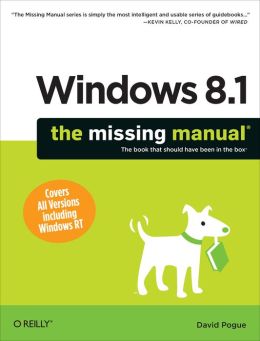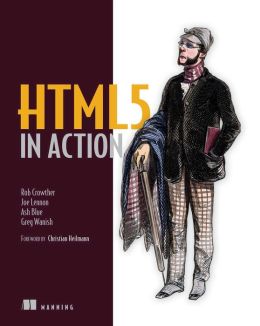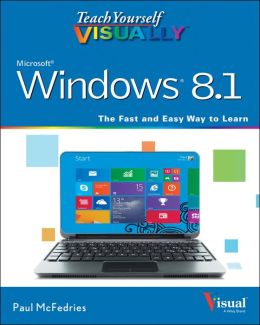by David Pogue (Find this book)
Windows 8.1 continues the evolution of the most
radical redesign in Microsoft's history. It combines the familiar
Windows desktop with a new, touchscreen-friendly world of tiles and
full-screen apps. Luckily, David Pogue is back to help you make sense of
it--with humor, authority, and 500 illustrations.
The important
stuff you need to know: What's new in 8.1. The update to 8.1 offers new
apps, a universal Search, the return of the Start menu, and several
zillion other nips and tucks.New features. Storage Spaces, Windows To
Go, File Histories--if Microsoft wrote it, this book covers it.Security.
Protect your PC from viruses, spyware, spam, sick hard drives, and
out-of-control kids.The network. HomeGroups, connecting from the road,
mail, Web, music streaming among PCs--this book has your network
covered.The software. Media Center, Photo Gallery, Internet Explorer,
speech recognition--this one authoritative, witty guide makes it all
crystal clear. It's the book that should have been in the box. -- Publisher Marketing
Tuesday, June 24, 2014
Tuesday, June 17, 2014
HTML5 in Action
by Rob Crowther (Find this book)
Summary
Purchase of the print book includes a free eBook in PDF, Kindle, and ePub formats from Manning Publications.
Summary
HTML5 in Action
provides a complete introduction to web development using HTML5. You'll
explore every aspect of the HTML5 specification through real-world
examples and code samples. It's much more than just a specification
reference, though. It lives up to the name HTML5 in Action by giving you the practical, hands-on guidance you'll need to use key features.
About the Technology
HTML5 is not a few new tags and
features added to an old standard—it's the foundation of the modern web,
enabling its interactive services, single-page UI, interactive games,
and complex business applications. With support for standards-driven
mobile app development, powerful features like local storage and
WebSockets, superb audio and video APIs, and new layout options using
CSS3, SVG, and Canvas, HTML5 has entered its prime time.
About the Book
HTML5 in Action provides a
complete introduction to web development using HTML5. It explores the
HTML5 specification through real-world examples and code samples. It
earns the name "in Action" by giving you the practical, hands-on
guidance you'll need to confidently build the sites and applications
you—and your clients—have been wanting for years.
This book concentrates on new HTML5 features and assumes you are familiar with standard HTML.Purchase of the print book includes a free eBook in PDF, Kindle, and ePub formats from Manning Publications.
What's Inside
- New semantic elements and form input types
- Single-page application design
- Creating interactive graphics
- Mobile web apps
Rob Crowther is a web developer and blogger and the author of Manning's Hello! HTML5 & CSS3. Joe Lennon is an enterprise mobile application developer. Ash Blue builds award-winning interactive projects. Greg Wanish is an independent web and eCommerce developer.
Table of Contents- PART 1 INTRODUCTION
- HTML5: from documents to applications
- PART 2 BROWSER-BASED APPS
- Form creation: input widgets, data binding, and data validation
- File editing and management: rich formatting, file storage, drag and drop
- Messaging: communicating to and from scripts in HTML5
- Mobile applications: client storage and offline execution
- PART 3 INTERACTIVE GRAPHICS, MEDIA, AND GAMING
- 2D Canvas: low-level, 2D graphics rendering
- SVG: responsive in-browser graphics
- Video and audio: playing media in the browser
- WebGL: 3D application development
- Plus 10 Appendixes -- Publisher Marketing
Tuesday, June 10, 2014
Teach Yourself Visually Windows 8.1
by Paul McFedries (Find this book)
A practical guide for visual learners eager to get started with Windows 8.1
If you learn more quickly when you can see how things are done, this Visual guide is the easiest way to get up and running on Windows 8.1. It covers more than 150 essential Windows tasks, using full-color screen shots and step-by-step instructions to show you just what to do. Learn your way around the interface and how to install programs, set up user accounts, play music and other media files, download photos from your digital camera, go online, set up and secure an e-mail account, and much more.The tried-and-true format for visual learners, using step-by-step instructions illustrated with full-color screen shots to show exactly how things are done. Shows how to perform more than 150 Windows 8 tasks, including working with files, digital images, and media; customizing Windows; optimizing performance; and sharing a computer with multiple users. Covers installing and repairing applications, system maintenance, setting up password-protected accounts, downloading photos to your computer, and managing media files.
"Teach Yourself VISUALLY Windows 8.1" is the fastest, easiest way for visual learners to get going with the newest version of Windows. -- Publisher Marketing
A practical guide for visual learners eager to get started with Windows 8.1
If you learn more quickly when you can see how things are done, this Visual guide is the easiest way to get up and running on Windows 8.1. It covers more than 150 essential Windows tasks, using full-color screen shots and step-by-step instructions to show you just what to do. Learn your way around the interface and how to install programs, set up user accounts, play music and other media files, download photos from your digital camera, go online, set up and secure an e-mail account, and much more.The tried-and-true format for visual learners, using step-by-step instructions illustrated with full-color screen shots to show exactly how things are done. Shows how to perform more than 150 Windows 8 tasks, including working with files, digital images, and media; customizing Windows; optimizing performance; and sharing a computer with multiple users. Covers installing and repairing applications, system maintenance, setting up password-protected accounts, downloading photos to your computer, and managing media files.
"Teach Yourself VISUALLY Windows 8.1" is the fastest, easiest way for visual learners to get going with the newest version of Windows. -- Publisher Marketing
Tuesday, June 3, 2014
Adobe Premiere Elements 12 Classroom in a Book
by Adobe Creative Team (Find this book)
Adobe Premiere Elements 12 Classroom in a Book is the most thorough and comprehensive way for you to master all the new features in Adobe's top-rated consumer-targeted video-editing software. Each chapter in this step-by-step, project-based guide contains a project that builds on your growing knowledge of the program, while end-of-chapter review questions reinforce each lesson. You will learn the basics of editing your videos with Premiere Elements and learn how best to use the program's many new features.
In this new version of the book you will receive complete coverage of all the new features of Premiere Elements 12. Learn Premiere Elements from the ground up and create your own customized movie. Use Guided Edits to learn advanced editing techniques with built-in video tutorials. Automate moviemaking and add impressive Hollywood effects and styles with ease. Enhance your video with more than 50 musical scores and over 250 sound effects to add depth. Back up your videos as you go and, when you're done, take them with you and share them wherever you go, including Facebook, YouTube, Vimeo, Twitter, and on your smartphone or tablet. -- Publisher Marketing
Adobe Premiere Elements 12 Classroom in a Book is the most thorough and comprehensive way for you to master all the new features in Adobe's top-rated consumer-targeted video-editing software. Each chapter in this step-by-step, project-based guide contains a project that builds on your growing knowledge of the program, while end-of-chapter review questions reinforce each lesson. You will learn the basics of editing your videos with Premiere Elements and learn how best to use the program's many new features.
In this new version of the book you will receive complete coverage of all the new features of Premiere Elements 12. Learn Premiere Elements from the ground up and create your own customized movie. Use Guided Edits to learn advanced editing techniques with built-in video tutorials. Automate moviemaking and add impressive Hollywood effects and styles with ease. Enhance your video with more than 50 musical scores and over 250 sound effects to add depth. Back up your videos as you go and, when you're done, take them with you and share them wherever you go, including Facebook, YouTube, Vimeo, Twitter, and on your smartphone or tablet. -- Publisher Marketing
Subscribe to:
Posts (Atom)