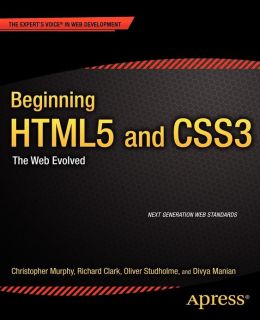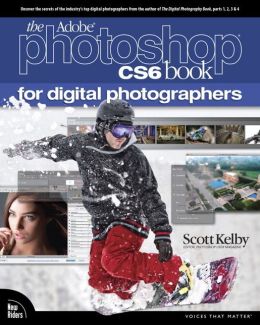by
Scott Kelby (
Find this book)
ARE YOU READY FOR AN AMAZING NEW VERSION OF THE PHOTOSHOP BOOK THAT BREAKS ALL THE RULES?
Scott
Kelby, Editor and Publisher of "Photoshop User "magazine--and the
best-selling Photoshop author in the world today--once again takes this
book to a whole new level as he uncovers more of the latest, most
important, and most useful Adobe Photoshop CS6 techniques for digital
photographers.
This major update to his award-winning,
record-breaking book does something for digital photographers that's
never been done before--it cuts through the bull and shows you exactly
"how to do it." It's not a bunch of theory; it doesn't challenge you to
come up with your own settings or figure it out on your own. Instead,
Scott shows you step by step the exact techniques used by today's
cutting-edge digital photographers, and best of all, he shows you
flat-out exactly which settings to use, when to use them, and why.
That's why the previous editions of this book are widely used as the
official study guides in photography courses at colleges and
universities around the world.
LEARN HOW THE PROS DO IT
Each
year, Scott trains thousands of professional photographers on how to use
Photoshop, and almost without exception they have the same questions,
the same problems, and the same challenges--and that's exactly what he
covers in this book. You'll learn:
The sharpening techniques the
pros really use.The pros' tricks for fixing the most common digital
photo problems fast!The step-by-step setup for getting what comes out of
your printer to match exactly what you see onscreen.How to process HDR
(High Dynamic Range) images using CS6's Merge to HDR Pro.How to master
CS6's Content-Aware features.How to use Photoshop CS6's new video
editing features to make movies from your DSLR videos.How to process RAW
images like a pro (plus how to take advantage of all the new Camera Raw
features in CS6!).The latest Photoshop special effects for
photographers (there's a whole chapter just on these!). A host of
shortcuts, workarounds, and slick "insider" tricks to send your
productivity through the roof!Plus, Scott includes a special bonus
chapter with his own CS6 workflow, from start to finish, and each
chapter ends with a Photoshop Killer Tips section, packed with
time-saving, job-saving tips that make all the difference. If you're a
digital photographer, and if you're ready to learn all the "tricks of
the trade"--the same ones that today's leading pros use to correct,
edit, sharpen, retouch, and present their work-then you're holding the
book that will do just that. -- Publisher Marketing