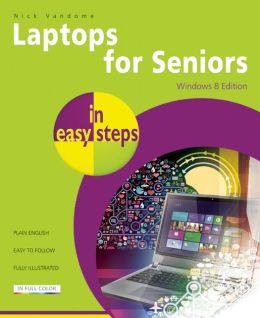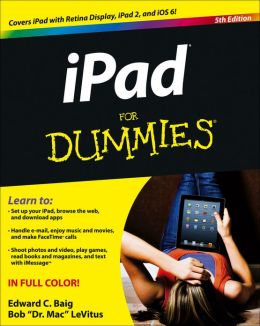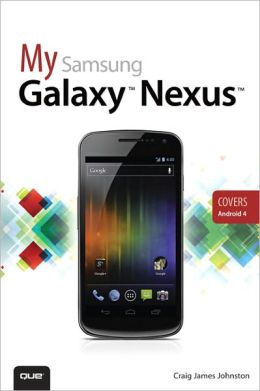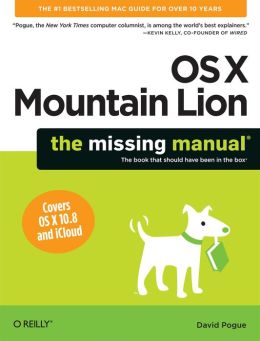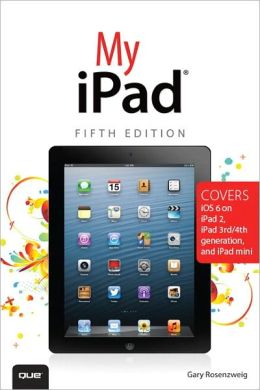by Nick Vandome (Find the book)
Laptops are an excellent option for senior users:
their mobility means that they can be used anywhere, and with the advent
of wireless technology they can be used in a variety of public places
to surf the Web, watch a movie and to keep in touch with family and
friends.
Laptops for Seniors in easy steps includes:
Choosing and setting up your laptop
Navigating Windows 8 & working with apps
Wireless Networking & 'Hotspots'
Protecting your laptop whilst on the move
Use this guide to become a fully paid up member of the mobile computing lifestyle!
Tuesday, October 29, 2013
Tuesday, October 22, 2013
iPad for Dummies
by Edward C. Baig (Find the book)
Brilliant, full-color guide to all things iPad - updated for iOS 6!
Apple's amazing iPad continues to get better and better, and iOS 6 brings even more incredible features to the incredible iPad. If you want to get the very most out of your iPad, this is the book for you. Mac experts and veteran For Dummies authors Edward Baig and Bob "Dr. Mac" LeVitus guide you through the iPad basics before moving on to the latest features including Siri, Passbook, Facebook integration, a brand new Maps app, and enhancements to your favorite features like FaceTime, Safari, Mail, Photos, and so much more.Covers the iPad with Retina Display, iPad 2, and iOS 6. Gets you up to speed on the multitouch interface, setting up your e-mail account, getting connected, filling your iPad with amazing apps and cool content, and more. Shows you how to do tons of stuff, including how to order around your Siri virtual personal assistant, make video calls with FaceTime, unveil the iPod in your iPad, curl up with a good iBook, and get organized with Reminders. Includes tips on protecting your information, troubleshooting, connecting wirelessly, adding contacts, and using your iPad as a personal hotspot.
From the bread-and-butter basics to the very coolest of features, "iPad For Dummies, 5th Edition" will make you wonder how you ever lived without your iPad. -- Publisher Marketing
Brilliant, full-color guide to all things iPad - updated for iOS 6!
Apple's amazing iPad continues to get better and better, and iOS 6 brings even more incredible features to the incredible iPad. If you want to get the very most out of your iPad, this is the book for you. Mac experts and veteran For Dummies authors Edward Baig and Bob "Dr. Mac" LeVitus guide you through the iPad basics before moving on to the latest features including Siri, Passbook, Facebook integration, a brand new Maps app, and enhancements to your favorite features like FaceTime, Safari, Mail, Photos, and so much more.Covers the iPad with Retina Display, iPad 2, and iOS 6. Gets you up to speed on the multitouch interface, setting up your e-mail account, getting connected, filling your iPad with amazing apps and cool content, and more. Shows you how to do tons of stuff, including how to order around your Siri virtual personal assistant, make video calls with FaceTime, unveil the iPod in your iPad, curl up with a good iBook, and get organized with Reminders. Includes tips on protecting your information, troubleshooting, connecting wirelessly, adding contacts, and using your iPad as a personal hotspot.
From the bread-and-butter basics to the very coolest of features, "iPad For Dummies, 5th Edition" will make you wonder how you ever lived without your iPad. -- Publisher Marketing
Tuesday, October 15, 2013
My Samsung Galaxy Nexus
by Craig James Johnston (Find this book)
Full-color, step-by-step tasks walk you through getting and keeping your Samsung Galaxy Nexus or other smartphone running Android 4 (Ice Cream Sandwich) working just the way you want.
"Step-by-step instructions" with call-outs to Samsung Galaxy Nexus photos that show you exactly what to do
"Help "when you run into problems or limitations with your Samsung Galaxy Nexus
"Tips and Notes" to help you get the most from your Samsung Galaxy Nexus
Learn how to
- Quickly set up Google services, voice-mail, Gmail, Wi-Fi, and high-speed data connections
- Use hidden time-saving shortcuts you won't find anywhere else
- Import, create, sync, organize, and manage all your contacts
- Easily manage email, appointments, events, and reminders from all your accounts and services
- Find web content fast with the powerful Galaxy Nexus web browser
- Use Google Phone to save money, manage voicemail, and even automatically transcribe your messages
- Instantly connect with friends on Facebook, Google+, and other social media services
- Access and listen to all your music, wherever you go
- Shoot and share stunningly sharp photos and HD video
- Make the most of your Galaxy Nexus (or Android 4 smartphone) at work
- Discover, download, and install today's hottest new Android apps--including many great free apps
- Keep your Galaxy Nexus (or Android 4 smartphone) up-to-date, reliable, and secure
- Avoid expensive, unnecessary roaming charges -- Publisher Marketing
Full-color, step-by-step tasks walk you through getting and keeping your Samsung Galaxy Nexus or other smartphone running Android 4 (Ice Cream Sandwich) working just the way you want.
"Step-by-step instructions" with call-outs to Samsung Galaxy Nexus photos that show you exactly what to do
"Help "when you run into problems or limitations with your Samsung Galaxy Nexus
"Tips and Notes" to help you get the most from your Samsung Galaxy Nexus
Learn how to
- Quickly set up Google services, voice-mail, Gmail, Wi-Fi, and high-speed data connections
- Use hidden time-saving shortcuts you won't find anywhere else
- Import, create, sync, organize, and manage all your contacts
- Easily manage email, appointments, events, and reminders from all your accounts and services
- Find web content fast with the powerful Galaxy Nexus web browser
- Use Google Phone to save money, manage voicemail, and even automatically transcribe your messages
- Instantly connect with friends on Facebook, Google+, and other social media services
- Access and listen to all your music, wherever you go
- Shoot and share stunningly sharp photos and HD video
- Make the most of your Galaxy Nexus (or Android 4 smartphone) at work
- Discover, download, and install today's hottest new Android apps--including many great free apps
- Keep your Galaxy Nexus (or Android 4 smartphone) up-to-date, reliable, and secure
- Avoid expensive, unnecessary roaming charges -- Publisher Marketing
Tuesday, October 8, 2013
OS X Mountain Lion: The Missing Manual
by David Pogue (Find this book)
What do you get when you cross a Mac with an iPad? OS X 10.8 Mountain Lion. Its 200 new features include iPaddish goodies like dictation, Notification Center, and Reminders--but not a single page of instructions. Fortunately, David Pogue is back, with the expertise and humor that have made this the #1 bestselling Mac book for over 10 years straight.Big-ticket changes. Twitter and Facebook integration. Air-Play TV mirroring. Power Nap. Game Center. Documents in the Cloud. iMessages. Gatekeeper. If Apple wrote it, this book covers it. Mountain Lion Watch. This book demystifies the hundreds of smaller enhancements, too, in all 50 programs that come with the Mac: Safari, Mail, Messages, Preview... Shortcuts. This must be the tipsiest, trickiest Mac book ever written. Undocumented surprises await on every page. Power users. Security, accounts, networking, build-your own Services, file sharing with Windows--this one witty, expert guide makes it all crystal clear.
There's something new on practically every page of this new edition, and David Pogue brings his celebrated wit and expertise to every one of them. Apple's brought a new cat to town, and "Mac OS X Mountain Lion: The Missing Manual" is the best way to tame it. -- Publisher Marketing
What do you get when you cross a Mac with an iPad? OS X 10.8 Mountain Lion. Its 200 new features include iPaddish goodies like dictation, Notification Center, and Reminders--but not a single page of instructions. Fortunately, David Pogue is back, with the expertise and humor that have made this the #1 bestselling Mac book for over 10 years straight.Big-ticket changes. Twitter and Facebook integration. Air-Play TV mirroring. Power Nap. Game Center. Documents in the Cloud. iMessages. Gatekeeper. If Apple wrote it, this book covers it. Mountain Lion Watch. This book demystifies the hundreds of smaller enhancements, too, in all 50 programs that come with the Mac: Safari, Mail, Messages, Preview... Shortcuts. This must be the tipsiest, trickiest Mac book ever written. Undocumented surprises await on every page. Power users. Security, accounts, networking, build-your own Services, file sharing with Windows--this one witty, expert guide makes it all crystal clear.
There's something new on practically every page of this new edition, and David Pogue brings his celebrated wit and expertise to every one of them. Apple's brought a new cat to town, and "Mac OS X Mountain Lion: The Missing Manual" is the best way to tame it. -- Publisher Marketing
Tuesday, October 1, 2013
My iPad ( My... ) (5TH ed.)
by Gary Rosenzweig (Find this book)
Covers iOS 6 on iPad 2, iPad 3rd and 4th generation, and iPad mini
""My iPad""offers a full-color, fully illustrated, step by step resource for anyone using an iPad 2, iPad 3rd or 4th generation, or iPad mini running iOS 6. Each task is presented in easy to follow steps - each with corresponding visuals that are numbered to match the step they are referred by. Notes and sidebars offer additional insight into using the iPad without the need to search through paragraphs of text to find the information you need. Tasks are clearly titled to help you quickly and easily find things you want to accomplish. Everything you need to know (or didn't know was possible) is covered in this book. From setup and configuration to using apps like iBooks, Reminders, Calendar, Pages and Maps, each task is clearly illustrated and easy to follow. Learn how to use the iPad two cameras to take pictures and video and share them with friends or chat with them live. Learn how to:
Covers iOS 6 on iPad 2, iPad 3rd and 4th generation, and iPad mini
""My iPad""offers a full-color, fully illustrated, step by step resource for anyone using an iPad 2, iPad 3rd or 4th generation, or iPad mini running iOS 6. Each task is presented in easy to follow steps - each with corresponding visuals that are numbered to match the step they are referred by. Notes and sidebars offer additional insight into using the iPad without the need to search through paragraphs of text to find the information you need. Tasks are clearly titled to help you quickly and easily find things you want to accomplish. Everything you need to know (or didn't know was possible) is covered in this book. From setup and configuration to using apps like iBooks, Reminders, Calendar, Pages and Maps, each task is clearly illustrated and easy to follow. Learn how to use the iPad two cameras to take pictures and video and share them with friends or chat with them live. Learn how to:
- Connect your iPad to your Wi-Fi and 3G/4G LTE networks
- Use Siri to control your iPad or get information by speaking commands
- Use iCloud to keep everything current between all of your iOS devices (and even your Mac), including music, photos, emails, and more.
- Surf the Web, and send and receive email
- Download and install apps to make your iPad even more useful
- Use the new iBooks app features
- Record and edit video using iMovie for iPad
- Take photos, and then edit them using iPhoto for iPad
- Stream audio and video to Apple TV and other devices
- Manage your contacts, and then connect with others using Messaging
- Stay organized with the Calendar app
- Use FaceTime and Skype to stay connected with friends and family, or to conduct video conferences
- Use Pages and Numbers to create documents and spreadsheets
- Use Keynote to build and display presentations -- Publisher Marketing
Subscribe to:
Posts (Atom)